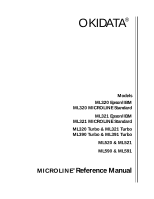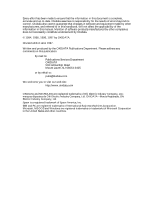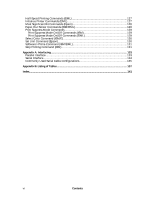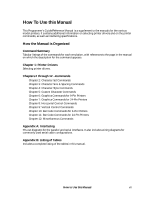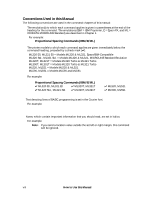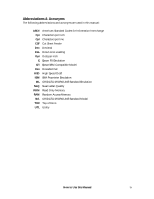Contents
iv
Chapter 9: Vertical Control Commands
..................................................................................
85
Set Page Length Commands
........................................................................................
85
Set Page Length in Inches Command (IBM/E/ML)
......................................................
85
Set Page Length in Lines Command (IBM/E/ML)
........................................................
85
Set Page Length in Defined Unit Comand (Epson)
.....................................................
86
Form Feed Command (IBM/E/ML)
................................................................................
87
Line Feed Commands
..................................................................................................
87
Line Feed with Carriage Return Command (IBM/E/ML)
..............................................
87
Line Feed without Carriage Return Command (ML)
...................................................
87
Line Feed & Carriage Return Selection Command (ML)
.............................................
87
Fine Line Feed Commands (IBM/E/ML)
.....................................................................
88
Perform Line Feed Command (IBM)
..........................................................................
89
Auto Line Feed On/Off Commands (IBM)
.................................................................
89
Reverse Line Feed Commands (IBM/E/ML)
................................................................
89
Line Spacing Commands (IBM/E/ML)
...........................................................................
90
General Line Spacing Commands (IBM/E/ML)
...........................................................
90
Fine-Increment Line Spacing Commands for 9-Pin Printers (IBM/E/ML)
.....................
90
ESC A N Line Spacing Command for 24-Pin Printers (IBM/E)
.....................................
91
ESC 3 n Line Spacing Command for 24-Pin Printers (IBM/E)
......................................
92
n/360-Inch Line Spacing Commands for 24-Pin Printers (IBM/E)
................................
92
Set Vertical Units (IBM)
............................................................................................
93
Vertical Tab Commands
..............................................................................................
93
Execute Vertical Tab Command (IBM/E/ML)
.............................................................
94
Set Vertical Tabs Command (IBM/E)
.........................................................................
94
Clear Vertical Tabs Command (IBM/E)
......................................................................
94
Vertical Format Unit [VFU] Commands (Epson)
........................................................
95
Vertical Format Unit [VFU] Commands (ML)
............................................................
96
Vertical Position Commands
.......................................................................................
96
Skip Down Command (ML)
......................................................................................
96
Set Relative Vertical Position Command (Epson)
.......................................................
97
Set Absolute Vertical Position Command (Epson)
......................................................
97
Top of Form Commands (IBM/ML)
...........................................................................
98
Set Page Format Command (Epson)
..........................................................................
98
Skip Over Perforation Commands
................................................................................
99
Skip Over Perforation On/Off Commands (IBM/E)
.....................................................
99
Skip Over Perforation ON/Off Commands (ML)
......................................................
100
Chapter 10: Bar Code Commands for 9-Pin Printers
.............................................................
101
Bar Code Commands
................................................................................................
101
Code 39 Bar Code Commands
..................................................................................
101
Select Code 39 Bar Code Command
......................................................................
102
Print Code 39 Bar Code Command
........................................................................
104
Code 128 Bar Code Commands
................................................................................
104
Select Code 128 Bar Code Command
....................................................................
104
Print Code 128 Bar Codes Command
.....................................................................
105
Interleaved 2 of 5 Bar Code Commands
.....................................................................
106
Select Interleaved 2 of 5 Bar Code Command
.........................................................
106
Print Interleaved 2 of 5 Bar Code Command
...........................................................
107