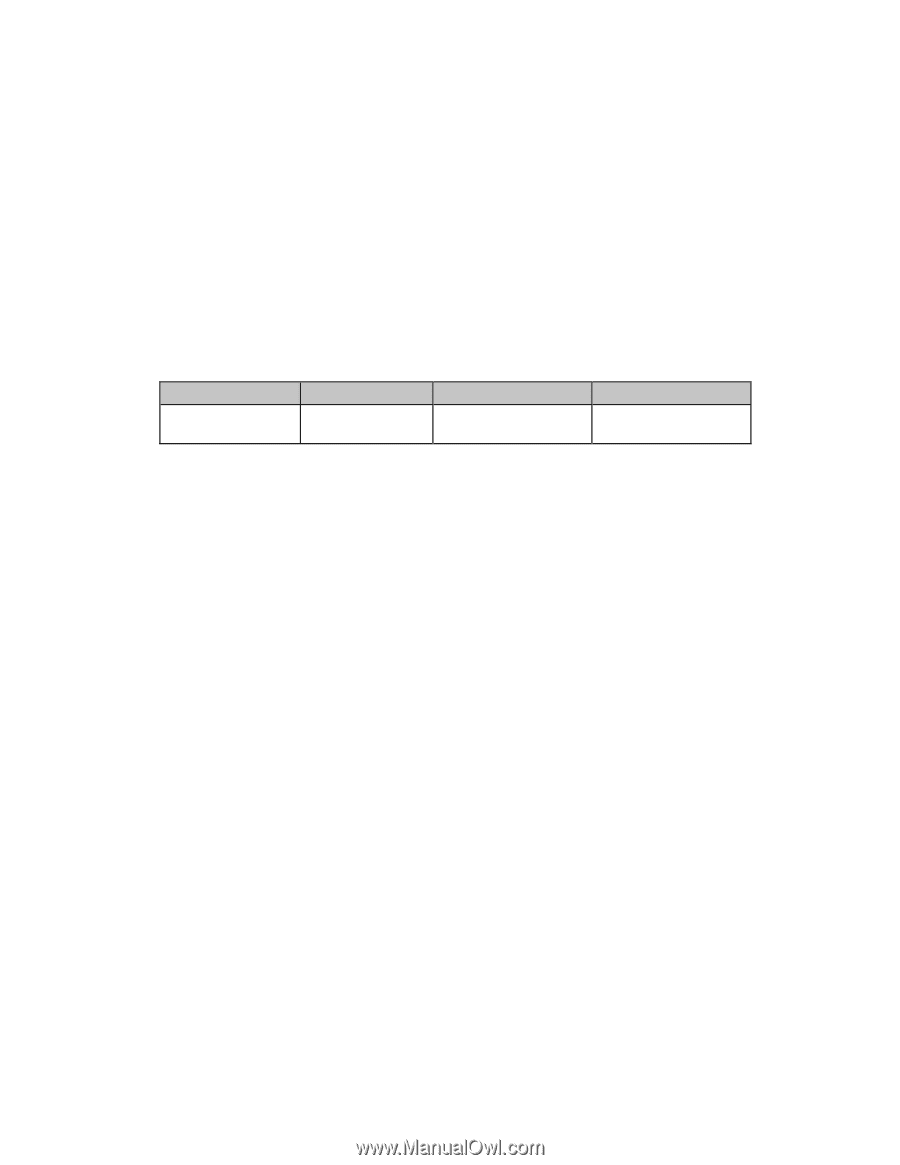Oki ML591 MICROLINE Reference Manual - Page 124
Set Length in Defined Unit Command Epson, Vertical Control Commands, Function, ASCII
 |
View all Oki ML591 manuals
Add to My Manuals
Save this manual to your list of manuals |
Page 124 highlights
n. The page length will be the result of multiplying the line pitch by the value of the variable "n." In the IBM emulation, the value of n can be from 1 to 255; in the Epson emulation, it can be from 1 to 127. The actual page length will depend on the line spacing engaged. To set the page length by lines in the MICROLINE Standard emulation, use the command ESC F Hn Ln. The page length will be the result of multiplying the line pitch by the value of the variables Hn Ln. Variables Hn Ln represent a 2-digit ASCII number ranging from 00 to 99. For Hn Ln numbers less than 10, use a zero for Hn. For example, to set a page length of nine lines, enter the BASIC statement LPRINT CHR$(27);"H";"09" The actual page length will depend on the line pitch engaged. Set Page Length in Defined Unit Command (Epson) ߜ ML390 Turbo, ML391 Turbo Function Set Page Length in Defined Unit ASCII Dec Hex ESC ( C 2 0 Lp Hp 27 40 67 50 48 Lp Hp 1B 28 43 32 30 Lp Hp You can use this command to set the page length in multiples of the line spacing established by the Set Unit command (see Chapter 12). Parameters Lp and Hp Parameters Lp and Hp are used to designate the page length, as a mutliple of whatever line spacing is engaged: Page length = [Lp + (Hp x 256)] x line spacing increment engaged Lp and Hp can have any value from 0 to 255 decimal. You can set the page length over a range of from 0 to 22 inches. If you will most often be using one of the standard page lengths available through the printer menu (see "Menu Mode" in your printer manual), it's a good idea to use the printer menu to set the default page length and then use this command whenever you wish to change it temporarily. 86 Chapter 9: Vertical Control Commands