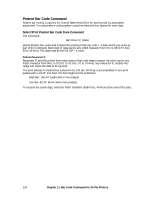Oki ML591 MICROLINE Reference Manual - Page 162
Select/Print Postnet Bar Code Data Command, Postnet Parameter P
 |
View all Oki ML591 manuals
Add to My Manuals
Save this manual to your list of manuals |
Page 162 highlights
Postnet Bar Code Command Postnet bar coding is used by the United States Post Office for sorting mail by automated equipment. It incorporates a coding system using five bars and four spaces for each digit. Select/Print Postnet Bar Code Data Command The command ESC DLE C P1 [data] selects Postnet bar codes and initiates the printing of the zip code + 4 data which you enter as part of the command. Each digit of data can be any ASCII character from 0 to 9 (48 to 57 Dec, 30 to 39 Hex). The data must be the full ZIP + 4 code. Postnet Parameter P1 Parameter P1 tells the printer how many bytes of bar code data to expect. Its value can be any ASCII character from NUL to DC4 (1 to 20 Dec, 01 to 14 Hex): any values for P1 outside this range will cause the data to be ignored. The print density for Postnet bar codes will be 240 dpi. Printing is accomplished in two print passes with a 1/144" line feed. The bar height will be as follows: High Bar: 16/144" (eight dots in two passes) Low Bar: 6/144" (three dots in two passes) To include the check digit, enter the ASCII character @ (64 Dec, 40 Hex) at the end of the data. 124 Chapter 11: Bar Code Commands for 24-Pin Printers