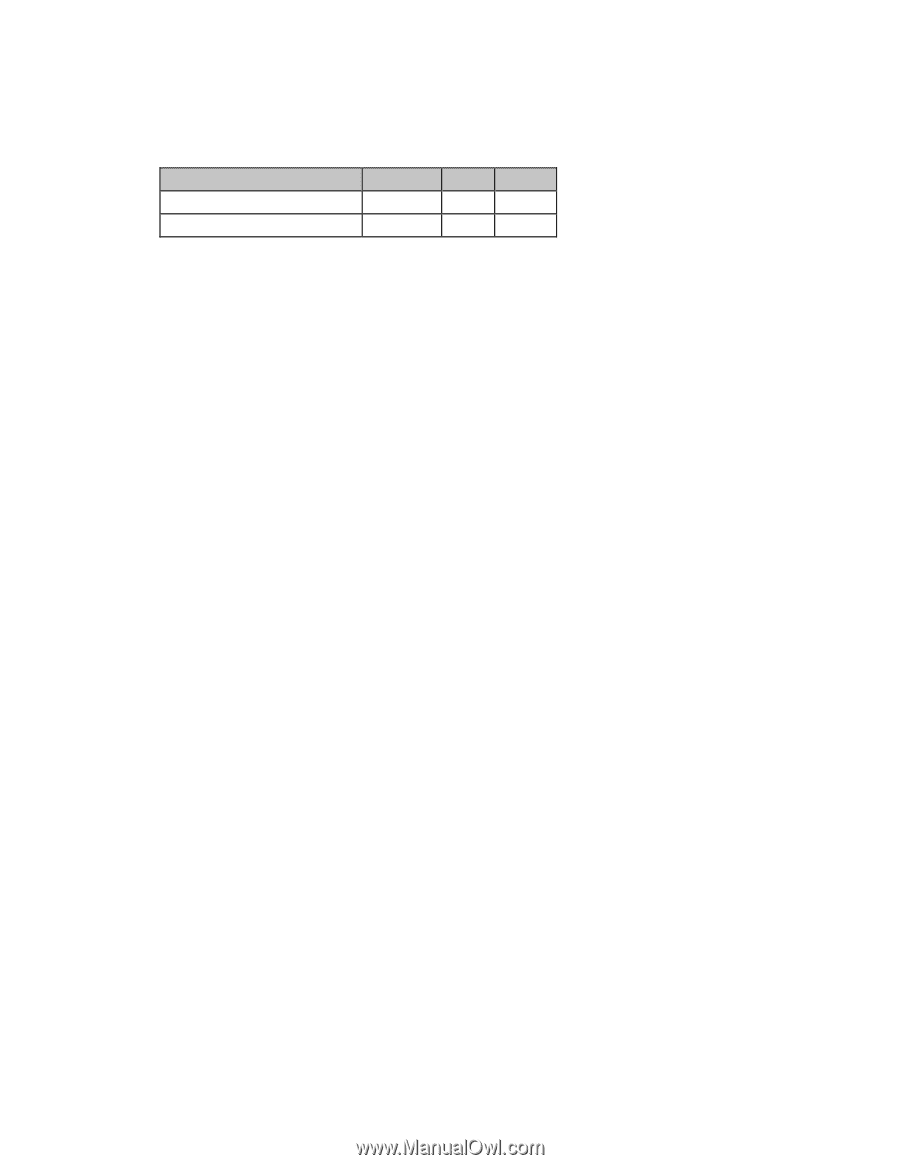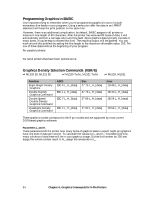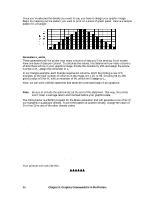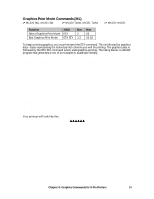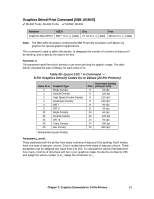Oki ML591 MICROLINE Reference Manual - Page 97
Graphics Print Mode Commands ML, Graphics Commands for 9-Pin Printers, Function, ASCII
 |
View all Oki ML591 manuals
Add to My Manuals
Save this manual to your list of manuals |
Page 97 highlights
Graphics Print Mode Commands (ML) ߜ ML320 Std., ML321 Std. ߜ ML320 Turbo, ML321 Turbo ߜ ML520, ML521 Function ASCII Dec Hex Select Graphics Print Mode ETX 3 03 End Graphics Print Mode ETX STX 3 2 03 02 To begin printing graphics, you must first send the ETX command. This is followed by graphics data-bytes representing the individual dot columns you will be printing. The graphics data is followed by the ETX STX command which ends graphics printing. The listing below is a BASIC program that generates a row of six triangles in quadruple density. 10 WIDTH "LPT1:,"255 'Set printer for maximum line width 20 LPRINT CHR$(27);"*";CHR$(113);CHR$(80);":";CHR$(3); 30 REM CHR$(113) and CHR$(80) are the attribute codes for normal speed, quadruple density graphics 40 REM CHR$(3) Begins graphics printing 50 FOR I=1 TO 6 'Repeat triangle pattern six times 60 FOR J=1 TO 16 'Each triangle has 16 columns 70 READ A 'Read the column 80 LPRINT CHR$(A); 'Send the byte to the printer 90 NEXT J 'Now print the next column 100 RESTORE 'Go back to the beginning of the DATA statements 110 NEXT I 'Now print the next triangle 120 LPRINT CHR$(3);CHR$(2); 'End graphics printing 130 END 140 DATA 128,192,224,240,248,252,254,255,255,254,252,248,240,224,192,128 Your printout will look like this: Chapter 6: Graphics Commands for 9-Pin Printers 59