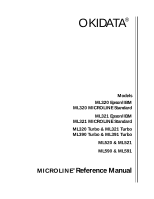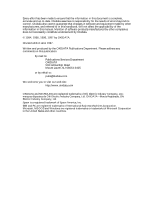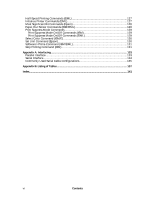Contents
i
Contents
How To Use This Manual
.........................................................................................................
vii
How the Manual is Organized
.....................................................................................
vii
Conventions Used in this Manual
...............................................................................
viii
Abbreviations & Acronyms
...........................................................................................
ix
Command Summary
.................................................................................................................
xi
IBM Proprinter Commands
...........................................................................................
xi
Epson FX Commands
.................................................................................................
xix
Epson LQ Commands
................................................................................................
xxv
Okidata MICROLINE Standard Commands
..............................................................
xxxii
Chapter 1: Printer Drivers
.........................................................................................................
1
Usable Drivers
..............................................................................................................
1
Okidata Software Drivers
..............................................................................................
2
Software Driver Selection
..............................................................................................
4
Embedded Commands
..................................................................................................
4
Chapter 2: Character Set Commands
........................................................................................
5
IBM Character Set Commands
.......................................................................................
5
Select IBM Set I Command (IBM)
...............................................................................
5
Select IBM Set II Command (IBM)
..............................................................................
5
Select All Character Set [IBM Set III] Command (Epson LQ)
........................................
6
Print Data from IBM All Characters Set [IBM Set III] Command (IBM)
..........................
6
Print One Character from IBM All Characters Set [IBM Set III] Command (IBM)
...........
7
Epson Character Set Commands
....................................................................................
7
Select Epson Set 1 [Slanted Characters] Command (Epson)
.........................................
7
Select Epson Set 2 [Graphics Characters] Command (Epson)
.......................................
7
MICROLINE Character Set Commands
..........................................................................
8
Select MICROLINE Standard Character Set Command (ML)
........................................
8
Select MICROLINE Block Graphics Symbol Set Command (ML)
..................................
8
Select MICROLINE Line Character Set Command (ML)
...............................................
8
International Character Set Commands
..........................................................................
9
Select International Character Set Command (IBM/ML)
...............................................
9
Select International Character Set Command (Epson)
................................................
10
Print from Code Page Command (IBM/ML)
..................................................................
11
Assign Code Page Command (Epson)
...........................................................................
12
Upper Range Control Code Commands (Epson)
...........................................................
13
Select Code Page Set Command (Epson)
......................................................................
13
Chapter 3: Character Size & Spacing Commands
....................................................................
15
Pitch Setting Commands
..............................................................................................
15
Pitch Setting Commands for Non-compressed Printing (IBM/E/ML)
............................
15
Pitch Setting Commands for Compressed Printing (IBM)
............................................
16
Pitch Setting Commands for Compressed Printing (Epson)
.........................................
16
Pitch Setting Commands for Compressed Printing (ML)
.............................................
17
Select Character Pitch/Point Size Command (Epson)
....................................................
17
Select Character Pitch/Point Size Command (IBM-Oki unique)
.....................................
19
Superscript/Subscript Commands (IBM/E/ML)
...............................................................
20
Double Width Commands (IBM/E/ML)
.........................................................................
21
Double Height Commands (E/ML)
...............................................................................
21
Double Width & Height Printing Commands
...............................................................
22
Double Width & Height Printing Command, 9-Pin Printers (IBM)
..............................
22
Double Width & Height Printing Command, 24-Pin Printers (IBM)
............................
23
Combined Print Features Command (ML)
....................................................................
24
Character Spacing Commands
.....................................................................................
25