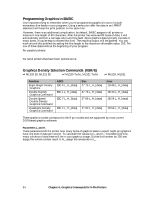Oki ML591 MICROLINE Reference Manual - Page 87
: Load to RAM, Parameter m
 |
View all Oki ML591 manuals
Add to My Manuals
Save this manual to your list of manuals |
Page 87 highlights
follows: starting address = a1 + (a2 x 256) Parameter a3 indicates the number of characters to be down loaded. Note: If fewer than 256 characters are loaded, all character codes must be consecutive from the starting point. Parameter m The bits of this parameter determine the character pitch and print mode as follows: b0: always 0 b1: ignored b2, b3 = 0, 0: Utility, all pitches 0, 1: LQ, 10 cpi 1, 0: LQ, 12 cpi 1, 1: LQ, proportional b6 = 0: Last data table 1: Another data table follows Note: The command up to parameter m need only be included once for each down loading sequence. The following parameters apply to the specific characters, and must be included for each individual character in the sequence. Parameters ad1 ad2 These parameters specify the starting address of the character, as follows: character address = ad1 + (ad2 x 256) Parameter id1 Here is a breakdown of the bit values for id1: b0 to b5 = Number of columns to be loaded (1 to 63) b6 = 0: Load to RAM 1: Copied from ROM character generator b7 = 0: Normal character 1: Elongated character Parameter id2 Here is a breakdown of the bit values for id2: b0 to b5 = Character width (1 to 63, proportional) b6, b7 = 0, 0: Data for pins 19 to 24 copied to pins 25 to 30 0, 1: Data for pins 23, 24, duplicated for pins 25, 26, 27, 28, 29, 30 1, 0: Underline 1, 1: No elongation Parameters d1 d2 d3 d4 d5 Each bit of the parameter bytes indicates whether the data in the specified column is identical to the previous column or is new. bit = 0: data is new 48 Chapter 5: Custom Character Commands