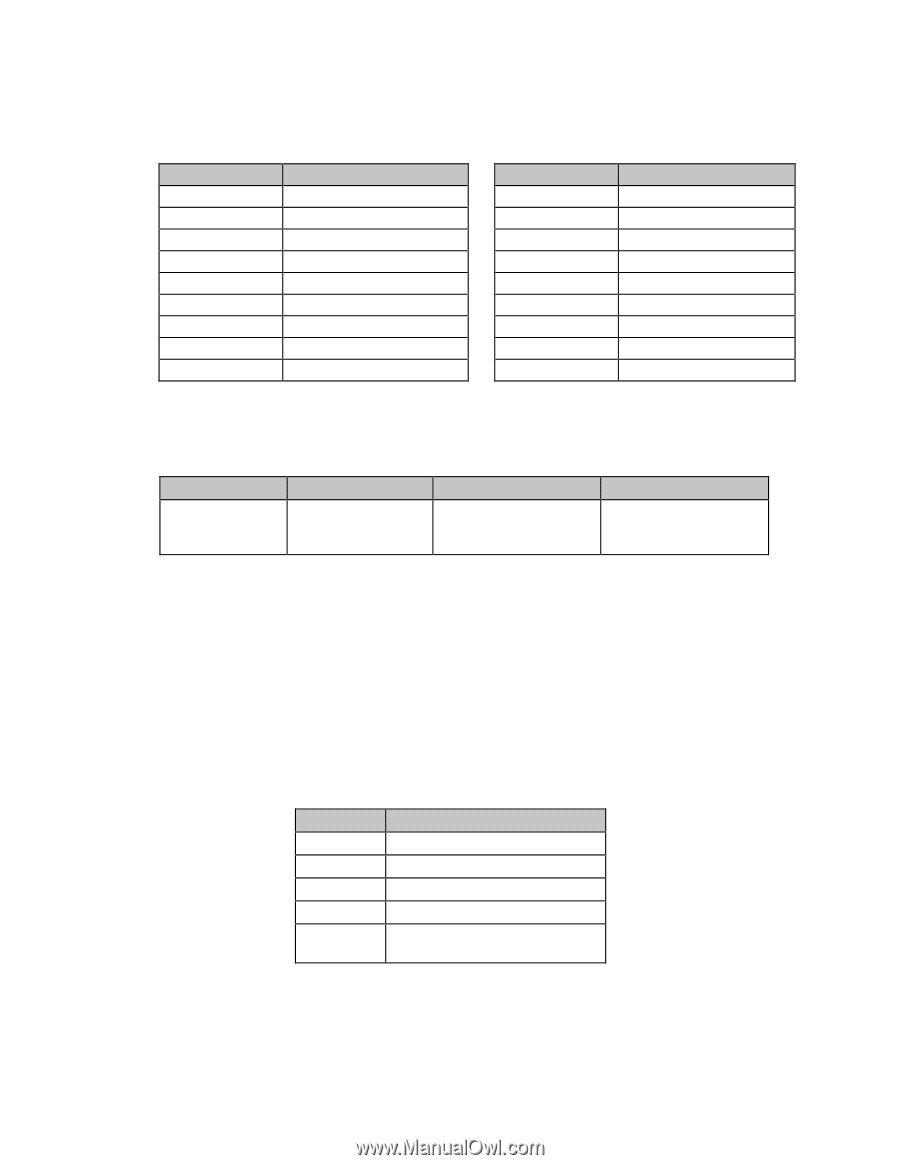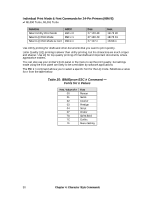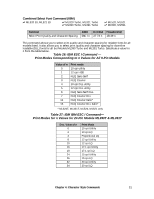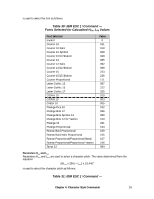Oki ML591 MICROLINE Reference Manual - Page 71
Print Modes Coresponding to n Values for 24-Pin Models ML590 & ML591, Table 28: IBM ESC I Command
 |
View all Oki ML591 manuals
Add to My Manuals
Save this manual to your list of manuals |
Page 71 highlights
Table 28: IBM ESC I Command - Print Modes Coresponding to n Values for 24-Pin Models ML590 & ML591 Dec. Value of n 0 2 3 4 6 7 8 10 12 Print mode 10 cpi Utility Resident 10 cpi LQ Resident Proportional LQ Resident 10 cpi Utility DLL 10 cpi LQ DLL Proportional LQ DLL 12 cpi Utility Resident 12 cpi LQ Resident 12 cpi Utility DLL Dec. Value of n 14 16 18 20 22 24 26 32 24 Print mode 12 cpi LQ DLL 17.1 cpi Utility Resident 17.1 cpi LQ Resident 17.1 cpi Utility DLL 17.1 cpi LQ DLL 15 cpi Utility Resident 15 cpi LQ Resident 20 cpi Utility 20 cpi Utility Select Font Command (IBM) ߜ ML390 Turbo, ML391 Turbo Function Select Typeface, Character Pitch and Spacing ASCII ESC [ l Ln Hn Hfid Lfid H L f fwd fwd a Decimal 27 91 108 Ln Hn Hfid Lfid H L f fwd fwd a Hexadecimal 1B 5B 6C Ln Hn Hfid Lfid H L f fwd fwd a This command can be used to select a typeface, plus a character pitch or proportional spacing. Parameters Ln and Hn Parameters Ln and Hn are used to set which of the following parameters will be activated. The value calculated by the equation Ln + (Hn x 256) is used to determine how the various parameters will be treated: Table 29: IBM ESC [ l Command - Parameter Activated for Calculated Ln, Hn Values Value 0 or 1 2 or 3 4 5 6 or more Parameters Activated Command invalid Fid valid; Fwd and fa unchanged Fid and Fwd valid; fa unchanged Fid, Fwd and fa valid Fid, Fwd and fa valid; parameter data dumped after 6 bytes Parameters Hfid and Lfid Parameters Hfid and Lfid are used to select the font to be used. The value determined from the equation (Hfid x 256) + Lfid 32 Chapter 4: Character Style Commands