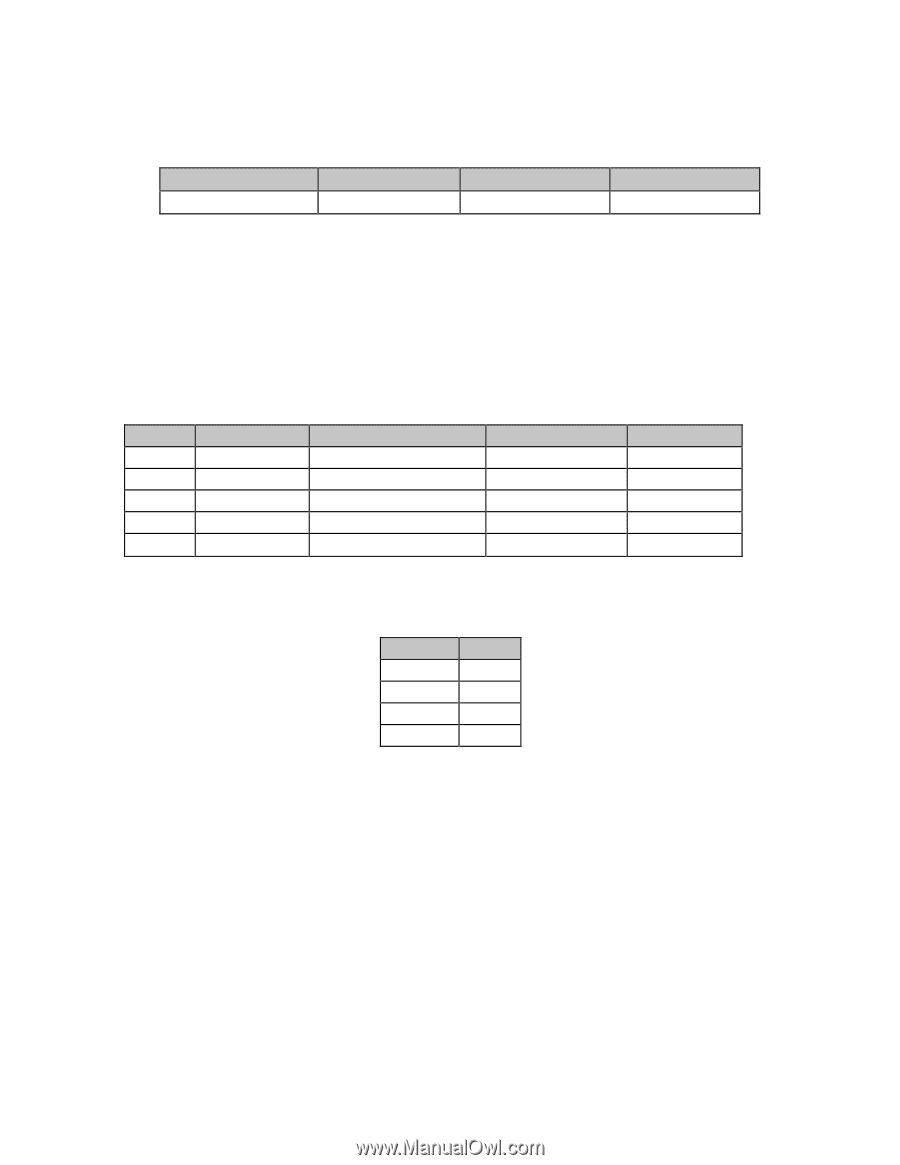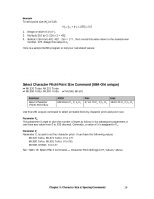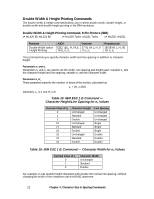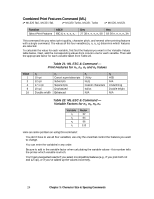Oki ML591 MICROLINE Reference Manual - Page 63
Combined Print Features Command ML, Table 21: ML ESC & Command, Print Features for n, and n
 |
View all Oki ML591 manuals
Add to My Manuals
Save this manual to your list of manuals |
Page 63 highlights
Combined Print Features Command (ML) ߜ ML320 Std., ML321 Std. ߜ ML320 Turbo, ML321 Turbo ߜ ML520, ML521 Function Select Print Features ASCII ESC & n1 n2 n3 n4 : Dec Hex 27 38 n1 n2 n3 n4 58 1B 26 n1 n2 n3 n4 3A This command lets you select print quality, character pitch, and several other printing features with a single command. The values of the four variables (n1 n2 n3 n4) determine which features are selected. To calculate the value for each variable, first find the features you want in the Variable Values table below. Next, add the corresponding values from column one for each variable. Then add the appropriate factor for each variable taken from Table 22. Value 1 2 4 8 16 Table 21: ML ESC & Command - Print Features for n1, n2, n3 and n4 Values n1 10 cpi 12 cpi 17.1 cpi 20 cpi Double width n2 Cancel super/subscripts Subscripts Superscripts Emphasized Enhanced n3 Utility NLQ Custom characters Italics N/A n4 HSD N/A Underlining Double height N/A Table 22: ML ESC & Command - Variable Factors for n1, n2, n3, n4 Variable n1 n2 n3 n4 Factor 32 64 96 112 Here are some pointers on using this command: • You don't have to use all four variables; use only the ones that control the features you want to change. • You can enter the variables in any order. • Be sure to add in the variable factor when calculating the variable values-this number tells the printer which variable is which. • You'll get unexpected results if you select incompatible features (e.g., if you pick both 10 and 12 cpi), or if you've added up the values incorrectly. 24 Chapter 3: Character Size & Spacing Commands