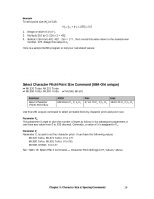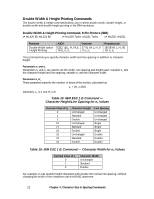Oki ML591 MICROLINE Reference Manual - Page 56
Select Character Pitch/Point Size Command Epson, Table 15: Epson, Command
 |
View all Oki ML591 manuals
Add to My Manuals
Save this manual to your list of manuals |
Page 56 highlights
Pitch Setting Commands for Compressed Printing (ML) ߜ ML320 Std., ML321 Std. ߜ ML320 Turbo, ML321 Turbo ߜ ML520, ML521 Function Select 17.1 cpi Select 20 cpi ASCII ASCII: GS ASCII: ESC # 3 Dec. Dec: 29 Dec: 27 35 51 Hex. Hex: 1D Hex: 1B 23 33 Select Character Pitch/Point Size Command (Epson) ߜ ML320 Turbo, ML321 Turbo ߜ ML390 Turbo, ML391 Turbo ߜ ML590, ML591 Function Select Character Pitch/Point Size ASCII ESC X p Pn Lp Hp Dec 27 88 70 Pn Lp Hp Hex 1B 58 46 Pn Lp Hp Use this command to place the printer in the scalable font mode and to select the character pitch and the point size. Character pitch setting range is 5 to 20 characters per inch (cpi); point size setting range is 8 to 64 points. For the ML590 and ML591 printers, you can select any character pitch from 5 to 20 cpi for the LQ Courier, LQ Roman and LQ Swiss typefaces. The Gothic, Orator, Prestige and Swiss Bold typefaces will only print in point sizes 10, 10.5 and 21. The table below shows which typeface will print in other sizes when these typefaces are selected. Note: If you wish to use this command to print to an ML320/321 Turbo printer in a UNIX environment, you must reboot the system after the command is entered. Table 15: Epson ESC X Command - Font Substitution for Models ML590 & ML591 Typeface Gothic Orator Prestige Swiss Bold Typeface that Prints 8 Point 12 to 20 & 22 to 64 Point Swiss Courier Swiss Courier Roman Courier Swiss Courier Chapter 3: Character Size & Spacing Commands 17