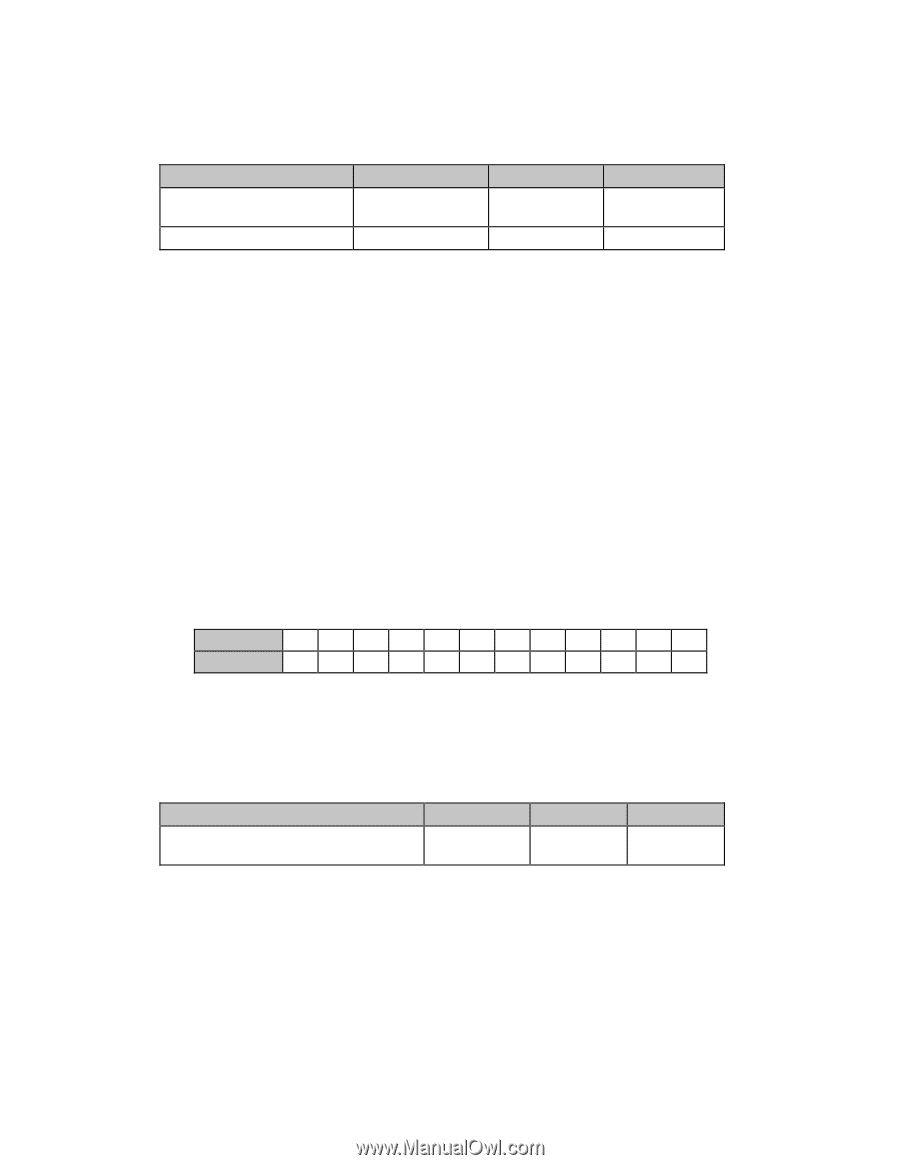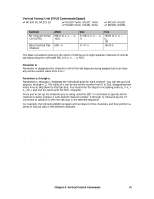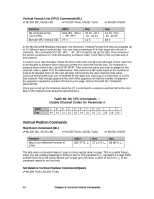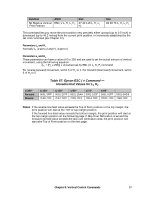Oki ML591 MICROLINE Reference Manual - Page 134
Vertical Position Commands, Vertical Format Unit VFU Commands ML, Skip Down Command ML
 |
View all Oki ML591 manuals
Add to My Manuals
Save this manual to your list of manuals |
Page 134 highlights
Vertical Format Unit (VFU) Commands (ML) ߜ ML320 Std., ML321 Std. ߜ ML320 Turbo, ML321 Turbo ߜ ML520, ML521 Function Set Vertical Format Unit (VFU) Execute VFU Vertical Tab ASCII DC4 SP1...SP1 n ... SP...SP ? VT n Dec 20 32...32 n ... 32...32 63 11 n Hex 14 20...20 n ... 20...20 3F 1B n In the MICROLINE Standard emulation, the electronic Vertical Format Unit lets you program up to 12 different sets of vertical tabs. You can load a maximum of 54 tab stops into one set of channels. The command DC4 SP...SP n ... SP...SP ? is used to set up the tabs. Then whenever the printer receives a VT code followed by a channel code, it will skip to the next tab stop in that channel. To load in your selected tabs, follow the DC4 code with one SP code (decimal 32) for each line to be skipped to advance down the point where you want the first tab stop. For example, to advance down three lines, use DC4 SP SP SP. Then enter the value you wish to assign for the channel code n, taken from the table below. Next add more SP codes equal to the number of lines to be skipped down to the next tab stop, followed by the next channel code value. Continue this process until you've entered all the stops you want (up to a maximum of 12) for that channel. Add enough spaces at the end of the sequence so that the number of spaces in the sequence equals the number of lines on your page. Follow this with the ? character (decimal 63). Once you've set up the channels, send the VT n command to execute a vertical tab to the next stop in the channel code sequence specified by n. ASCII Dec Table 66: ML VFU Commands - Usable Channel Codes for Parameter n 123456789: ; < 49 50 51 52 53 54 55 56 57 58 59 60 Vertical Position Commands Skip Down Command (ML) ߜ ML320 Std., ML321 Std. ߜ ML320 Turbo, ML321 Turbo ߜ ML520, ML521 Function Skip Down Selected Number of Lines ASCII Dec Hex ESC VT Hn Ln 27 11 Hn Ln 1B 0B Hn Ln The skip down command makes it easy to move rapidly down a page. This is a useful feature when you are creating headings or filling in forms. The variables Hn Ln represent a 2-digit ASCII number from 00 to 99 which allows you to skip up to 99 lines; a value of 00 for Hn Ln in the command results in no line feed. Set Relative Vertical Position Command (Epson) ߜ ML390 Turbo, ML391 Turbo 96 Chapter 9: Vertical Control Commands