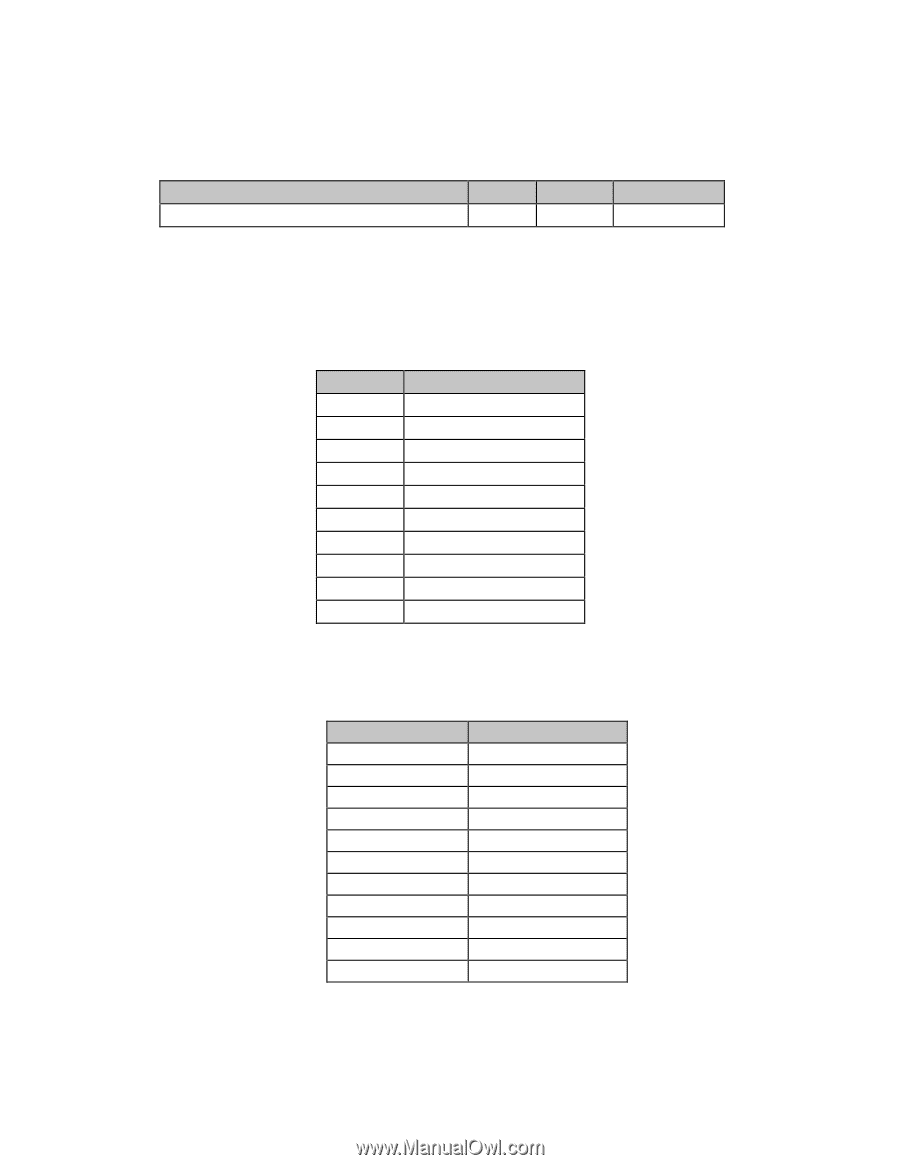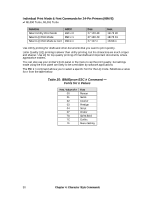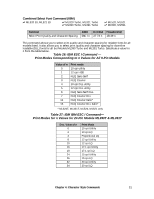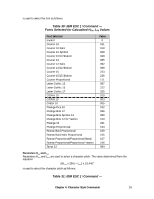Oki ML591 MICROLINE Reference Manual - Page 70
Print Modes for n Values for 24-Pin Models ML390T & ML391T
 |
View all Oki ML591 manuals
Add to My Manuals
Save this manual to your list of manuals |
Page 70 highlights
Combined Select Font Command (IBM) ߜ ML320 E/I, ML321 E/I ߜ ML320 Turbo, ML321 Turbo ߜ ML390 Turbo, ML391 Turbo ߜ ML520, ML521 ߜ ML590, ML591 Function ASCII Decimal Hexadecimal Select Print Quality and Character Spacing ESC I n 27 73 n 1B 49 n This command allows you to select print quality and character spacing for resident fonts for all models listed. It also allows you to select print quality and character spacing for downline loadable (DLL) fonts for all but Models ML390 Turbo and ML391 Turbo. Substitute a value for n from the table below. Table 26: IBM ESC I Command - Print Modes Coresponding to n Values for All 9-Pin Models Value of n 0 1 2 3 4 5 6 7 11 15 Print mode 10 cpi utility 12 cpi HSD NLQ Sans Serif NLQ Courier 10 cpi DLL utility 12 cpi DLL utility NLQ Sans Serif DLL NLQ Courier DLL NLQ Courier Italic* NLQ Courier DLL Italic* * ML320T, ML321T, ML520, ML521 only Table 27: IBM IBM ESC I Command- Print Modes for n Values for 24-Pin Models ML390T & ML391T Dec. Value of n 0 2 3 8 10 16 18 24 26 32 34 Print Mode 10 cpi Utility 10 cpi LQ Proportional LQ 12 cpi Utility 12 cpi LQ 17.1 cpi Utility 17.1 cpi LQ 15 cpi Utility 15 cpi LQ 20 cpi Utility 20 cpi LQ Chapter 4: Character Style Commands 31