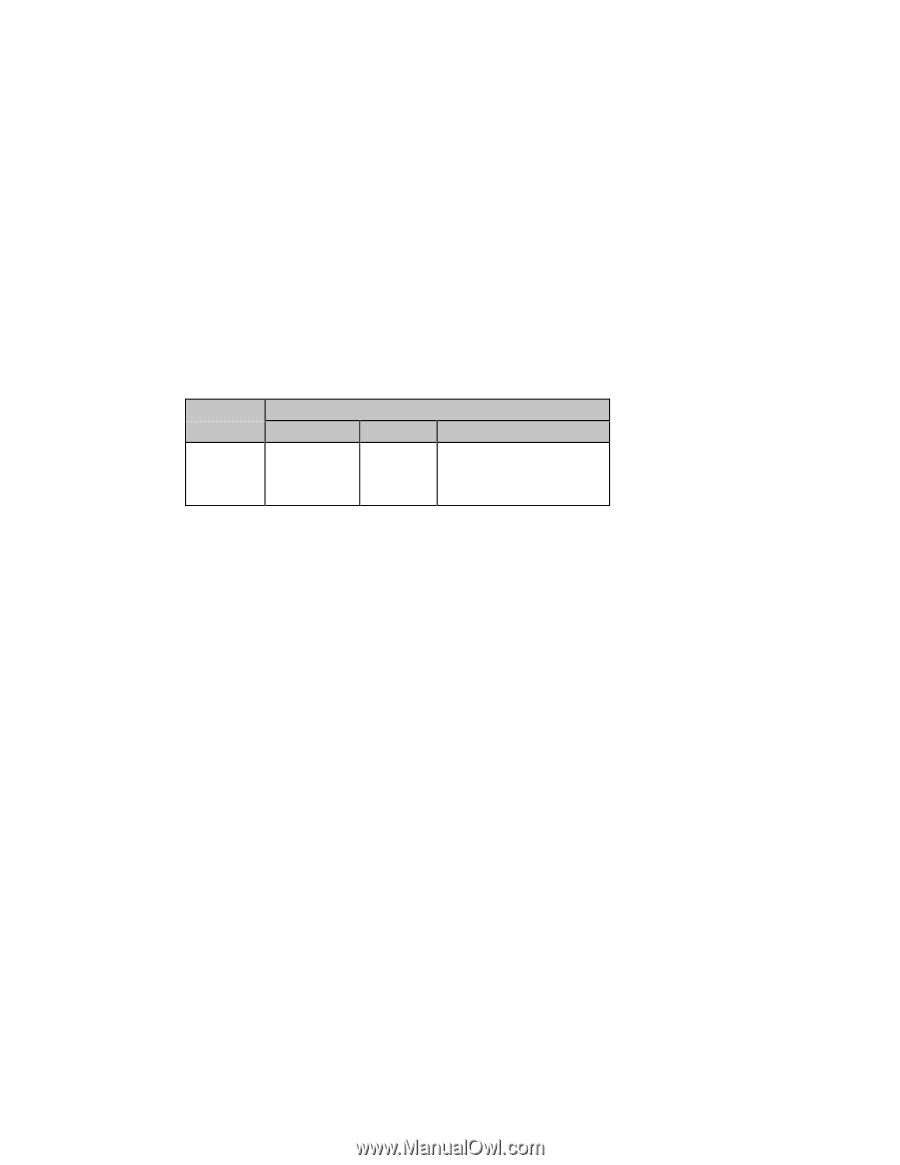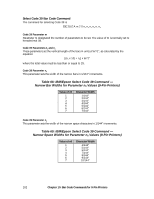Oki ML591 MICROLINE Reference Manual - Page 142
Code 128 Bar Code Commands
 |
View all Oki ML591 manuals
Add to My Manuals
Save this manual to your list of manuals |
Page 142 highlights
Print Code 39 Bar Code Command The command for printing Code 39 bar codes is ESC DLE B m [data] where parameter m designates the number of characters which will follow in the data. If you wish to include a check digit, enter the ASCII character @ (64 Dec, 40 Hex) at the end of the data. Code 128 Bar Code Commands Code 128 has 128 different characters, each of which can have any one of three different meanings, depending on which code set is engaged: Table 72: IBM/Epson Select Code 128 Command - Usable Characters for Code Sets (9-Pin Printers) Code Set A B C ASCII NUL to ' DC3 to DLE 0 to 9 Characters Dec Hex 0 to 96 00 to 60 25 to 127 19 to 7F 48 to 57 30 to 39, in 2-digit pairs A special code at the beginning indicates which set is engaged: three shift codes are also available for use within the bar code to indicate a change in the code set engaged. Select Code 128 Bar Code Command The command for selecting Code 128 is ESC DLE A m 4 0 n3 n4 n5 0 0 n8 Which set will be engaged is entered using the Print Code 128 Bar Code Command described below. Code 128 Parameters n3 and n4 These parameters set the vertical length of the bars in 6/72", as calculated by the equation [(n3 x 10) + n4] x 6/72" where the total value must be less than or equal to 25. 104 Chapter 10: Bar Code Commands for 9-Pin Printers