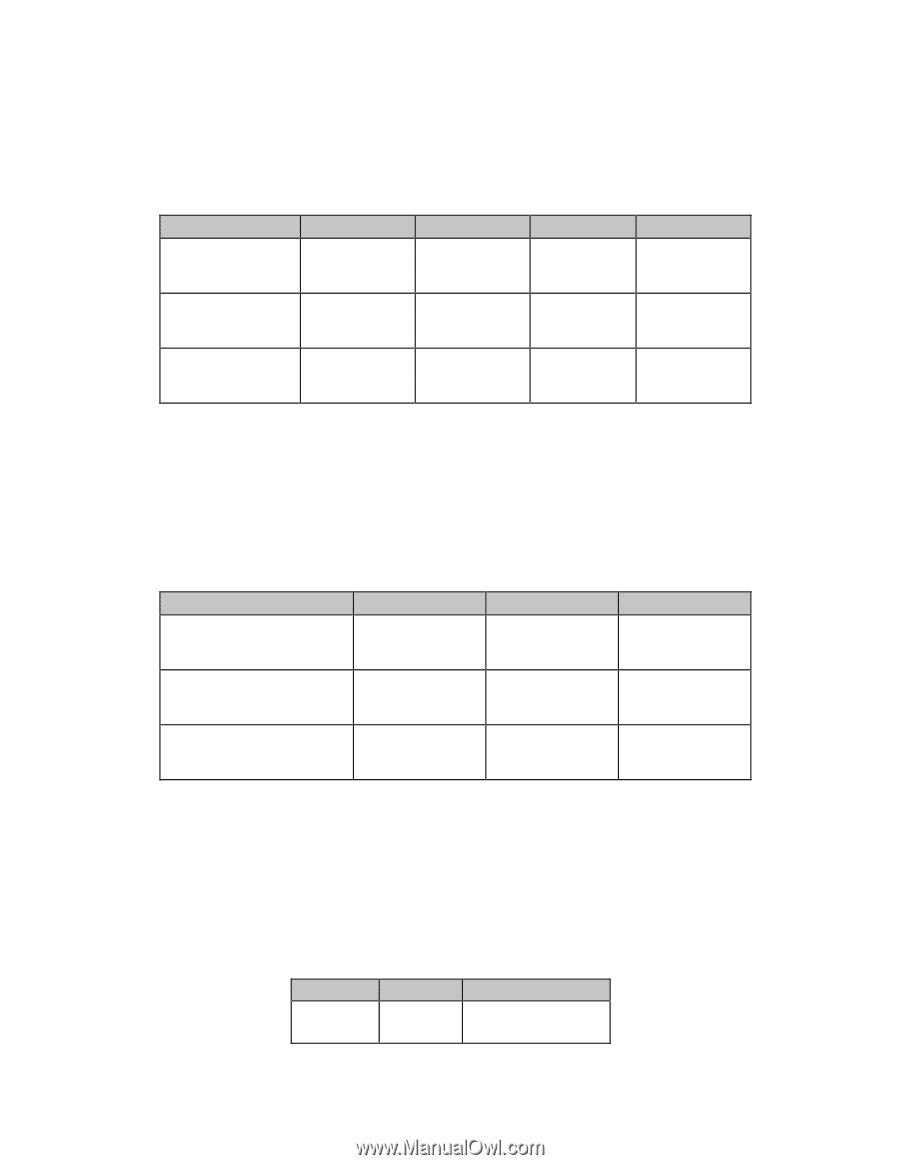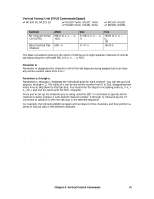Oki ML591 MICROLINE Reference Manual - Page 128
Line Spacing Commands, General Line Spacing Commands IBM/E/ML
 |
View all Oki ML591 manuals
Add to My Manuals
Save this manual to your list of manuals |
Page 128 highlights
Line Spacing Commands General Line Spacing Commands (IBM/E/ML) ߜ ML320 E/I, ML321 E/I ߜ ML320 Std., ML321 Std. ߜ ML320 Turbo, ML321 Turbo ߜ ML390 Turbo, ML391 Turbo ߜ ML520, ML521 ߜ ML590, ML591 Function Set Line Spacing to 1/6" Set Line Spacing to 1/8" Set Line Spacing to 7/72" IBM PPR Not applicable ASCII: ESC 0 Dec: 27 48 Hex: 1B 30 ASCII: ESC 1 Dec: 27 49 Hex: 1B 31 IBM AGM Not applicable ASCII: ESC 0 Dec: 27 48 Hex: 1B 30 ASCII: ESC 1 Dec: 27 49 Hex: 1B 31 Epson ASCII: ESC 2 Dec: 27 50 Hex: 1B 32 ASCII: ESC 0 Dec: 27 48 Hex: 1B 30 ASCII: ESC 1 Dec: 27 49 Hex: 1B 31 ML ASCII: ESC 6 Dec: 27 54 Hex: 1B 36 ASCII: ESC 8 Dec: 27 56 Hex: 1B 38 Not applicable The most common line spacings for text are six and eight lines per inch (lpi). A spacing of 8 lpi works well with compressed character pitches, and lets you fit more lines on a page. In the IBM and Epson emulations you can also set a line spacing of 7/72". Fine-Increment Line Spacing Commands for 9-Pin Printers (IBM/E/ML) ߜ ML320 E/I, ML321 E/I ߜ ML320 Std., ML321 Std. ߜ ML320 Turbo, ML321 Turbo ߜ ML520, ML521 Function Set Line Spacing to n/72" Set Line Spacing to n/144" Set Line Spacing to n/216" IBM ASCII: ESC A n* Dec: 27 65 n Hex: 1B 41 n ASCII: ESC % 9 n Dec: 27 37 57 n Hex: 1B 25 39 n ASCII: ESC 3 n Dec: 27 51 n Hex: 1B 33 n Epson ASCII: ESC A n Dec: 27 65 n Hex: 1B 41 n ASCII: ESC % 9 n Dec: 27 37 57 n Hex: 1B 25 39 n ASCII: ESC 3 n Dec: 27 51 n Hex: 1B 33 n ML Not applicable ASCII: ESC % 9 n Dec: 27 37 57 n Hex: 1B 25 39 n Not applicable * In the IBM mode, the ESC A n command must be followed by the ESC 2 Perform Line Feed command (described earlier in this chapter) to set the value of n. These commands let you control vertical movement in very fine increments, which helps with the precise placement of graphics. The actual amount of movement is set by the value of parameter n which can vary, depending on the emulation. Table 61: IBM/E/ML Fine Increment Line Spacing Commands - Values of Parameter n Increment n/72" Emulation IBM Epson Values of n 0 to 255 0 to 85, 128 to 213 90 Chapter 9: Vertical Control Commands