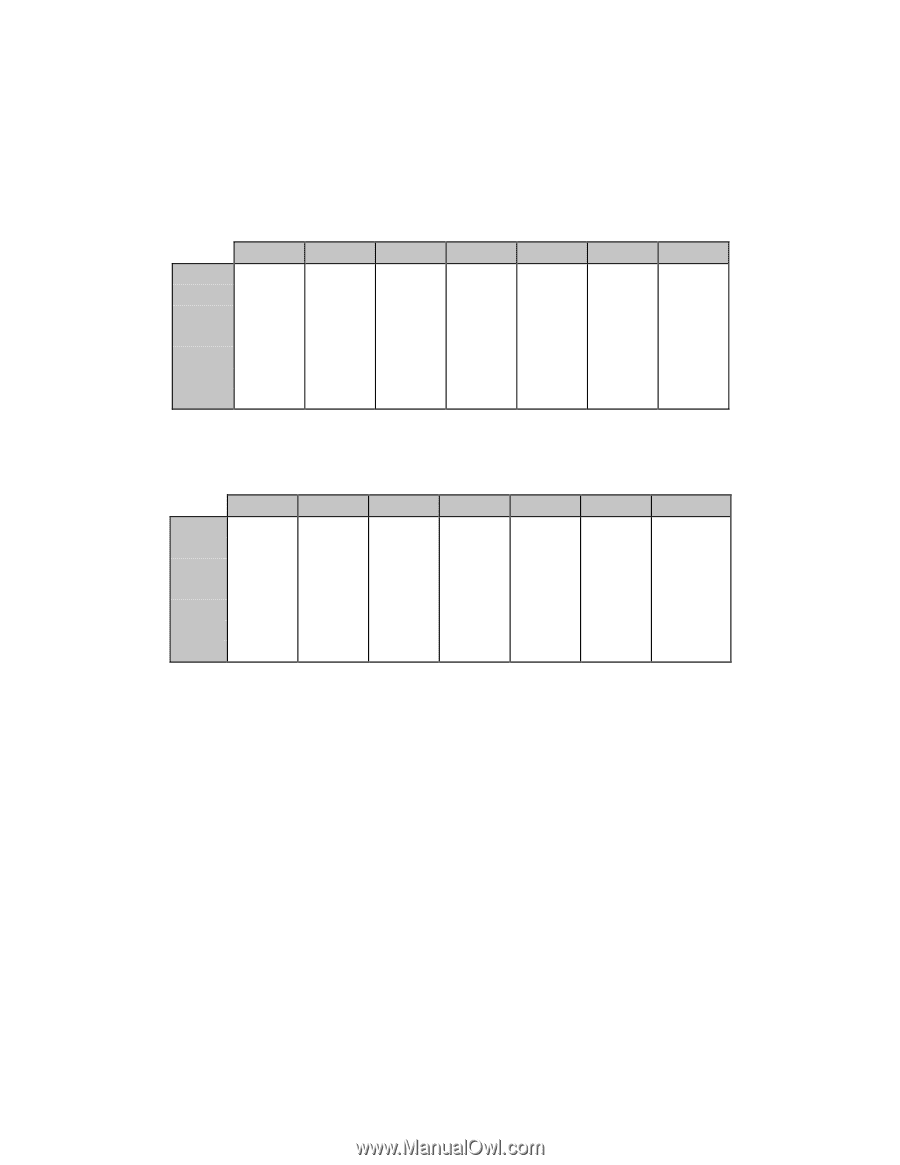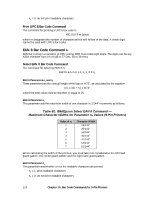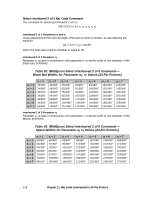Oki ML591 MICROLINE Reference Manual - Page 153
Print Code 39 Bar Code Command, Table 86: IBM/Epson Select Code 39 Command
 |
View all Oki ML591 manuals
Add to My Manuals
Save this manual to your list of manuals |
Page 153 highlights
Code 39 Parameter n7 Parameter n7 is used in combination with parameters n5 and n6 to set the width of the wide bars and the wide spaces. Table 86: IBM/Epson Select Code 39 Command - Wide Bar Widths for Parameter n5, n7 Values (24-Pin Printers) n7 = 1 n7 = 2 n7 = 3 n7 = 4 n7 = 5 n7 = 6 n7 = 7 n5 = 1 7/360" 9/360" 12/360" 14/360" 17/360" 19/360" 22/360" n5 = 2 11/360" 14/360" 18/360" 21/360" 25/360" 28/360" 32/360" n5 = 3 17/360" 22/360" 27/360" 32/360" 36/360" 41/360" 47/360" n5 = 4 21/360" 27/360" 33/360" 39/360" 45/360" 51/360" 57/360" n5 = 5 27/360" 32/360" 42/360" 49/360" 57/360" 64/360" 72/360" n5 = 6 31/360" 39/360" 48/360" 56/360" 65/360" 73/360" 82/360" n5 = 7 37/360" 47/360" 57/360" 67/360" 77/360" 87/360" 97/360" Table 87: IBM/Epson Select Code 39 Command - Wide Space Widths for Parameter n6, n7 Values (24-Pin Printers) n7 = 1 n7 = 2 n7 = 3 n7 = 4 n7 = 5 n7 = 6 n7 = 7 n6 = 1 13/360" 16/360" 18/360" 21/360" 23/360" 26/360" 28/360" n6 = 2 17/360" 21/360" 24/360" 28/360" 31/360" 35/360" 38/360" n6 = 3 23/360" 28/360" 33/360" 38/360" 43/360" 48/360" 53/360" n6 = 4 27/360" 33/360" 39/360" 45/360" 51/360" 57/360" 63/360" n6 = 5 33/360" 41/360" 48/360" 56/360" 63/360" 71/360" 78/360" n6 = 6 37/360" 46/360" 54/360" 63/360" 71/360" 80/360" 88/360" n6 = 7 43/360" 53/360" 63/360" 73/360" 80/360" 93/360" 103/360" Code 39 Parameter n8 This parameter sets whether or not the readable characters are printed. n8 = 1: print readable characters n8 = 0: do not print readable characters Print Code 39 Bar Code Command The command for printing Code 39 bar codes is ESC DLE B m [data] where parameter m designates the number of characters which will follow in the data. If you wish to include a check digit, enter the ASCII character @ (64 Dec, 40 Hex) at the end of the data. Chapter 11: Bar Code Commands for 24-Pin Printers 115