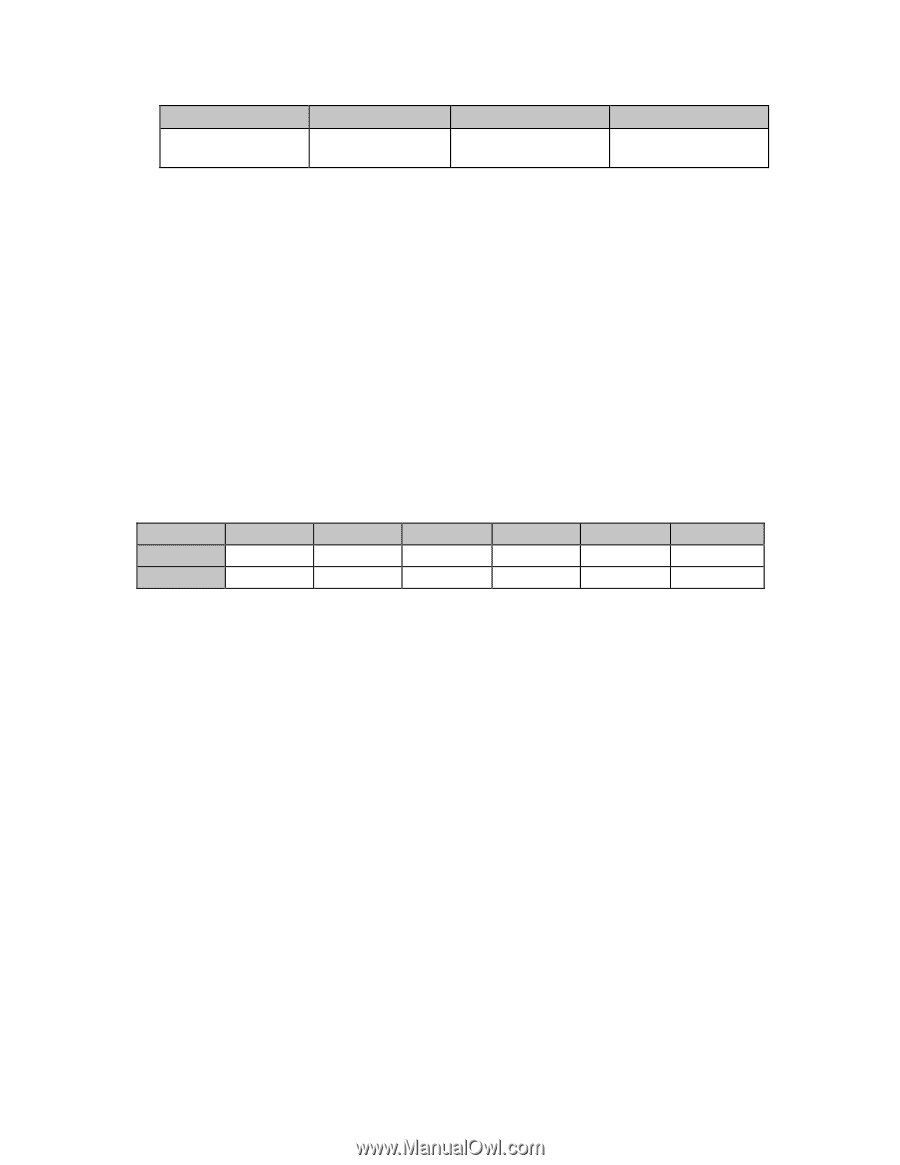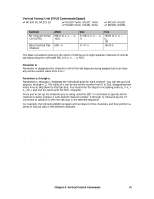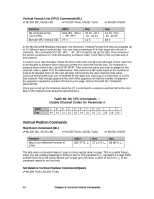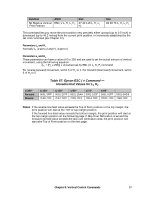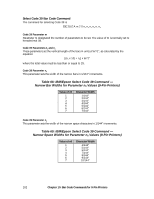Oki ML591 MICROLINE Reference Manual - Page 135
Vertical Control Commands, Function, ASCII, Parameters L, and H, Forward, Reverse
 |
View all Oki ML591 manuals
Add to My Manuals
Save this manual to your list of manuals |
Page 135 highlights
Function ASCII Set Relative Vertical ESC ( v Ln Hn Lp Hp Print Position Dec 27 40 118 Ln Hn Lp Hp Hex 1B 28 76 Ln Hn Lp Hp This command lets you move the print position very precisely either upward (up to 0.5-inch) or downward (up to 46.2 inches) from the current print position, in increments established by the Set Unit command (see Chapter 12). Parameters Ln and Hn Normally Ln is set to 2 and Hn is set to 0. Parameters Lp and Hp These parameters can have a value of 0 to 255 and are used to set the actual amount of vertical movement, using the following equation: [Lp + (Hp x 256)] x increment set by ESC ( U Ln Hn Pn command For reverse (upward) movement, set bit 6 of Hp to 1. For forward (downward) movement, set bit 6 of Hp to 0. 1/360" Forward Reverse Table 67: Epson ESC ( v Command - Hexadecimal Values for Lp Hp 1/180" 0001-3FFF 7F40-7FFF 1/120" 0001-207F 7FA7-7FFF 1/90" 0001-15AA 7FC5-7FFF 1/72" 0001-103F 7FD4-7FFF 1/60" 0001-0CFF 7FDD-7FFF 0001-0AD5 7FE3-7FFF Notes: If the reverse line feed value exceeds the Top of Form position or the top margin, the print position will start at the TOF or top margin position. If the forward line feed value exceeds the bottom margin, the print position will start at the top margin position on the following page. If Skip Over Perforation is set and the forward line feed value exceeds the skip over perforation area, the print position will start athe Top of Form position on the next page. Chapter 9: Vertical Control Commands 97