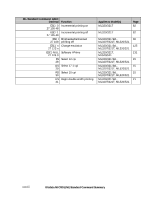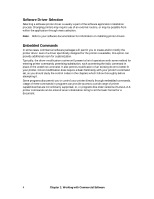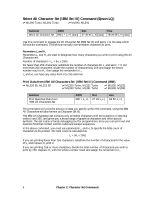Oki ML591 MICROLINE Reference Manual - Page 43
Software Driver Selection, Embedded Commands
 |
View all Oki ML591 manuals
Add to My Manuals
Save this manual to your list of manuals |
Page 43 highlights
Software Driver Selection Selecting a software printer driver is usually a part of the software application installation process. Changing printers may require use of an external routine, or may be possible from within the application through menu selection. Note: Refer to your software documentation for information on installing printer drivers. Embedded Commands In some cases, commercial software packages will permit you to create and/or modify the printer driver. Even if a driver specifically designed for the printer is available, this option can provide additional room for customization. Typically, the driver modification routine will present a list of operations with some method for entering printer commands, permitting substitution, such as entering the italic command in place of the underline command. It also permits modification of an existing driver to better fit your printer. Driver modification does require a basic familiarity with your printer's command set, so you should study the control codes in the chapters which follow thoroughly before attempting it. Some programs also permit you to control your printer directly through embedded commands. Usage of these commands in programs can provide access to a wide range of printer capabilities that are not ordinarily supported, or, in programs like older versions of Lotus 1-2-3, printer commands can be entered as an initialization string to set the basic format for a document. 4 Chapter 1: Working with Commercial Software