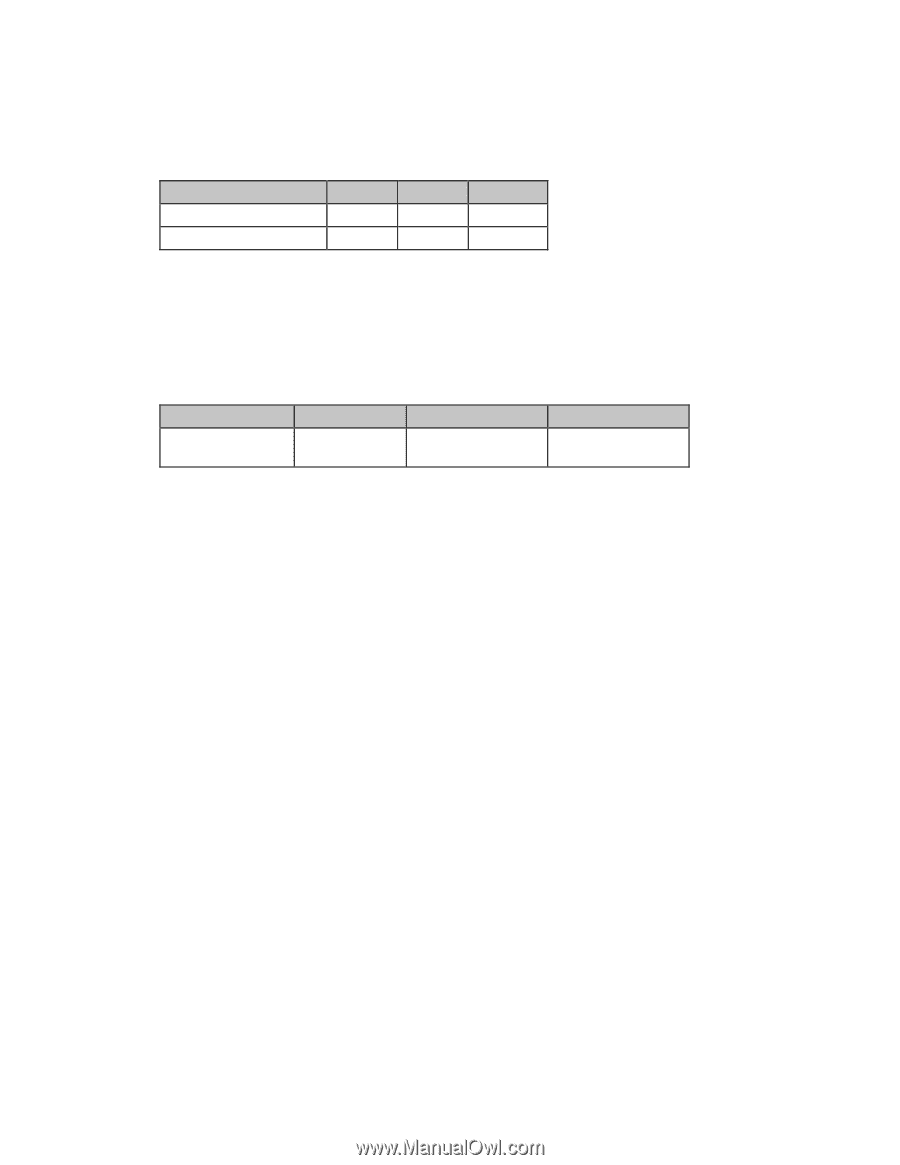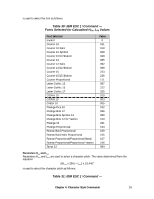Oki ML591 MICROLINE Reference Manual - Page 76
Overscore Commands IBM, Score Style Command Epson, Character Style Commands, Function
 |
View all Oki ML591 manuals
Add to My Manuals
Save this manual to your list of manuals |
Page 76 highlights
Overscore Commands (IBM) ߜ ML320 E/I, ML321 E/I ߜ ML320 Turbo, ML321 Turbo ߜ ML390 Turbo, ML391 Turbo ߜ ML520, ML521 ߜ ML590, ML591 Function ASCII Overscore Printing On ESC _ 1 Overscore Printing Off ESC _ 0 Dec 27 95 1 27 95 0 Hex 1B 5F 01 1B 5F 00 The overscore feature prints a continuous line over all characters, including the space character, but does not overscore the space produced by a horizontal tab command. This feature is available only in the IBM emulation. Score Style Command (Epson) ߜ ML390 Turbo, ML391 Turbo Function Select Score Style ASCII ESC ( - Ln Hn Pn D1 D2 Decimal 27 40 45 Ln Hn Pn D1 D2 Hexadecimal 1B 28 2D Ln Hn Pn D1 D2 This command lets you set underline, strike-through and overscore styles: continuous, dashed, single or double lines. Parameter Pn Parameter Pn is set to 01 hex (1 dec, SOH ASCII). Parameters Ln and Hn Parameters Ln and Hn designate the quantity of data to be scored, according to the following equation: Ln + (Hn x 256) If Ln and Hn are less than 3, the designated data will be dumped. Chapter 4: Character Style Commands 37