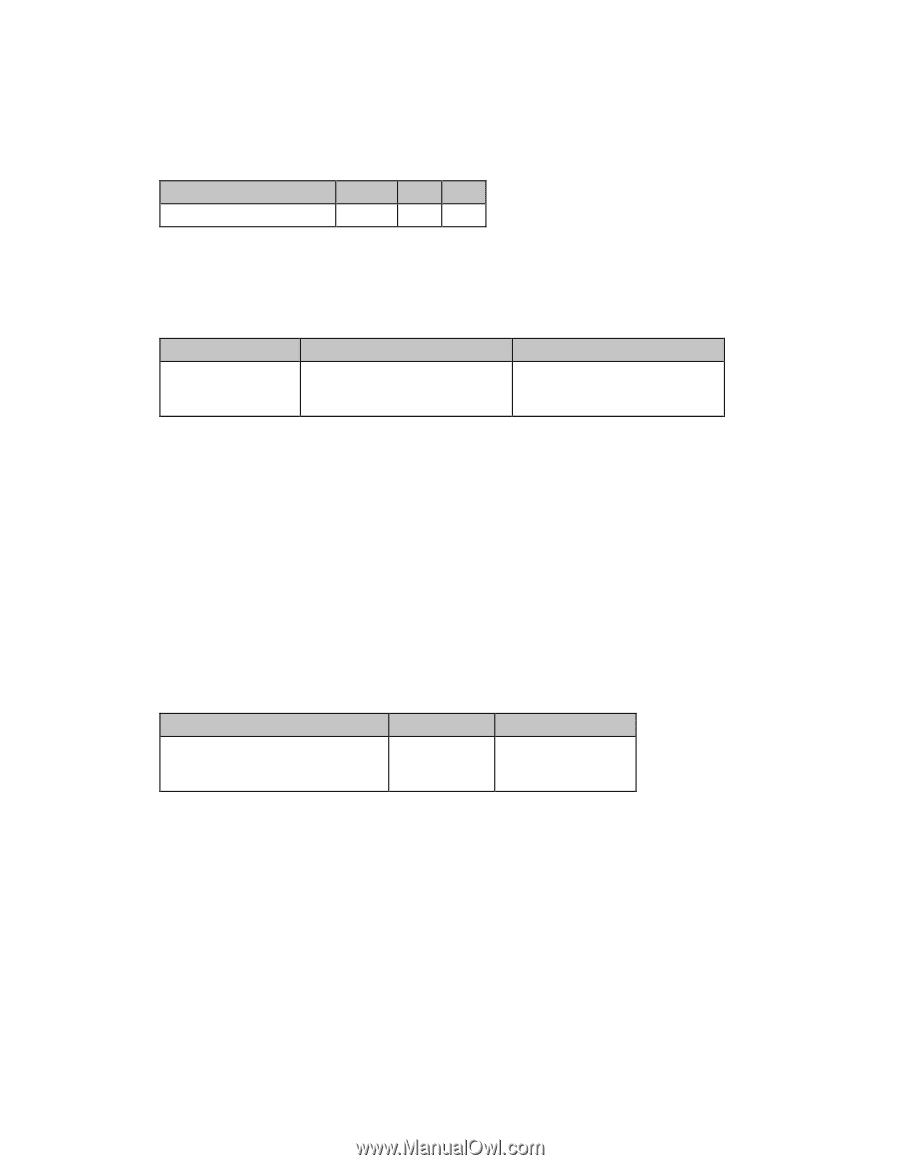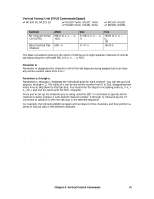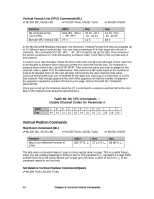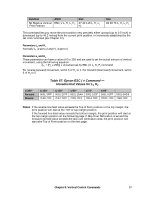Oki ML591 MICROLINE Reference Manual - Page 132
Execute Vertical Tab Command IBM/E/ML, Vertical Control Commands, Function, ASCII, Epson
 |
View all Oki ML591 manuals
Add to My Manuals
Save this manual to your list of manuals |
Page 132 highlights
Execute Vertical Tab Command (IBM/E/ML) ߜ ML320 E/I, ML321 E/I ߜ ML320 Std., ML321 Std. ߜ ML320 Turbo, ML321 Turbo ߜ ML390 Turbo, ML391 Turbo Function Execute Vertical Tab ASCII Dec Hex VT 11 1B ߜ ML520, ML521 ߜ ML590, ML591 Set Vertical Tabs Command (IBM/E) ߜ ML320 E/I, ML321 E/I ߜ ML320 Turbo, ML321 Turbo ߜ ML390 Turbo, ML391 Turbo ߜ ML520, ML521 ߜ ML590, ML591 Function Set Vertical Tabs IBM ASCII: ESC B n1 n2 ... nk NUL Dec: 27 66 n1 n2 ... nk 0 Hex: 1B 42 n1 n2 ... nk 00 Epson ASCII: ESC B n1 n2 ... nk NUL Dec: 27 66 n1 n2 ... nk 0 Hex: 1B 42 n1 n2 ... nk 00 In the IBM and Epson emulations, you can use the ESC B n1 n2 ... nk NUL command to set vertical tab stops. Once you've set the stops, each time you issue a VT command, the print position will move down to the next stop position. Parameters n1 through nk These parameters designate the individual stops. In the IBM emulation, you can set up to 64 stops (n1 through n64). In the Epson emulation, you can set up to 16 stops. In both emulations, the value of each n can be any whole number from 1 to 255 (0 to 255 for Models ML390T and ML391T), designating how many lines to skip down to that tab stop. You must enter the stops in increasing order (n1 > n2 > n3, etc.), and end the series with the NUL character. Clear Vertical Tabs Command (IBM/E) ߜ ML320 E/I, ML321 E/I ߜ ML320 Turbo, ML321 Turbo ߜ ML520, ML521 ߜ ML590, ML591 Function Clear Vertical Tabs IBM Only ASCII: ESC R Dec: 27 82 Hex: 1B 52 IBM & Epson ASCII: ESC B NUL Dec: 27 66 0 Hex: 1B 42 00 These commands will delete all vertical tab stops. In the IBM emulation, the ESC R command will reset the tabs to the default settings. 94 Chapter 9: Vertical Control Commands