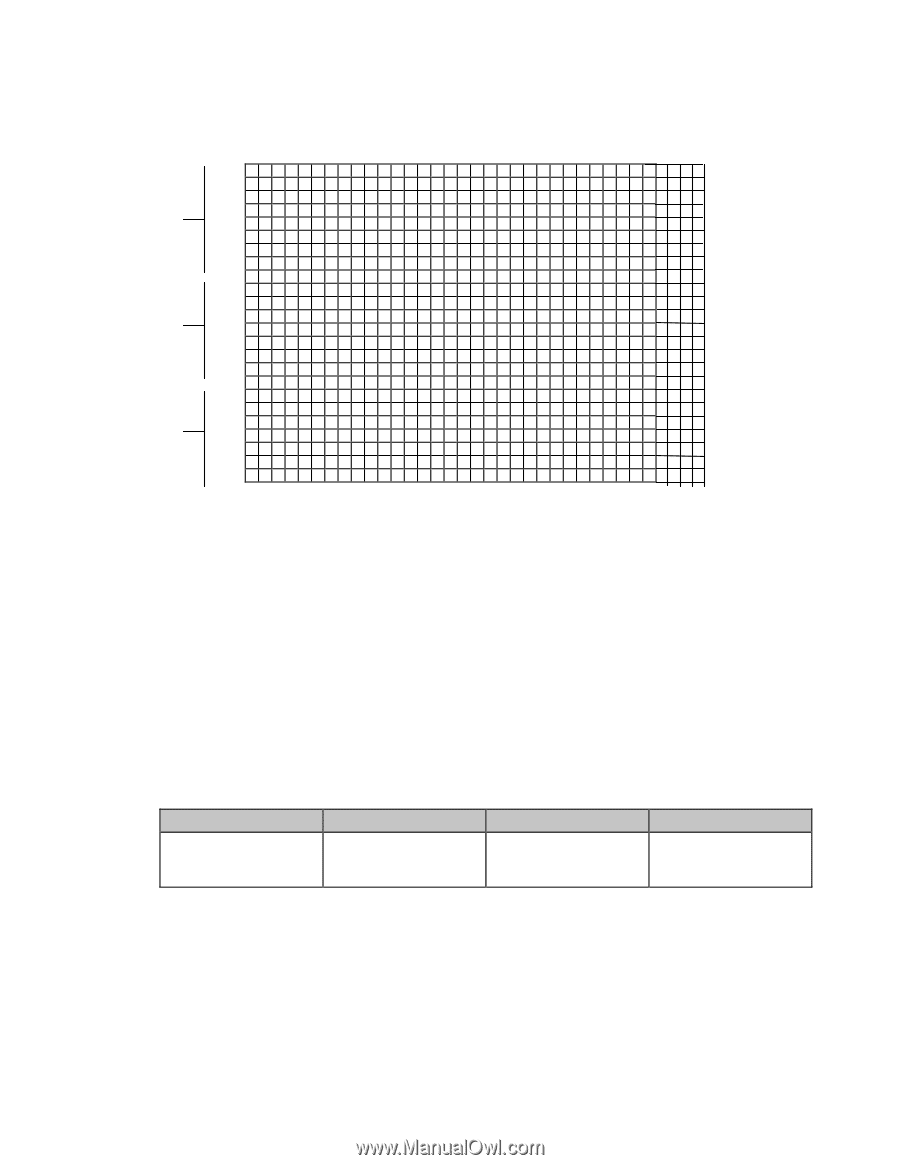Oki ML591 MICROLINE Reference Manual - Page 86
IBM Custom Character Commands for 24-Pin Printers, Characters Command IBM
 |
View all Oki ML591 manuals
Add to My Manuals
Save this manual to your list of manuals |
Page 86 highlights
Your arrangement of dots is translated into code that tells the printer the exact locations of each dot in each column. The example below shows how this works. 128 64 32 Byte 1 16 8 4 2 1 128 64 32 Byte 2 16 8 4 2 1 128 64 32 Byte 3 16 8 4 2 1 • • • • • • • • • • • • The width of the grid in dots depends on the printing mode in use. This example character is 27 dots wide and has 4 blank columns on either side. We'll print it in 10 cpi Letter Quality. Since the character is being printed in 24-pin mode, three bytes of data are required to specify a single column. Just like high resolution 24-pin graphics, the first three bytes specify dot positions for the second column, and so on up to the last column in which dots will appear. The value of each byte is determined by adding up the values of its bits. Note: In all print modes, you can NOT place two dots next ot each other horizontally-you must skip one column. The commands below are used to download this data to the printer. IBM Custom Character Commands for 24-Pin Printers Down Line Load Characters Command (IBM) ߜ ML590, ML591 Function Download Custom Character ASCII ESC = n1 n2 # a1 a2 a3 m ad1 ad2 id1 id2 d1 d2 d3 d4 d5 [data] Dec 27 61 n1 n2 35 a1 a2 a3 m ad1 ad2 id1 id2 d1 d2 d3 d4 d5 [data] Hex 1B 3D n1 n2 23 a1 a2 a3 m ad1 ad2 id1 id2 d1 d2 d3 d4 d5 [data] Parameters n1 n2 These parameters specify the number of bytes in the command string. The total number of bytes is calculated as follows: No. of bytes = n1 + (n2 x 256) Parameters a1 a2 a3 Parameters a1 and a2 specify the starting address of the custom character data, calculated as Chapter 5: Custom Character Commands 47