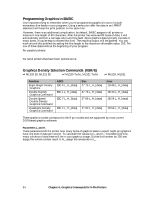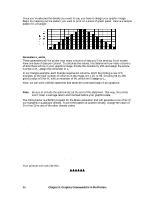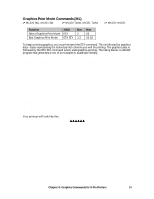Oki ML591 MICROLINE Reference Manual - Page 93
Graphics Density Selection Commands ML, Graphics Select/Print Command Epson
 |
View all Oki ML591 manuals
Add to My Manuals
Save this manual to your list of manuals |
Page 93 highlights
Graphics Density Selection Commands (ML) ߜ ML320 Std., ML321 Std. ߜ ML320 Turbo, ML321 Turbo ߜ ML520, ML521 Function Select Single Density Graphics Select Double Density Graphics Select Double Speed & Quadruple Density Graphics ASCII ESC P or ESC Q ESC R ESC # Q Dec 27 80 or 27 81 27 82 27 35 81 Hex 1B 50 or 1B 51 1B 52 1B 23 51 Use these commands to select the density of the printing that will be used: single density (60 dpi), double density (120 dpi), or quadruple density (240 dpi). The quadruple density selection command also engages double speed. Graphics Select/Print Command (Epson) ߜ ML320 Std., ML321 Std. ߜ ML320 Turbo, ML321 Turbo ߜ ML520, ML521 Function Graphics Select/Print ASCII ESC * m Ln Hn [data] Dec 27 42 m Ln Hn [data] Hex 1B 2A m Ln Hn [data] This command is used to select the density, to designate the number of columns of data you'll be sending, and to specify the data to be sent. Parameter m This parameter specifies which density to use when printing the graphic image. The table below indicates the type of density for each value of m. Table 37: Epson ESC * m Command - 8-Pin Graphics Density Codes for m Values (9-Pin Printers) Value of m 0 1 2 3 4 5 6 7 Graphics Type Single Density Double Density High Speed Double Density Quadruple Density CRT I Plotter (Single Density) CRT II Double Density Plotter Horizontal Density (dots per inch) 60 dpi 120 dpi 120 dpi 240 dpi 80 dpi 72 dpi 90 dpi 144 dpi Chapter 6: Graphics Commands for 9-Pin Printers 55