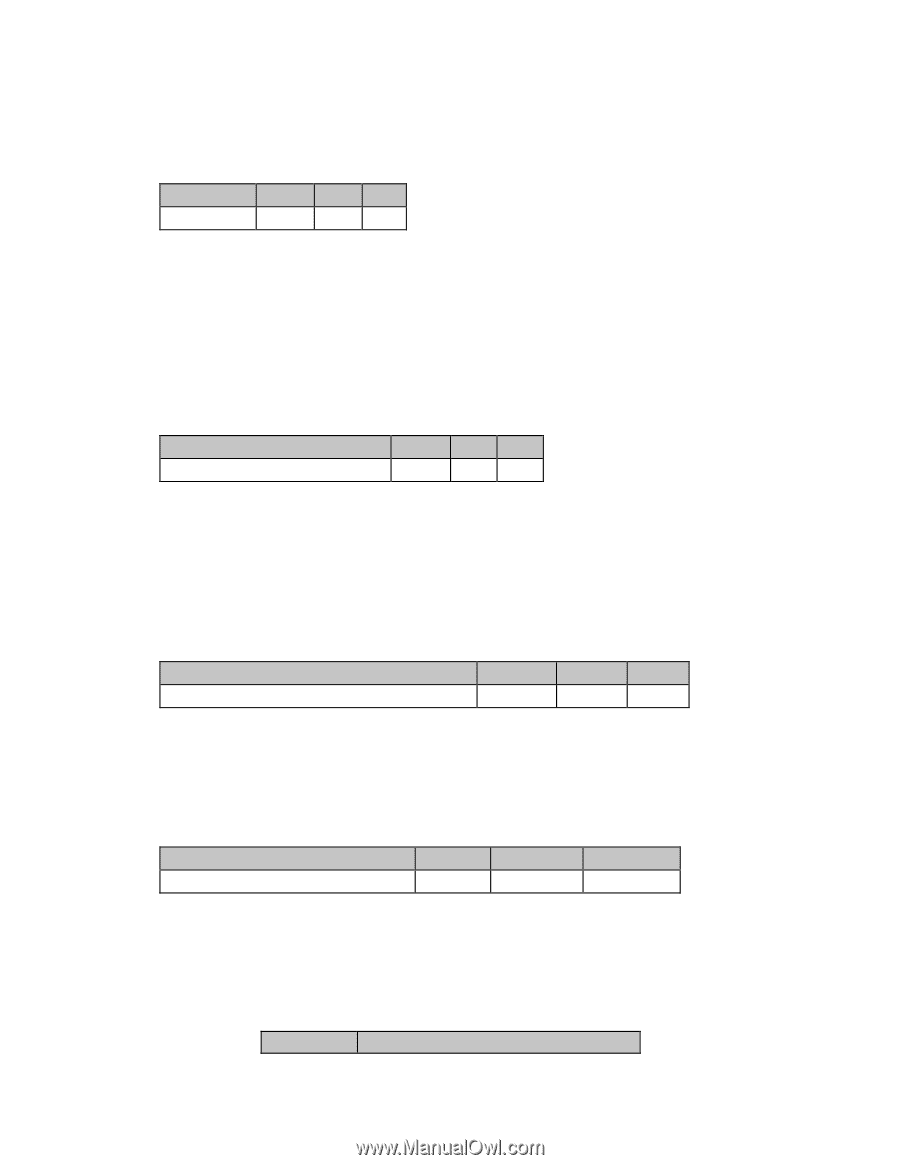Oki ML591 MICROLINE Reference Manual - Page 125
Form Feed Command IBM/E/ML, Line Feed Commands, Line Feed with Carriage Return Command IBM/E/ML
 |
View all Oki ML591 manuals
Add to My Manuals
Save this manual to your list of manuals |
Page 125 highlights
Form Feed Command (IBM/E/ML) ߜ ML320 E/I, ML321 E/I ߜ ML320 Std., ML321 Std. ߜ ML320 Turbo, ML321 Turbo ߜ ML390 Turbo, ML391 Turbo ߜ ML520, ML521 ߜ ML590, ML591 Function ASCII Dec Hex Form Feed FF 12 0C When you send a form feed command, the printer prints any data that is in its buffer, and the print position moves to the top of the next page. You can also use the FORM FEED button on the control panel to feed a page through the printer. Line Feed Commands Line Feed with Carriage Return Command (IBM/E/ML) ߜ ML320 E/I, ML321 E/I ߜ ML320 Std., ML321 Std. ߜ ML320 Turbo, ML321 Turbo ߜ ML390 Turbo, ML391 Turbo ߜ ML520, ML521 ߜ ML590, ML591 Function ASCII Dec Hex Line Feed, with Carriage Return LF 10 0A This command makes the printer print a line, then moves the print position down one line and executes a carriage return, putting the print position at the left margin. The amount of vertical movement depends on the current line spacing. (See "Line Spacing," below for details.) In the IBM and Epson emulations, this command cancels one-line double width printing. Line Feed without Carriage Return Command (ML) ߜ ML320 Std., ML321 Std. ߜ ML320 Turbo, ML321 Turbo ߜ ML520, ML521 Function ASCII DEC Graphics Line Feed, without Carriage Return ESC DC2 27 18 Hex 1B 12 This command drops the printing down a line without returning to the left margin. This makes it possible to overstrike a line of printing or create special effects such as double underlines. Line Feed & Carriage Return Selection Command (ML) ߜ ML320 Std., ML321 Std. ߜ ML320 Turbo, ML321 Turbo ߜ ML520, ML521 Function ASCII Dec Hex Select Line Feed & Carriage Return ESC ? n : 25 63 n 58 1B 3F n 3A This command performs a number of different carriage return/line feed combinations, depending on the value of n: Table 60: ML ESC ? Command - Carriage Return/Line Feed Codes for n Values Value of n Operation Chapter 9: Vertical Control Commands 87