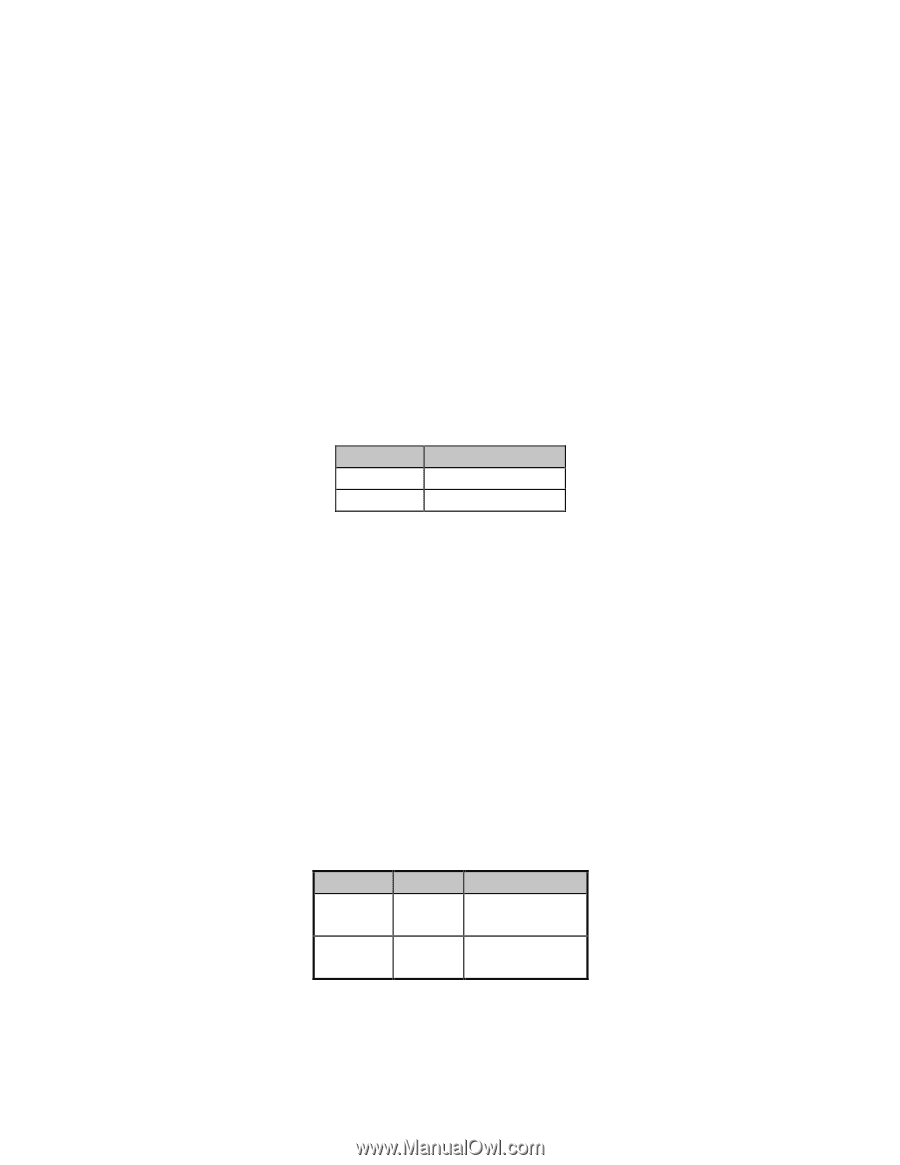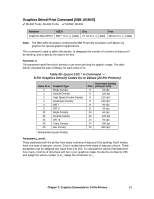Oki ML591 MICROLINE Reference Manual - Page 105
Table 42: Epson ESC . Command - Valid Range of P, Values for P, Values
 |
View all Oki ML591 manuals
Add to My Manuals
Save this manual to your list of manuals |
Page 105 highlights
Parameter Pv Parameter Pv sets the vertical dot density: Pv = 10: 360 dots per inch (dpi) Pv = 20: 180 dpi Parameter Ph Parameter Ph sets the horizontal dot density: Ph = 10: 360 (dpi) Ph = 20: 180 dpi Parameter Pm Parameter Pm sets the number of vertical dots. Table 42: Epson ESC . Command - Valid Range of Pm Values for Pv Values Pv Value 10 20 Valid Pm Range 0 to 48 0 to 24 Note: If Pm value is set to 0, graphics will not print. Parameters Ln and Hn Parameters Ln and Hn are used to designate the number of horizontal dots to be printed, where No. of dots = Ln + (Hn x256) For fewer than 256 dots, substitute the number of dots for Ln and set Hn = 0. For more than 256 dots, divide the number of dots by 256 and assign the whole number result to Hn, then assign the remainder to Ln. Ln and Hn can have any value from 0 to 255 decimal. The maximum number of dots allowed depends on the value of Ph and the width of the printer carriage as follows: Table 43: Epson ESC . Command - Maximum Horizontal Dots for Ph Values Ph Value 10 20 Model ML590 ML591 ML590 ML591 Maximum Dots 2880 4896 1440 2448 Chapter 7: Graphics Commands for 24-Pin Printers 67