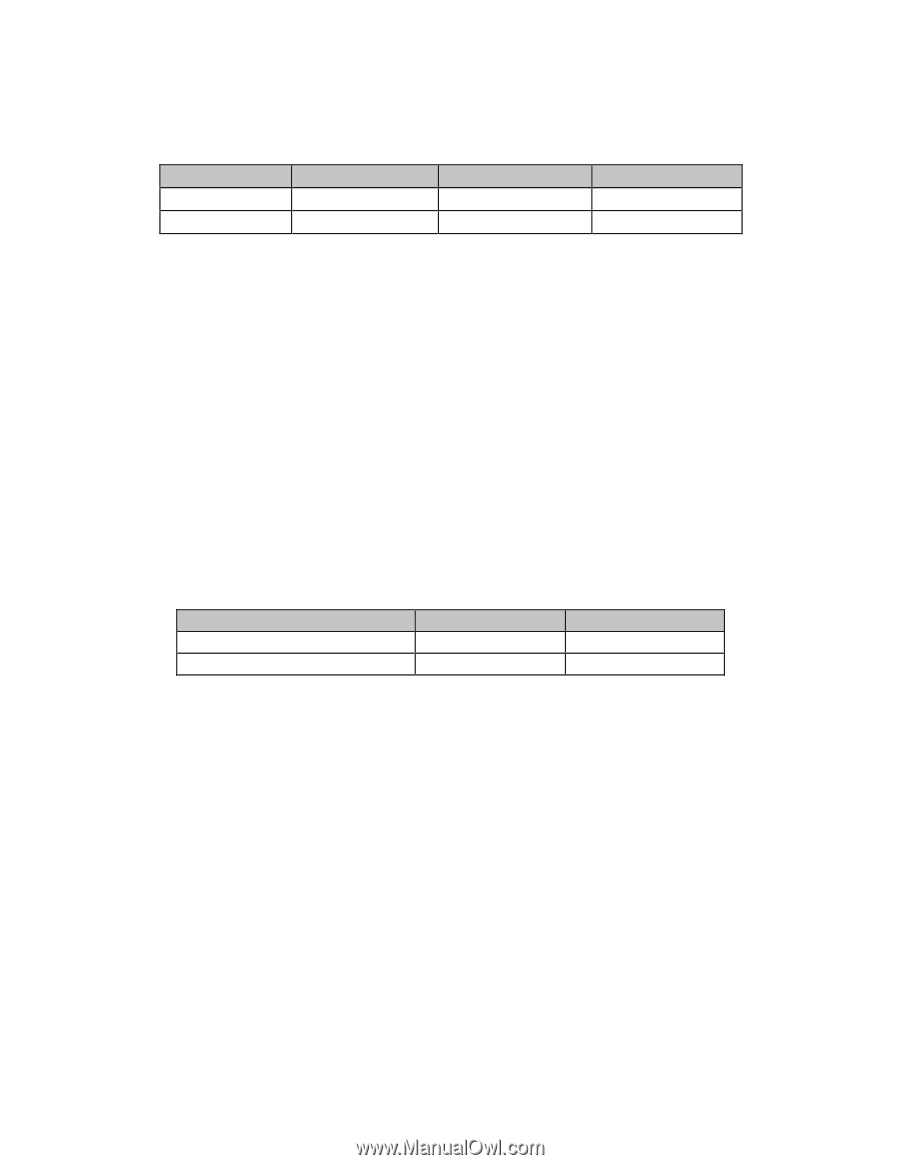Oki ML591 MICROLINE Reference Manual - Page 110
Table 48: ML ESC % C and ESC % R Commands, Maximum Margin Values, Left and Right Margin Commands ML
 |
View all Oki ML591 manuals
Add to My Manuals
Save this manual to your list of manuals |
Page 110 highlights
Left and Right Margin Commands (ML) ߜ ML320 Std., ML321 Std. ߜ ML320 Turbo, ML321 Turbo ߜ ML520, ML521 Function Set Left Margin Set Right Margin ASCII ESC % C n1 n2 n3 ESC % R n1 n2 n3 n4 Dec 27 37 67 n1 n2 n3 27 37 82 n1 n2 n3 n4 Hex 1B 25 43 n1 n2 n3 1B 25 52 n1 n2 n3 n4 In the MICROLINE Standard emulation, margins for these commands are measured in units of 1/120" from the leftmost printing position. Left Margin Parameters n1 n2 n3 Parameters n1 n2 n3 represent a three-digit ASCII number for the value of the location for the left margin. If the value you wish to assign to the left margin is 99 or less, use zero for the first digit. Right Margin Parameters n1 n2 n3 n4 Parameters n1 n2 n3 n4 represent a four-digit ASCII number for the value of the location for the right margin. If the value you wish to assign is less than four digits, use zeros for the first digit(s). The right margin must be at least 60 units greater than the left margin. If no left margin has been set, the minimum value for the right margin is 60 units. You must set the right margin before sending any data for the line on which it is to take effect. The Maximum Margin Values table below lists the widest allowable margins. Table 48: ML ESC % C and ESC % R Commands - Maximum Margin Values Model ML320 Std., ML320 Turbo, ML520 ML321 Std., ML321 Turbo, ML521 Left Margin n Value 0899 0999 Right Margin n Value 0960 1632 For example, suppose you want to set one-inch margins on a standard 8-1/2" page. The left margin will be 120/120" from the leftmost position, so the command to set it is: LPRINT CHR$(27);"%C";"120" The right margin is 7-1/2", or 900/120" from the leftmost position, so the command to set it is: LPRINT CHR$(27);"%R";"0900" 72 Chapter 8: Horizontal Control Commands