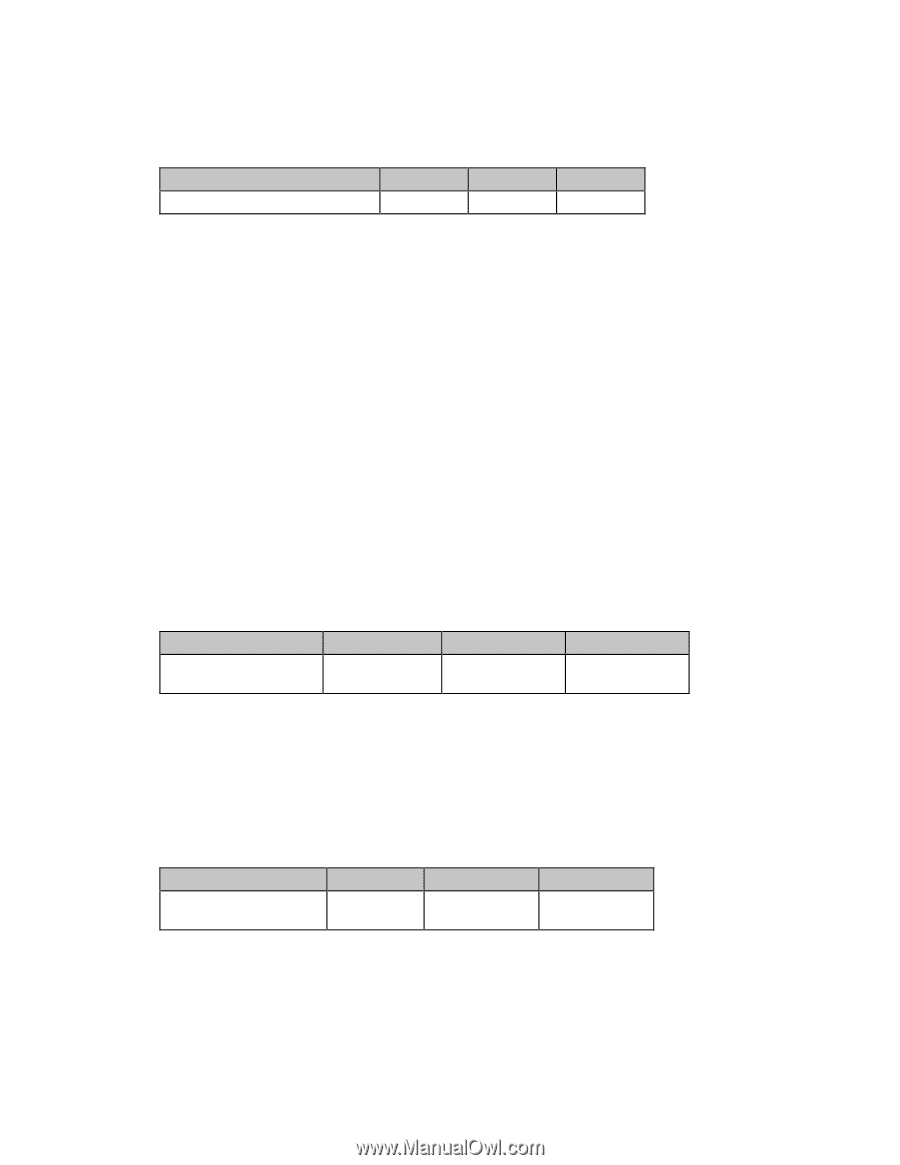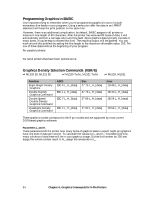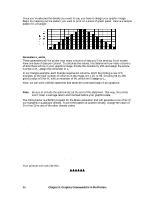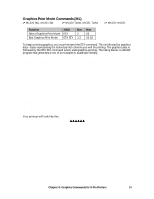Oki ML591 MICROLINE Reference Manual - Page 95
Reassign Graphics Codes Command Epson, Select Graphics Command Epson, Select Graphics Mode Command ML
 |
View all Oki ML591 manuals
Add to My Manuals
Save this manual to your list of manuals |
Page 95 highlights
Reassign Graphics Codes Command (Epson) ߜ ML320 E/I, ML321 E/I ߜ ML320 Turbo, ML321 Turbo ߜ ML520, ML521 Function Reassign Graphics ASCII Dec Hex ESC ? m n 27 63 m n 1B 3F m n You can use this command to reassign any of the 8-pin graphics modes to one of the graphics commands (ESC K, ESC L, ESC Y, or ESC Z). Parameter m This parameter designates which of the four commands you're redefining. Substitute one of the four letters (K, L, Y, or Z) for m in the command. Parameter n This parameter designates the density of the mode you are reassigning to the redefined code. Substitute the appropriate value (0 through 7) for the density you wish to select, as taken from the 8-Pin Graphics Density Codes table earlier in this chapter. When you are ready to print a graphics pattern, send the redefined command, followed by the graphics data. For example, the following BASIC statement reassigns quadruple density to the command ESC L: LPRINT CHR$(27);"?";"L";CHR$(3) Select Graphics Command (Epson) ߜ ML320 E/I, ML321 E/I ߜ ML320 Turbo, ML321 Turbo ߜ ML520, ML521 Function Select 9-pin Graphics Printing ASCII Dec ESC ^ m Ln Hn 27 94 m Ln Hn [data] [data] Hex 1B 5E m Ln Hn [data] This command permits use of all nine pins on the printhead. It operates exactly like the ESC * command, except that dot columns are given two bytes each instead of one. The first byte for each column represents the top eight pins, just like the ESC * command. The second byte is 128 if the bottom (9th) pin is to be fired, and zero if it's not to be fired. Select Graphics Mode Command (ML) ߜ ML320 Std., ML321 Std. ߜ ML320 Turbo, ML321 Turbo ߜ ML520, ML521 Function Select Graphics Mode ASCII Dec ESC * n1 n2 : 27 42 n1 n2 58 Hex 1B 2A n1 n2 3A Use this command to select the density and to define the speed and "word size." Parameter n1 This parameter specifies the density. To calculate the value of n1, first select the dpi and density you want, then determine the n1 values for each from the table below. Add them together, then add 96 to the total. Chapter 6: Graphics Commands for 9-Pin Printers 57