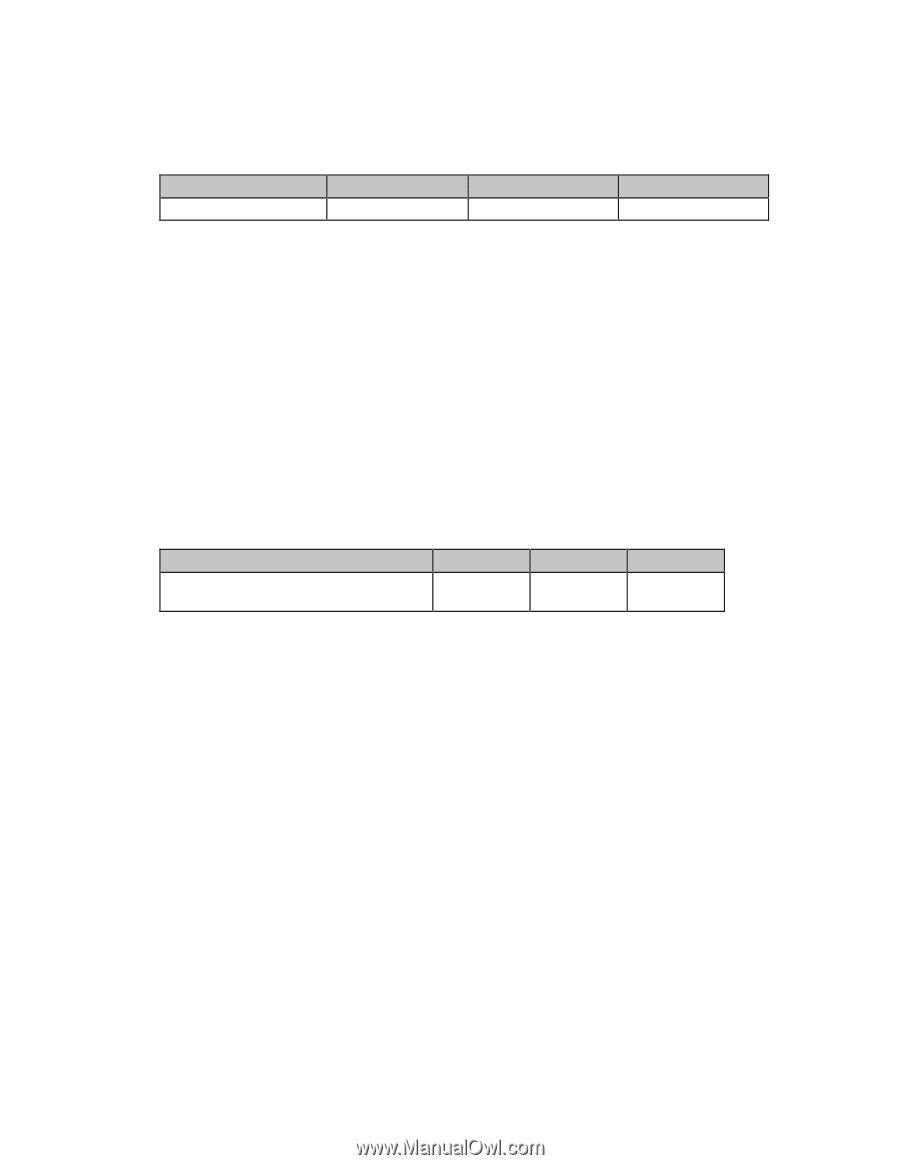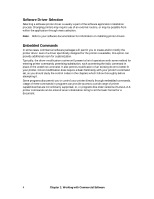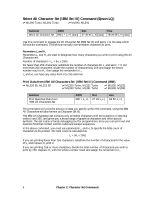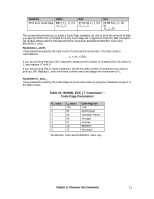Oki ML591 MICROLINE Reference Manual - Page 45
-06.pdf, Print Data from IBM All Characters Set, IBM Set III] Command IBM
 |
View all Oki ML591 manuals
Add to My Manuals
Save this manual to your list of manuals |
Page 45 highlights
Select All Character Set [IBM Set III] Command (Epson LQ) ߜ ML390 Turbo, ML391 Turbo ߜ ML590, ML591 Function ASCII Dec Hex Select All Character Set ESC ( ^ Ln Hn [data] 27 40 94 Ln Hn[data] 1B 28 5E Ln Hn[data] Use this command to engage the All Character Set (IBM Set III) and apply it to the data which follows the command. This allows normally non-printable characters to print. Parameters Ln and Hn Parameters Ln and Hn are used to designate how many characters you wish to print using the All Character set: Number of characters = Ln + (Hn x 256) For fewer than 256 characters, substitute the number of characters for Ln and set Hn = 0. For more than 256 characters, divide the number of characters by 256 and assign the whole number result to Hn, then assign the remainder to Ln. Ln and Hn can have any value from 0 to 255 decimal. Print Data from IBM All Characters Set [IBM Set III] Command (IBM) ߜ ML320 E/I, ML321 E/I ߜ ML320 Turbo, ML321 Turbo ߜ ML390 Turbo, ML391 Turbo ߜ ML520, ML521 ߜ ML590, ML591 Function Print Specified Data from IBM All Characters Set ASCII Dec Hex ESC \ Ln Hn 27 92 Ln Hn 1B 5C Ln Hn This command will print the amount of data you specify within the command, using the IBM All Characters set (also known as Character Set III). The IBM All Characters set contains only printable characters with the exception of decimal codes 0 and 255, and gives you a broad range of graphics characters and other special symbols. This set is also a handy debugging tool for programmers, since you can print out and examine files that contain control codes and escape sequences. In the above command, you must use parameters Ln and Hn to specify the total count of characters to be printed. The total count is calculated as Ln + (Hn x 256) If you are printing fewer than 256 characters, substitute the number of characters for the value of Ln and replace Hn with 0. If you are printing 256 or more characters, divide the total number of characters you wish to print by 256. Replace Hn with the whole number result and assign the remainder to Ln. 6 Chapter 2: Character Set Commands