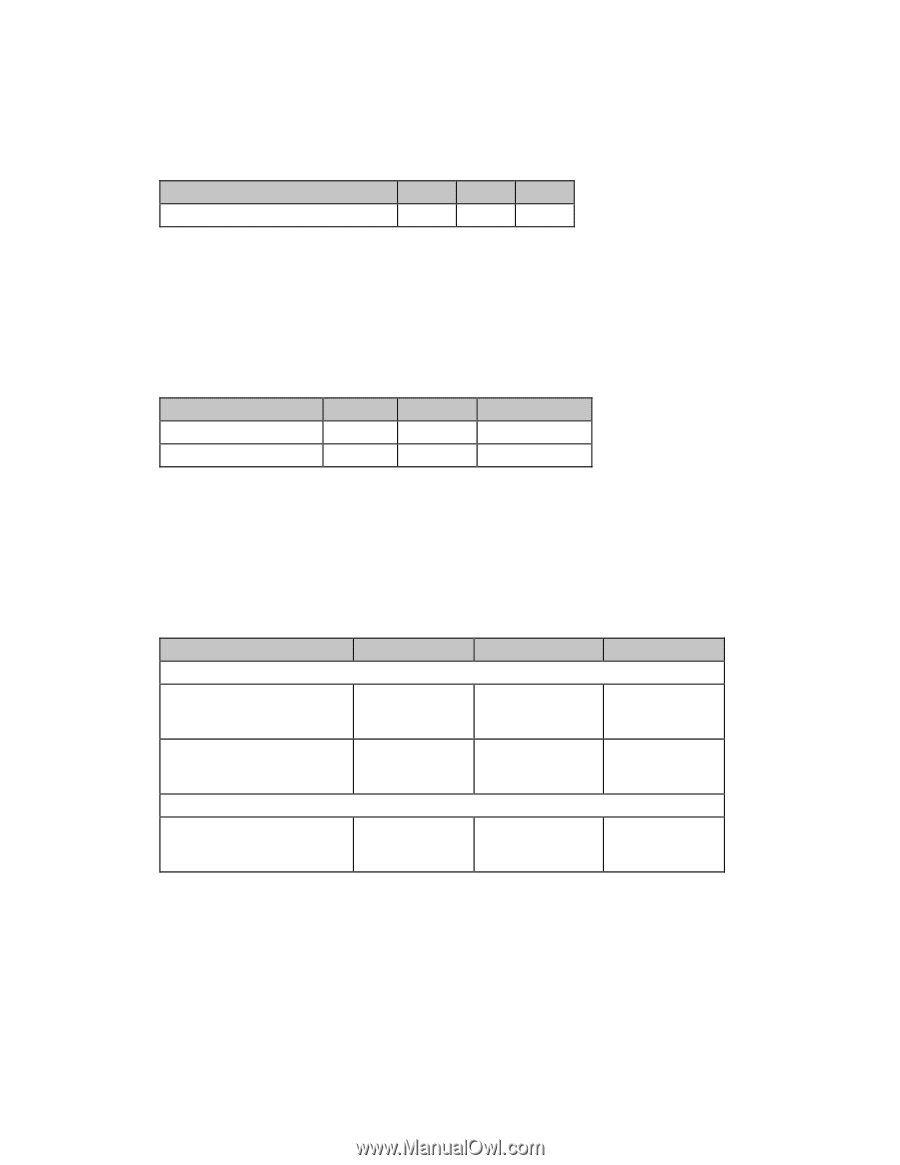Oki ML591 MICROLINE Reference Manual - Page 127
Perform Line Feed Command IBM, Auto Line Feed On/Off Commands IBM, Reverse Line Feed Commands IBM/E/ML
 |
View all Oki ML591 manuals
Add to My Manuals
Save this manual to your list of manuals |
Page 127 highlights
Perform Line Feed Command (IBM) ߜ ML320 E/I, ML321 E/I ߜ ML320 Turbo, ML321 Turbo ߜ ML390 Turbo, ML391 Turbo ߜ ML520, ML521 ߜ ML590, ML591 Function ASCII Dec Hex Set Line Feed Stored by ESC A n ESC 2 27 50 1B 32 The ESC 2 command sets the line feed value stored using the ESC A n command described later in this chapter under "Line Spacing Commands." It must follow the ESC A n command-if it doesn't, the printer will reset the line spacing to the current menu setting. Auto Line Feed On/Off Commands (IBM) ߜ ML320 E/I, ML321 E/I ߜ ML320 Turbo, ML321 Turbo ߜ ML390 Turbo, ML391 Turbo ߜ ML520, ML521 ߜ ML590, ML591 Function Auto Line Feed On Auto Line Feed Off ASCII ESC 5 1 ESC 5 0 Dec 27 53 1 27 53 0 Hex 1B 35 01 1B 35 00 When you activate automatic line feed, the printer will add a line feed to each carriage return code it receives. You can also control this feature through the printer menu (see "Menu Mode" in your printer manual). Reverse Line Feed Commands (IBM/E/ML) ߜ ML320 E/I, ML321 E/I ߜ ML320 Std., ML321 Std. ߜ ML320 Turbo, ML321 Turbo ߜ ML520, ML521 ߜ ML590, ML591 Function Reverse Line Feed n/216" Reverse Line Feed n/180" Reverse Line Feed IBM Epson 9-Pin Models ASCII: ESC ] Dec: 27 93 Hex: 1B 5D Set in multiples of 1/216": see command below Not applicable ASCII: ESC j n Dec: 27 106 n Hex: 1B 6A n 24-Pin Models Not applicable ASCII: ESC j n Dec: 27 106 n Hex: 1B 6A n ML ASCII: ESC LF Dec: 27 10 Hex: 1B 0A Not applicable Not applicable Use the reverse line feed command to move the print position up instead of down. Be careful when using reverse line feeds with the optional pull tractor: print registration may be affected. In the Epson emulation, the reverse line feed command causes the printer to finish printing the line, then move the print position up an amount equal to n/216": n can be any whole number from 0 to 255. If you use n = 0, the command will be ignored. No carriage return is executed, regardless of the setting for Auto CR in the menu (see "Menu Mode" in your printer manual). Chapter 9: Vertical Control Commands 89