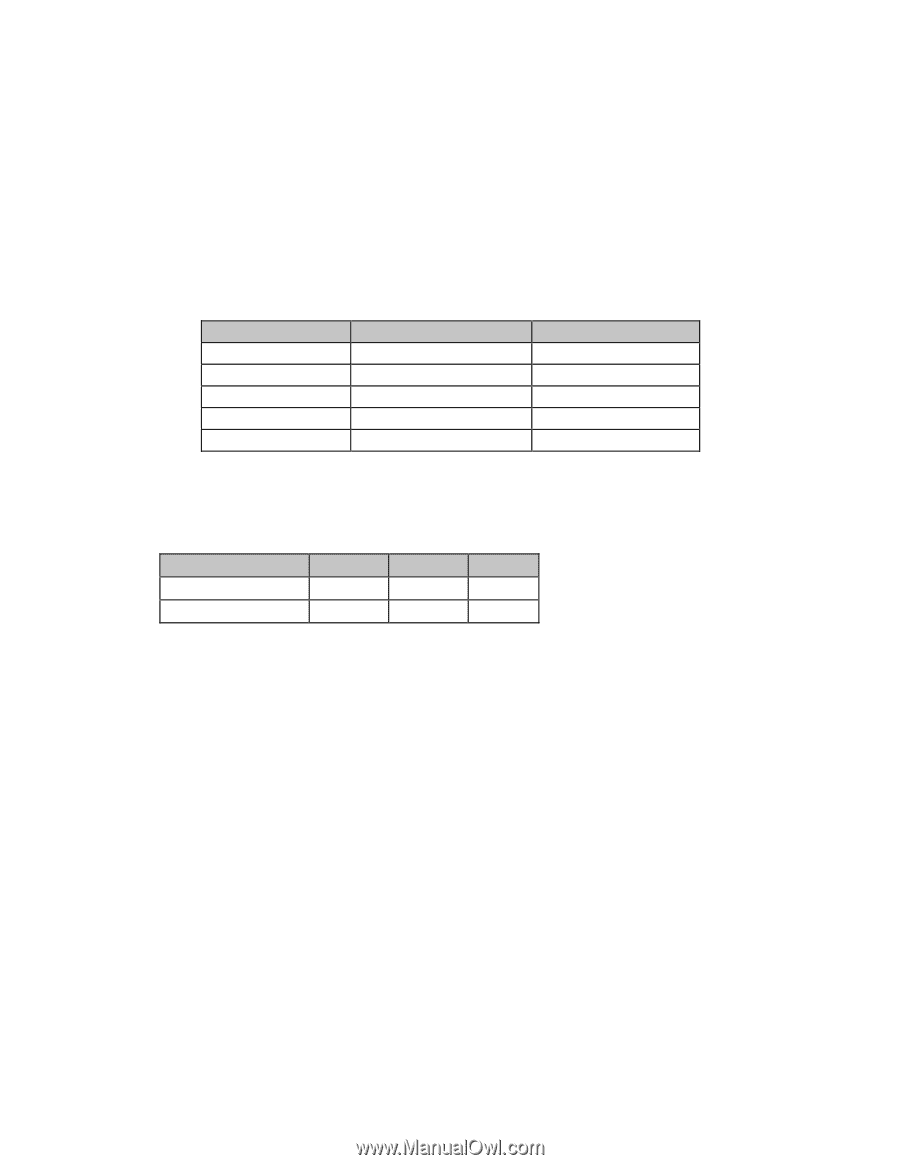Oki ML591 MICROLINE Reference Manual - Page 108
Table 44: IBM ESC X Command, Default Settings for Right Margin, Left and Right Margin Commands Epson
 |
View all Oki ML591 manuals
Add to My Manuals
Save this manual to your list of manuals |
Page 108 highlights
Parameter m Parameter m sets the right margin and can be any value from 0 to 255. Note: Be sure to specify a right margin that is at least one more than the left margin. The only time you should use a value of 0 for the right margin is if you don't want to change the value for the right margin when you are changing the value for the left margin. The default settings for the right margin are specified in the table below. Table 44: IBM ESC X Command - Default Settings for Right Margin Pitch 10 cpi/proportional 12 cpi 15 cpi 17.1 cpi 20 cpi Narrow Carriage Models 80 96 120 137 160 Wide Carriage Models 136 163 204 233 255 Left and Right Margin Commands (Epson) ߜ ML320 E/I, ML321 E/I ߜ ML320 Turbo, ML321 Turbo ߜ ML390 Turbo, ML391 Turbo ߜ ML520, ML521 ߜ ML590, ML591 Function Set Left Margin Set Right Margin ASCII ESC l n ESC Q n Dec 27 108 n 27 81 n Hex 1B 6C n 1B 51 n These commands set the margins by character columns. The actual position of the margin depends on the current pitch: a margin of 10 columns will come out as one inch in 10 cpi and one-half inch in 20 cpi. If the current pitch is proportional, the margin is set as though it were 10 cpi. However, once you've set a margin, its absolute position remains the same, even if you change the pitch, until you specifically reset the margin. This saves you the work of adjusting margins with every pitch change in your document. Sending the left margin command will cancel any horizontal tab stops you may have set, returning the printer to its default setting (tab stops every eight columns). You should always send margin commands at the beginning of a line. 70 Chapter 8: Horizontal Control Commands