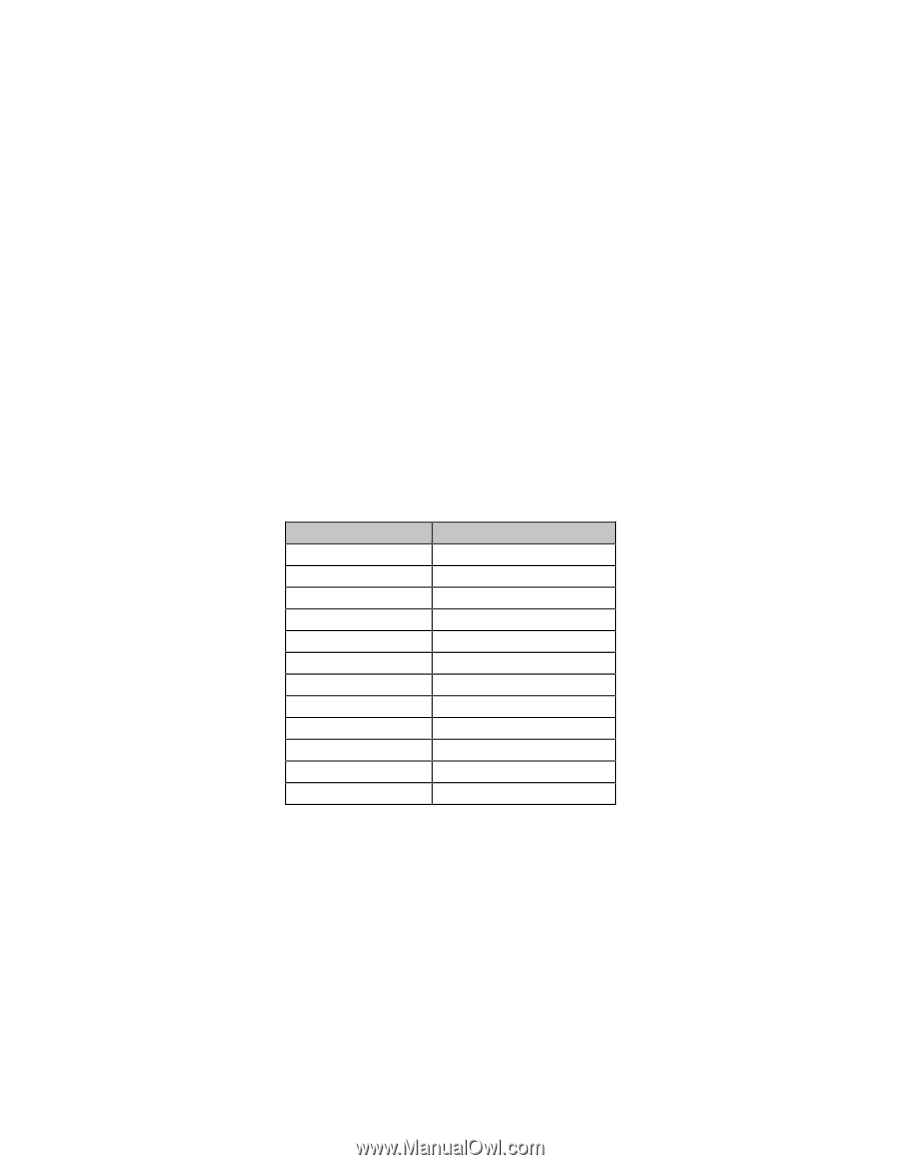Oki ML591 MICROLINE Reference Manual - Page 81
Table 34: IBM ESC = Command, Character Widths for a, Values, Custom Character Commands
 |
View all Oki ML591 manuals
Add to My Manuals
Save this manual to your list of manuals |
Page 81 highlights
Here is a breakdown of the definitions for the various bit values for a1: Bit b7: b7 = 0: ascender b7 = 1: descender Note: If b0 or b1 is 0, b7 is ignored. Bits b6, b5, b4, b3, b2: ignored Bits b1 and b0: b1, b0 = 0, 0: No expansion to 12 dots high: b7 valid b1, b0 = 0, 1: Selects line draw characters; data is expanded to a total height of 12 dots in two passes: b7 ignored. b1, b0 = 1, 0: Shaded character; data is expanded to a total height of 12 dots in two passes: b7 ignored. b1, b0 = 1, 1: NUL is expanded to a total height of 12 dots in two passes: b7 ignored. Parameter a2 Parameter a2 denotes the total width of the character in dots. Table 34: IBM ESC = Command - Character Widths for a2Values a2 (Decimal) 0 1 2 3 4 5 6 7 8 9 10 11 Character Width, in Dots Ignored 1 column wide 2 columns wide 3 columns wide 4 columns wide 5 columns wide 6 columns wide 7 columns wide 8 columns wide 9 columns wide 10 columns wide 11 columns wide End the command with the data for the character calculated from your grid. If you're downloading several characters, you only need one ESC & NUL command, and you only need to include m and n once, but you must include a value for parameter a in each set of character data. 42 Chapter 5: Custom Character Commands