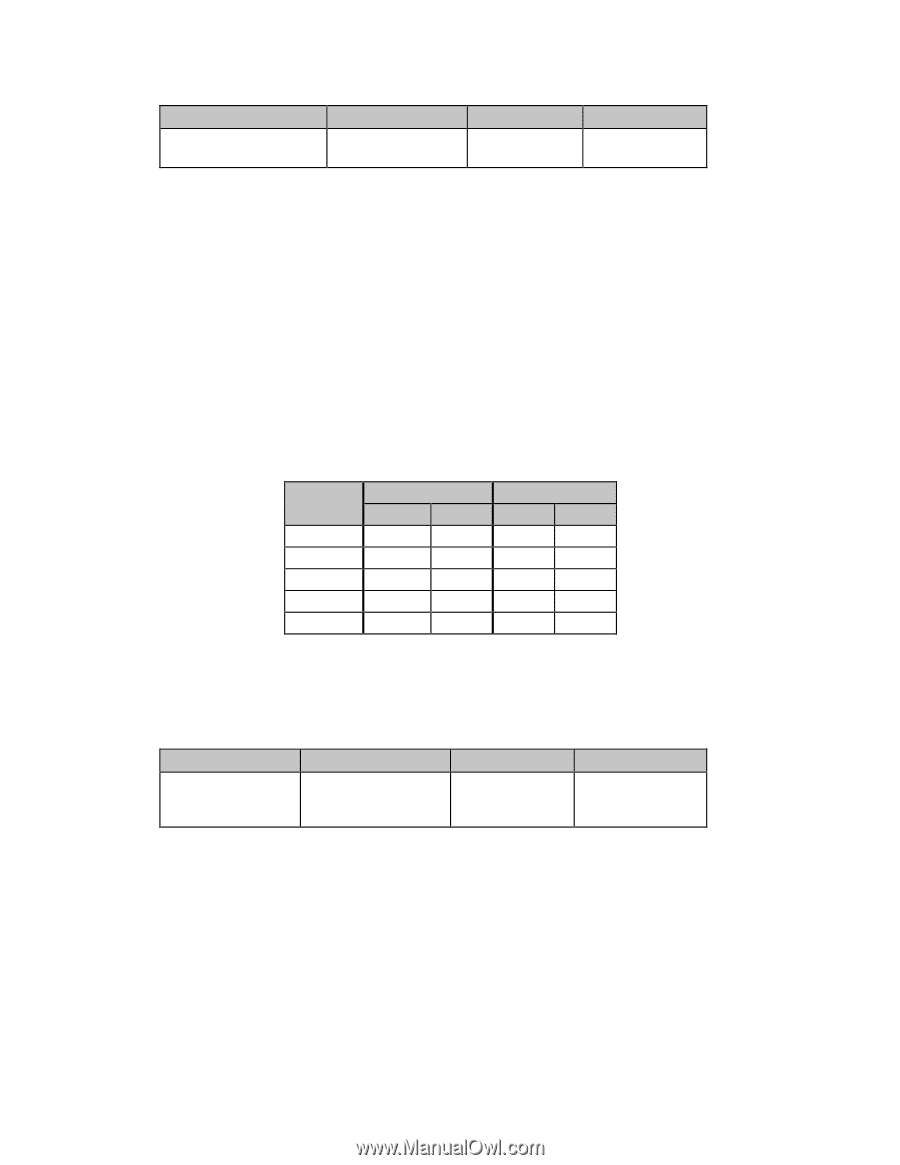Oki ML591 MICROLINE Reference Manual - Page 112
Table 51: ML ESC HT Command, Maximum Values for x, Set Tabs by Dot Columns Command ML
 |
View all Oki ML591 manuals
Add to My Manuals
Save this manual to your list of manuals |
Page 112 highlights
Function Set Horizontal Tab by Characters ASCII ESC HT x1y1z1 ... x16y16z16 CR Dec 27 9 x1y1z1 ... x16y16z16 13 Hex 1B 09 x1y1z1 ... x16y16z16 0D This command can be used to set up to 16 horizontal tab stops at the intervals of your choice. The actual distance represented by the tab depends on the character pitch in effect when the printer receives the HT command. The tab information must be entered as three-digit ASCII numbers (xyz) separated by commas, and must be in ascending order. For tabs less than 100, enter a zero for the x and/or y digits as appropriate. For example, suppose you wish to set tabs at the 5th, 10th, 15th and 20th columns. The value for x1y1z1 would be 005; the value for x2y2z2 would be 010, etc. So, you would enter the BASIC statement LPRINT CHR$(27);CHR$(09);"005,010,015,020";CHR$(13) Here are the maximum values for xnynzn for each pitch and printer model: Table 51: ML ESC HT Command - Maximum Values for xnynzn Pitch 10 cpi 12 cpi 15 cpi* 17.1 cpi 20 cpi Maximum xyzw ML320 ML520 80 080 96 096 N/A 120 137 137 160 160 Maximum xyzw ML321 ML521 136 136 163 163 N/A 204 233 233 272 272 * 15 cpi applies only to ML520 and ML521. Set Tabs by Dot Columns Command (ML) ߜ ML320 Std., ML321 Std. ߜ ML320 Turbo, ML321 Turbo ߜ ML520, ML521 Function Set Horizontal Tab by Dot Columns ASCII ESC ETX x1y1z1w1 ... x16y16z16w16 CR Dec 27 3 x1y1z1w1 ... x16y16z16w16 13 Hex 1B 03 x1y1z1w1 ... x16y16z16w16 0D This command can be used to set up to 16 horizontal tab stops at the intervals of your choice. Setting tabs by dot columns gives you more precise control than setting tabs by character space. 74 Chapter 8: Horizontal Control Commands