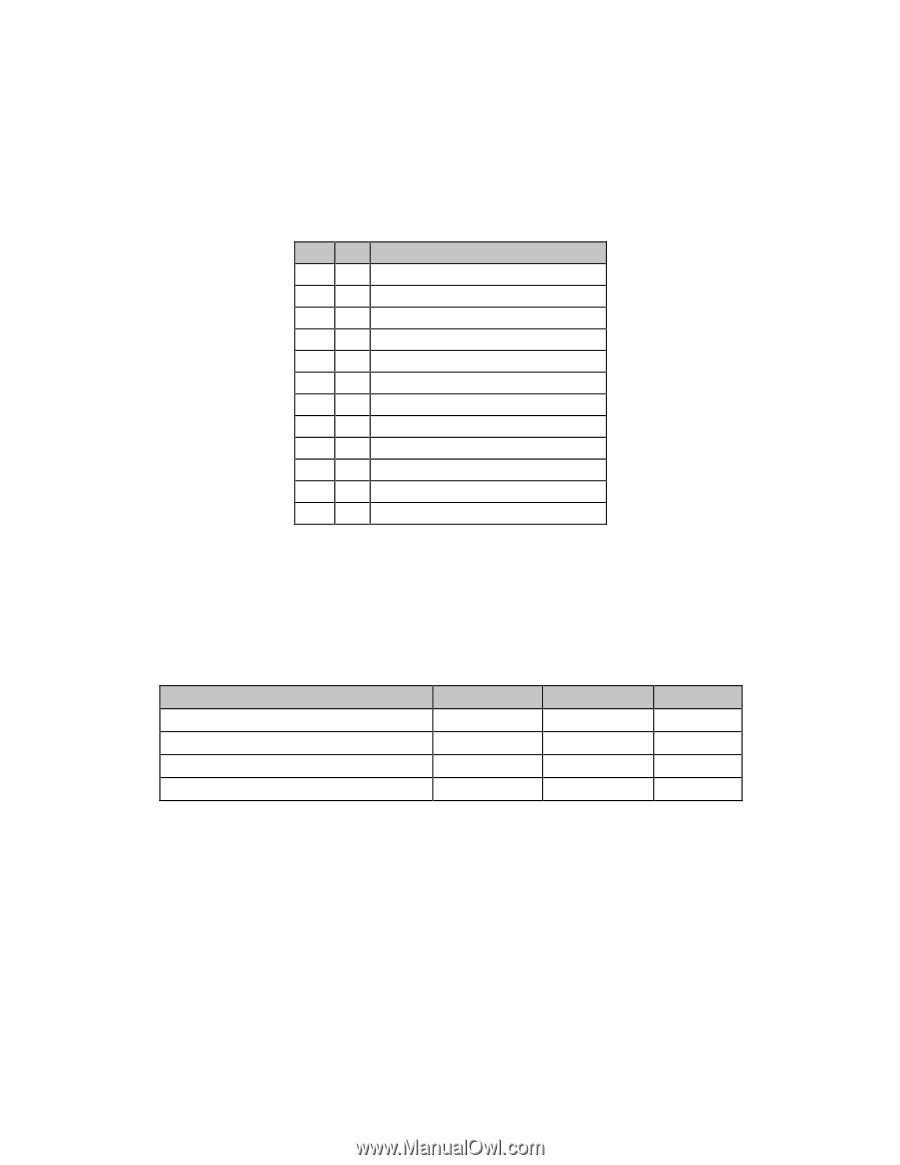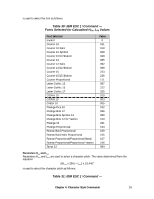Oki ML591 MICROLINE Reference Manual - Page 77
Table 33: Epson ESC - Command, Score Styles for D, and D, Values, Outline/Shadow Commands IBM/E - print head
 |
View all Oki ML591 manuals
Add to My Manuals
Save this manual to your list of manuals |
Page 77 highlights
Parameters D1 and D2 Parameter D1 is used to set the type of score and parameter D2 is used to set the attributes, as indicated in the table. Table 33: Epson ESC ( - Command - Score Styles for D1 and D2 Values D1 D2 Score Style 1 1 Continuous, single underline 2 1 Continuous, single strike-through 3 1 Continuous, single overscore 1 2 Continuous, double underline 2 2 Continuous, double strike-through 3 2 Continuous, double overscore 1 5 Dashed, single underline 2 5 Dashed, single strike-through 3 5 Dashed, single overscore 1 6 Dashed, double underline 2 6 Dashed, double strike-through 3 6 Dashed, double overscore Using a value of 0 for D2 will cancel the score mode. Note: Scores can only be used for printing characters: they can't be used to print line graphics Outline/Shadow Commands (IBM/E) ߜ ML390 Turbo, ML391 Turbo ߜ ML590, ML591 Function Outline Printing On Shadow Printing On Outline and Shadow Printing On Outline and/or Shadow Printing Off ASCII ESC q 1 ESC q 2 ESC q 3 ESC q 0 Dec 27 113 49 27 113 50 27 113 51 27 113 48 Hex 1B 71 31 1B 71 32 1B 71 33 1B 71 30 The outline feature prints characters as outlines with hollow center. The shadow feature prints characters with a shadow behind them. Combining the features produces outline characters with a shadow behind them. These features can be used to produce more interesting and stylish headings. They can be combined with emphaiszed and/or enhanced printing, double width, etc., for an even more striking effect. Note: Outline and shadow can only be used for printing characters: they can't be used to print line graphics. 38 Chapter 4: Character Style Commands