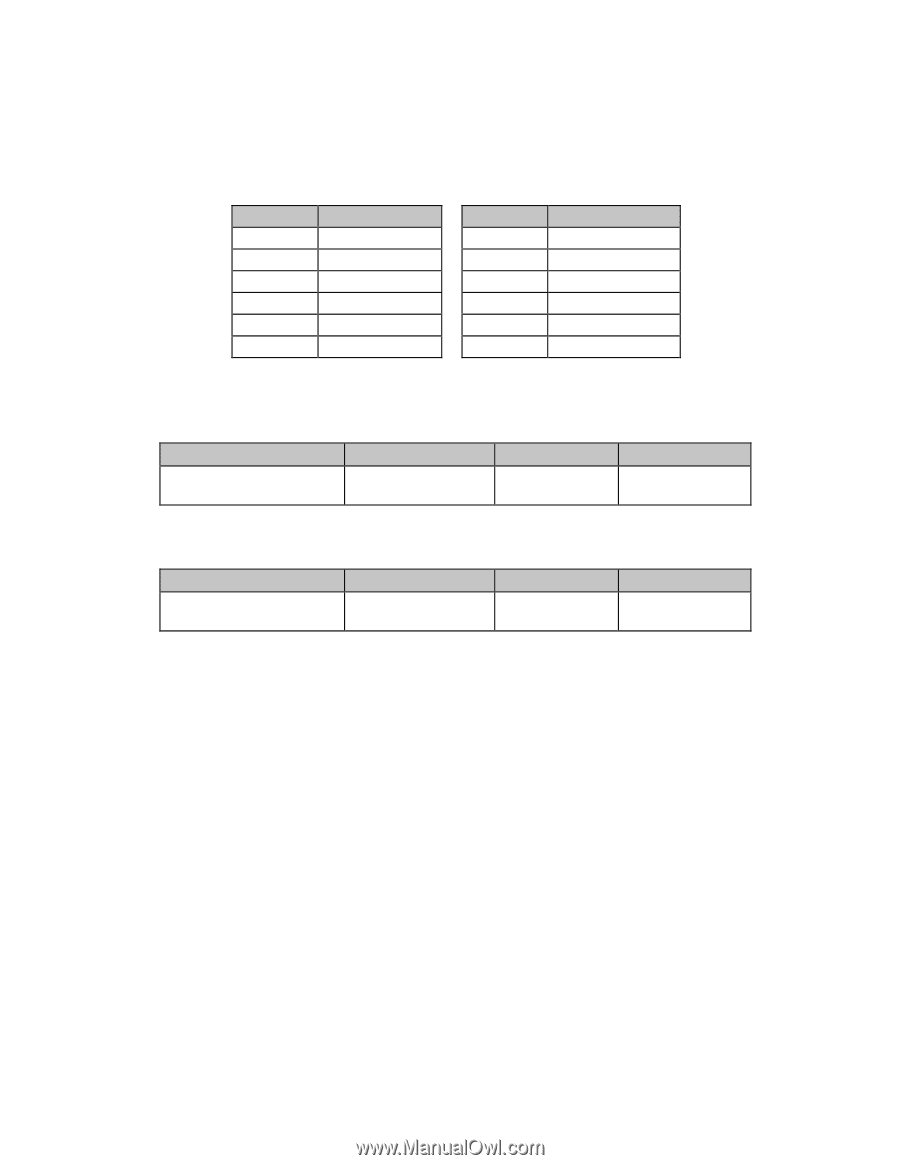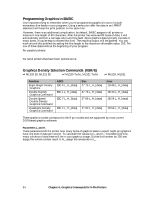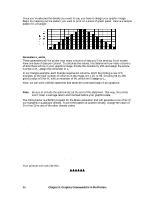Oki ML591 MICROLINE Reference Manual - Page 89
Table 36: Epson ESC : Command - Fonts for n Values
 |
View all Oki ML591 manuals
Add to My Manuals
Save this manual to your list of manuals |
Page 89 highlights
Parameter n Parameter n is used to specify the font to be used. Table 36: Epson ESC : Command - Fonts for n Values Value of n 0 1 2 3 4 5 Font Roman Swiss Courier (default) Prestige Script OCR-B Value of n 6 7 8 122 124 126 Font OCR-A Orator Orator-S Swiss Bold Letter Gothic Font set on Menu Down Line Load Characters Commands for 24-Pin Printers (Epson) ߜ ML390 Turbo, ML391 Turbo Function Load Custom Characters ASCII ESC & m n1 n2 d0 d1 d2 [data] Dec 27 38 m n1 n2 d0 d1 d2 [data] Hex 1B 26 m n1 n2 d0 d1 d2 [data] ߜ ML590, ML591 Function Load Custom Characters ASCII ESC & NUL m n1 n2 d0 d1 d2 [data] Dec 27 38 0 m n1 n2 d0 d1 d2 [data] Hex 1B 26 00 m n1 n2 d0 d1 d2 [data] Use these commands to begin downloading the character(s) to the printer. Parameter m This parameter selects the available area in RAM. The only available values/locations are m = 0 or m = 128. Parameters n1 n2 These parameters specify the range of characters to be replaced with new ones. Multiple characters must be assigned to adjacent locations. Parameter n1 indicates the first character that will be replaced: range 0 to 127. Parameter n2 indicates the last character that will be replaced: range 1 to 127. Parameters d0 d1 d2 These parameters define the width of the character grid in dots as follows: d0 = width of space before the character d1 = width of the character d2 = width of space after the character Follow these parameters with the data calculated from your grid as shown above in the section "Designing a Custom Character for 24-Pin Printers." 50 Chapter 5: Custom Character Commands