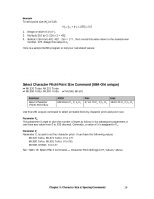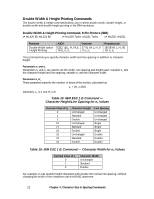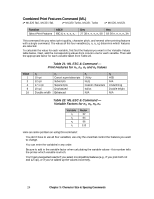Oki ML591 MICROLINE Reference Manual - Page 59
Superscript/Subscript Commands IBM/E/ML, Character Size & Spacing Commands, Function
 |
View all Oki ML591 manuals
Add to My Manuals
Save this manual to your list of manuals |
Page 59 highlights
Parameters Lp and Hp Parameters Lp and Hp are used to set the point size according to the following equation: Np= [Lp + (Hp x 255] x 0.5 Lp and Hp can have any value from 0 to 255 decimal. See "Table 17: Epson ESC X Command - Point Sizes for Np Values," above. Superscript/Subscript Commands (IBM/E/ML) ߜ ML320 E/I, ML321 E/I ߜ ML320 Std., ML321 Std. ߜ ML320 Turbo, ML321 Turbo ߜ ML390 Turbo, ML391 Turbo ߜ ML520, ML521 ߜ ML590, ML591 Function Start Superscript Printing Stop Superscript Printing Start Subscript Printing Stop Subscript Printing IBM ASCII: ESC S 0 Dec: 27 83 0 Hex: 1B 53 00 ASCII: ESC T Dec: 27 84 Hex: 1B 54 ASCII: ESC S 1 Dec: 27 83 1 Hex: 1B 53 01 ASCII: ESC T Dec: 27 84 Hex: 1B 54 Epson ASCII: ESC S 0 Dec: 27 83 0 Hex: 1B 53 00 ASCII: ESC T Dec: 27 84 Hex: 1B 54 ASCII: ESC S 1 Dec: 27 83 1 Hex: 1B 53 01 ASCII: ESC T Dec: 27 84 Hex: 1B 54 ML ASCII: ESC J Dec: 27 74 Hex: 1B 4A ASCII: ESC K Dec: 27 75 Hex: 1B 4B ASCII: ESC L Dec: 27 76 Hex: 1B 4C ASCII: ESC M Dec: 27 77 Hex: 1B 4D Superscript characters are printed above the normal print line, and are used for exponents and special typographic effects (x2). Subscripts are handy for chemical formulas (H2O). Superscripts and subscripts will print as full-width characters. They cannot be used with double-height printing. 20 Chapter 3: Character Size & Spacing Commands