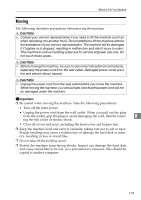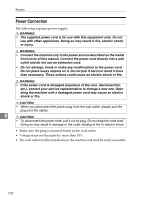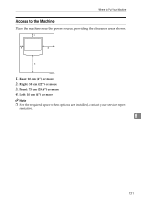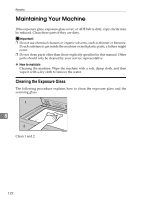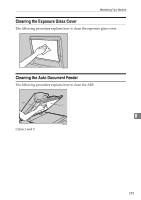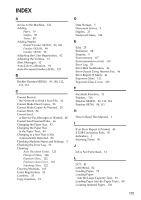Ricoh Aficio MP C3500 Troubleshooting - Page 132
Cleaning the Dustproof Glass, Insert the cleaning stick so that its rubber surface is pointing down.
 |
View all Ricoh Aficio MP C3500 manuals
Add to My Manuals
Save this manual to your list of manuals |
Page 132 highlights
Remarks Cleaning the Dustproof Glass The dustproof glass may require cleaning if white lines appear on the print side of the document. Important ❒ Do not insert the brush forcefully, or the machine might be damaged. 8 AQE031S Note ❒ Insert the cleaning stick so that its rubber surface is pointing down. 124
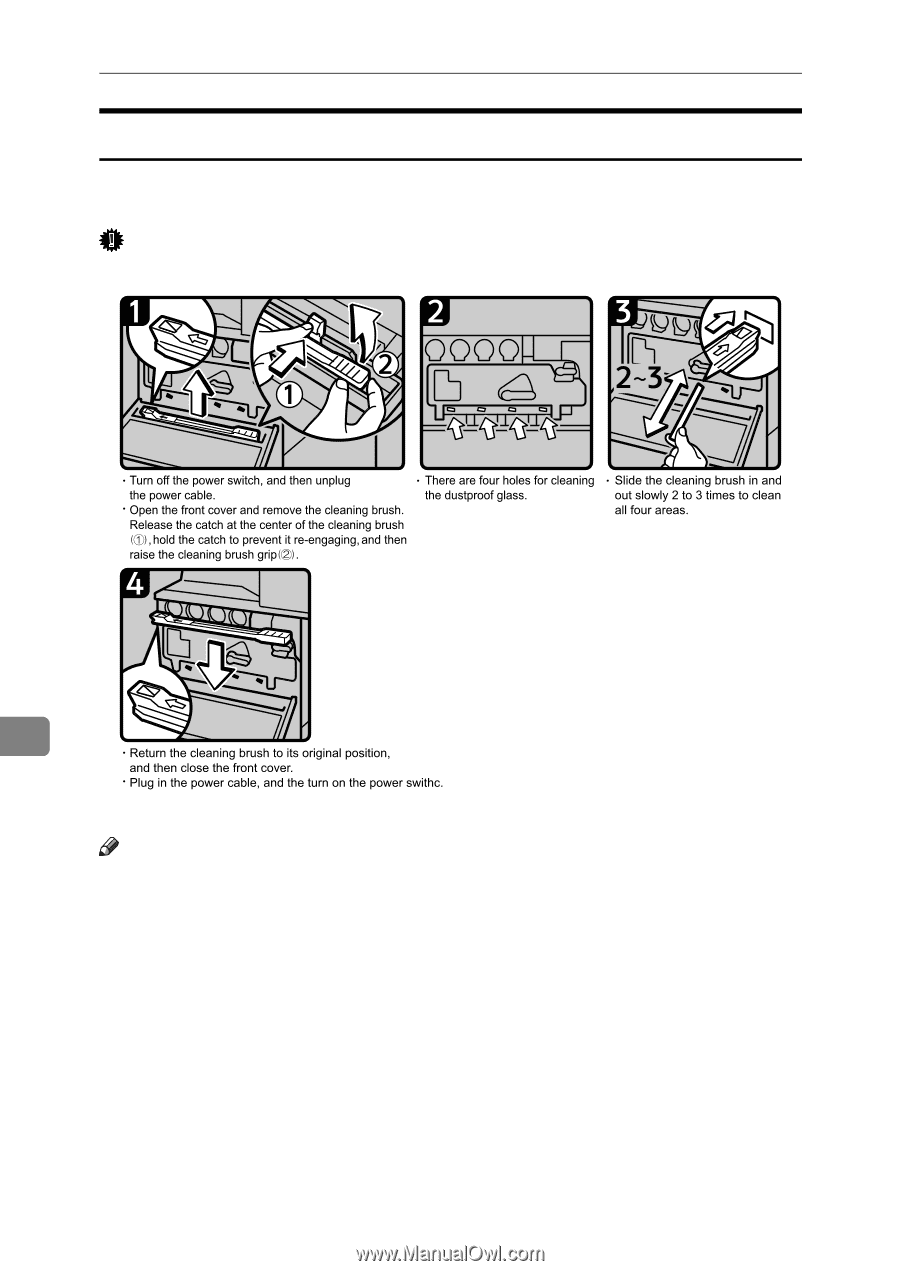
Remarks
124
8
Cleaning the Dustproof Glass
The dustproof glass may require cleaning if white lines appear on the print side
of the document.
Important
❒
Do not insert the brush forcefully, or the machine might be damaged.
Note
❒
Insert the cleaning stick so that its rubber surface is pointing down.
AQE031S