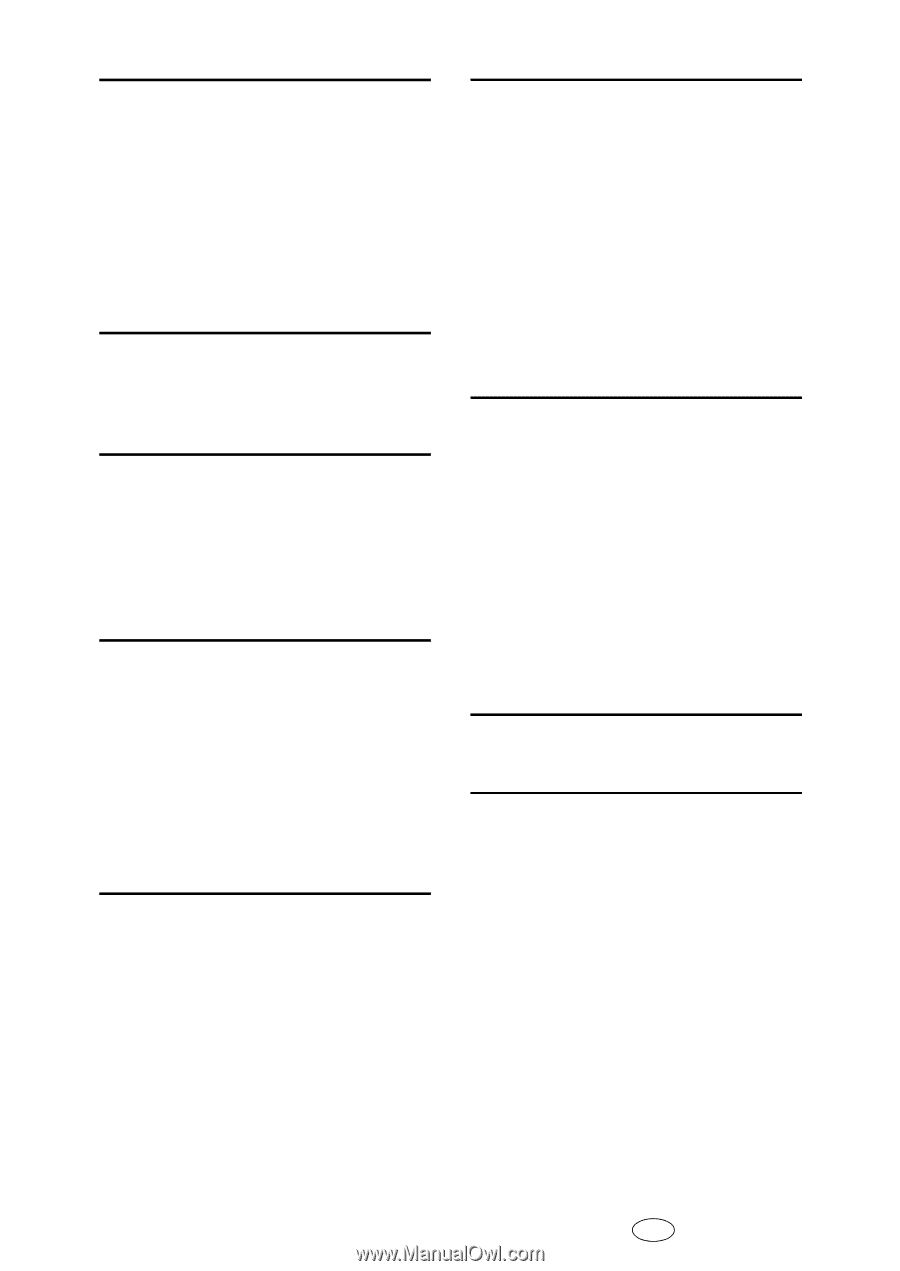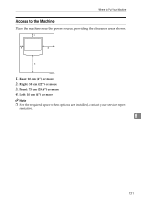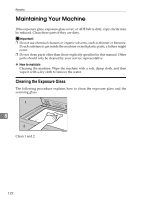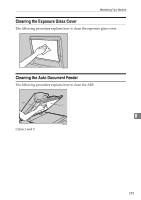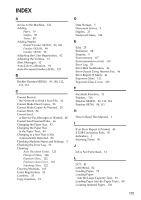Ricoh Aficio MP C3500 Troubleshooting - Page 134
In the Event of Power Failure, Scanning is Not Done as Expected
 |
View all Ricoh Aficio MP C3500 manuals
Add to My Manuals
Save this manual to your list of manuals |
Page 134 highlights
M Machine Address Info, 5 Machine environment, 117 Maintaining Your Machine, 122 Maintenance, 92 Maintenance Info, 5 Manuals for This Machine, i Memory is Full, 29 Moving, 119 Multi-accessing, 14 N Names of Major Options, 2 Network Delivery Function Cannot be Used, 67 O Operations are Not Possible When Messages Appear, 67 Optimum environmental conditions, 117 Orientation-Fixed Paper or Two-Sided Paper, 82 Other Printing Problems, 57 P Panel Tone, 4 PictBridge, 63 PictBridge Printing Does Not Work, 63 Power connection, 120 Printer Function, 47 Printing, 40 Problems Operating the Machine, 9 Punch, 114 Punch waste, 114 R Reception, 40 Remote Diagnostic System, 45 Removing Jammed Paper, 103, 105 Removing Jammed Staples, 111 Booklet Finisher SR3020, 112, 113 Finisher SR3030, 112 Finisher SR790, 111 Removing Punch Waste Booklet Finisher SR3020, 114 Finisher SR3030, 114 Replacing the Stamp Cartridge, 101 Returning to the Previous Setting, 97 126 S Scanner Function, 65 Scanning Glass, 122 Scanning is Not Done as Expected, 65 Sending Faxes or Scanned Documents When Toner Has Run Out, 91 Server-Generated Error E-mail, 46 Side fences, 84 Stamp, 25 Stamp Cartridge, 101 Status Messages, 51 Stored Files Cannot Be Accessed, 66 Stored Files Cannot be Edited, 67 T Toner, 89 Transmission, 40 Transmission/Reception, 40 Troubleshooting Copy Function, 19 Facsimile Function, 31 Printer Function, 47 Scanner Function, 65 Turning Off the Main Power / In the Event of Power Failure, 45 TWAIN, 66, 75 TWAIN Driver Cannot be Started, 66 U Used Toner, 91 W When a Message Appears Copy Function, 19 Facsimile Function, 33 Printer Function, 51 Scanner Function, 68 Scanner Function (Client Computer), 75 When a Message Appears during Installation of the Printer Driver, 47 When an Indicator to the Right of a Function Key is Lit, 8 When Memory is Full, 43 When the Machine Does Not Operate As wanted, 3 When Toner Remains, 91 Windows 2000, 48 Windows 95/98/Me, 47 Windows NT 4.0, 49 Windows Server 2003, 48 Windows XP, 48 EN USA B222-7757