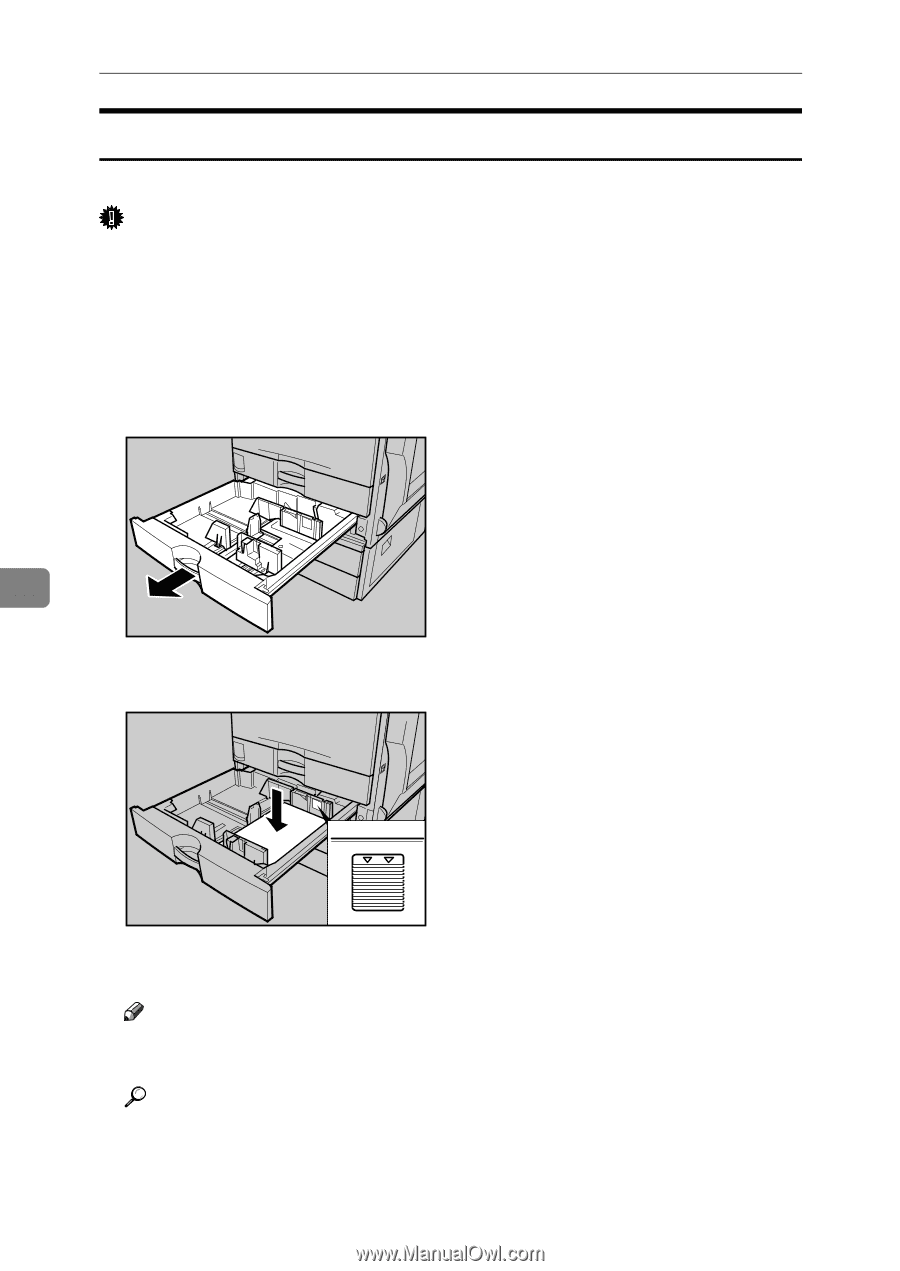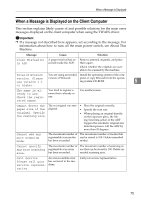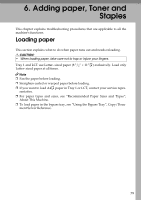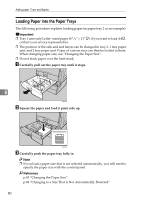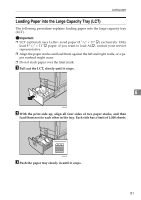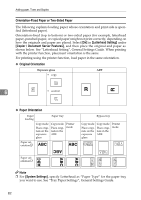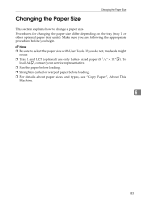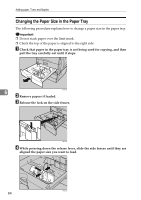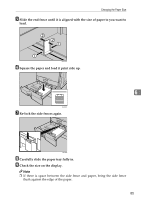Ricoh Aficio MP C3500 Troubleshooting - Page 88
Loading Paper into the Paper Trays,
 |
View all Ricoh Aficio MP C3500 manuals
Add to My Manuals
Save this manual to your list of manuals |
Page 88 highlights
Adding paper, Toner and Staples Loading Paper into the Paper Trays The following procedure explains loading paper (in paper tray 2 as an example). Important ❒ Tray 1 uses only Letter- sized paper (8 1/2" × 11"K). If you want to load A4K, contact your service representative. ❒ The position of the side and end fences can be changed in tray 2, 1 tray paper unit, and 2 tray paper unit. Paper of various sizes can then be loaded in them. When changing paper size, see "Changing the Paper Size". ❒ Do not stack paper over the limit mark. A Carefully pull out the paper tray until it stops. 6 AQD027S B Square the paper and load it print side up. AQD028S C Carefully push the paper tray fully in. Note ❒ If you load a paper size that is not selected automatically, you will need to specify the paper size with the control panel. Reference p.83 "Changing the Paper Size" p.86 "Changing to a Size That is Not Automatically Detected" 80