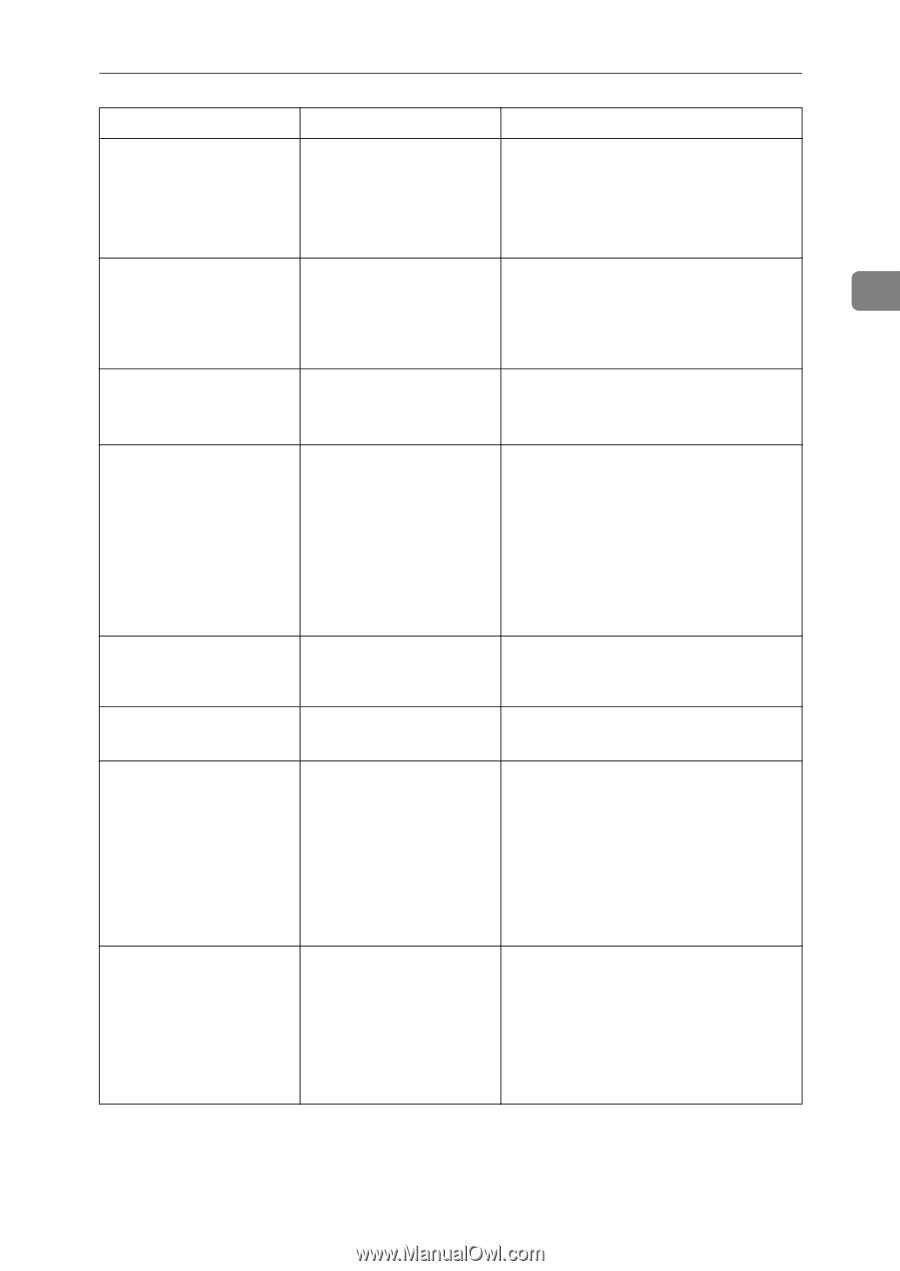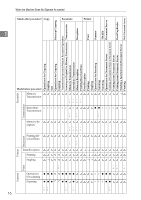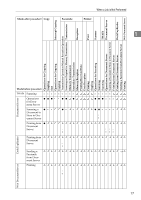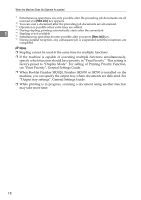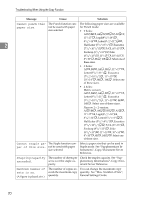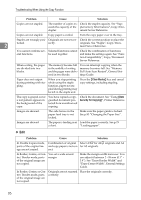Ricoh Aficio MP C3500 Troubleshooting - Page 29
Energy Saver, Document Server, Scanner, Clear/Stop, Cancel, Magazine or Book
 |
View all Ricoh Aficio MP C3500 manuals
Add to My Manuals
Save this manual to your list of manuals |
Page 29 highlights
When a Message Appears Message Cause Solution File being stored exceeded max. number of pages per file. Copying will be stopped. The scanned originals have too many pages to store as one document. Press [Exit], and then store again with an appropriate number of pages. Magazine or Book- You selected the Maga- Make sure originals for the Magazine let mode is not zine or Booklet function or Booklet function are scanned using 2 available due to for originals scanned us- the same function. mixed image mode. ing different functions, such as copy and printer. You do not have This user code is not al- Contact the administrator. the privileges to lowed to use the function use this function. selected. You do not have the privileges to use this function. This user code is not allowed to use the function selected. If the message continues to be displayed and you cannot switch the screen, press the {Energy Saver} key. Confirm that the display goes off, and then press the {Energy Saver} key again. The display will return to the user code entry display. When printing under the copier or printer function, press the {Energy Saver} key only after printing has finished. Authentication has failed. The entered login user name or login password is not correct. Inquire the user administrator for the correct login user name and login password. Authentication has failed. The machine cannot per- Contact the administrator. form authentication. The selected file(s) contained file(s) without access privileges. Only file(s) with access privileges will be deleted. You have tried to delete files without the authority to do so. Files can be deleted by the person who created the file. To delete a file which you are not authorized to delete, contact the person who created the file. Orig. is being Document Server or scanned by anoth- Scanner function is in er function. use. Please wait. To cancel the job in process, press [Exit], and then press the {Document Server} or {Scanner} key. Next, press the {Clear/Stop} key. When the message "The Clear / Stop key was pressed. Are you sure you want to stop scanning?" appears, press [Cancel]. 21