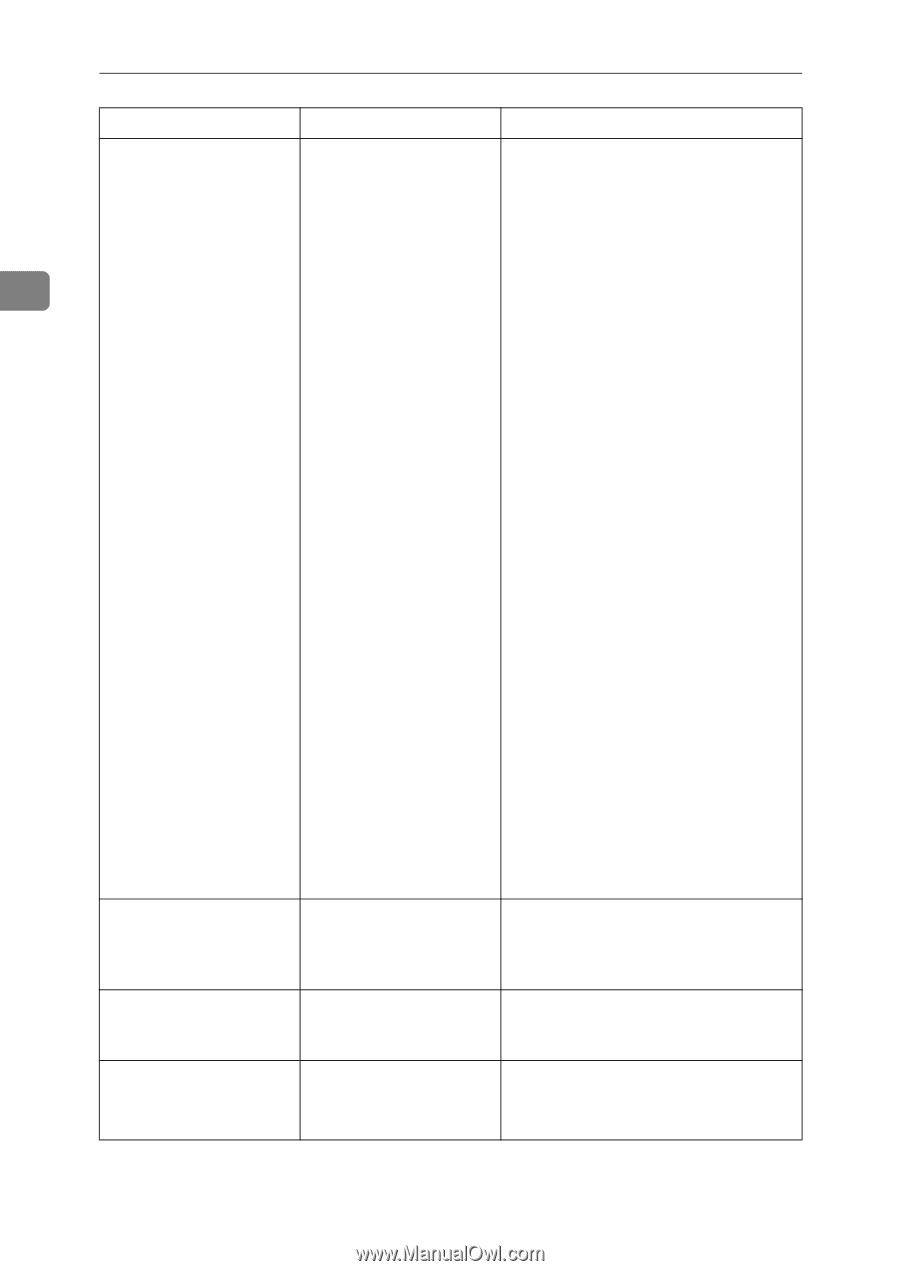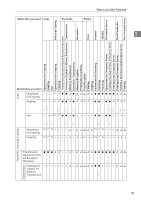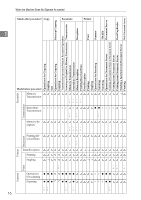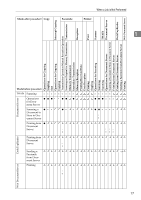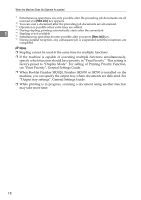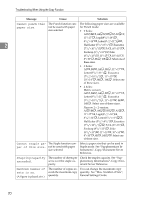Ricoh Aficio MP C3500 Troubleshooting - Page 28
Message, Cause, Solution, Troubleshooting When Using the Copy Function
 |
View all Ricoh Aficio MP C3500 manuals
Add to My Manuals
Save this manual to your list of manuals |
Page 28 highlights
Troubleshooting When Using the Copy Function Message Cause Solution Cannot punch this The Punch function can- The following paper sizes are available paper size. not be used with paper for Punch mode: size selected. • 2 holes: A3L, B4L, A4KL, B5KL, A5KL, 11"×17"L, Legal(81/2"×14")L, 81/4"×14"L, Letter(81/2"×11")KL, 2 Half Letter (51/2"×81/2")L, Executive (71/4"×101/2")KL, F/GL (8"×13")L, Foolscap (81/2"×13")L, Folio (81/4"×13")L, 11"×15"L, 10"×14"L, 8"×10"L, 8KL, 16KKL. Select one of these sizes. • 3 holes: A3L, B4L, A4K, B5K, 11"×17"L, Letter(81/2"×11")K, Executive (71/4"×101/2")K, 11"×15"L, 10"×14"L, 8KL, 16KK. Select one of these sizes. • 4 holes: Metric version: A3L, B4L, A4K, B5K, 11"×17"L, Letter(81/2"×11")K, Executive (71/4"×101/2")K, 11"×15"L, 8KL, 16KK. Select one of these sizes. Narrow 2 × 2 version: A3L, B4L, A4KL, B5KL, A5KL, 11"×17"L, Legal(81/2"×14")L, 81/4"×14"L, Letter(81/2"×11")KL, Half Letter (51/2"×81/2")L, Executive (71/4"×101/2")KL, F/GL (8"×13")L, Foolscap (81/2"×13")L, Folio (81/4"×13")L, 11"×15"L, 10"×14"L, 8"×10"L, 8KL, 16KKL. Select one of these sizes. Cannot staple pa- The Staple function canper of this size. not be used with paper size selected. Select a paper size that can be used in Staple mode. See "Supplementary Informations", Copy/Document Server Reference. Stapling capacity The number of sheets per Check the stapler capacity. See "Sup- exceeded. set is over the staple ca- plementary Informations", Copy/Doc- pacity. ument Server Reference. Maximum number of sets is nn. (A figure is placed at n.) The number of copies ex- You can change the maximum copy ceeds the maximum copy quantity. See "Max. Number of Sets", quantity. General Settings Guide. 20