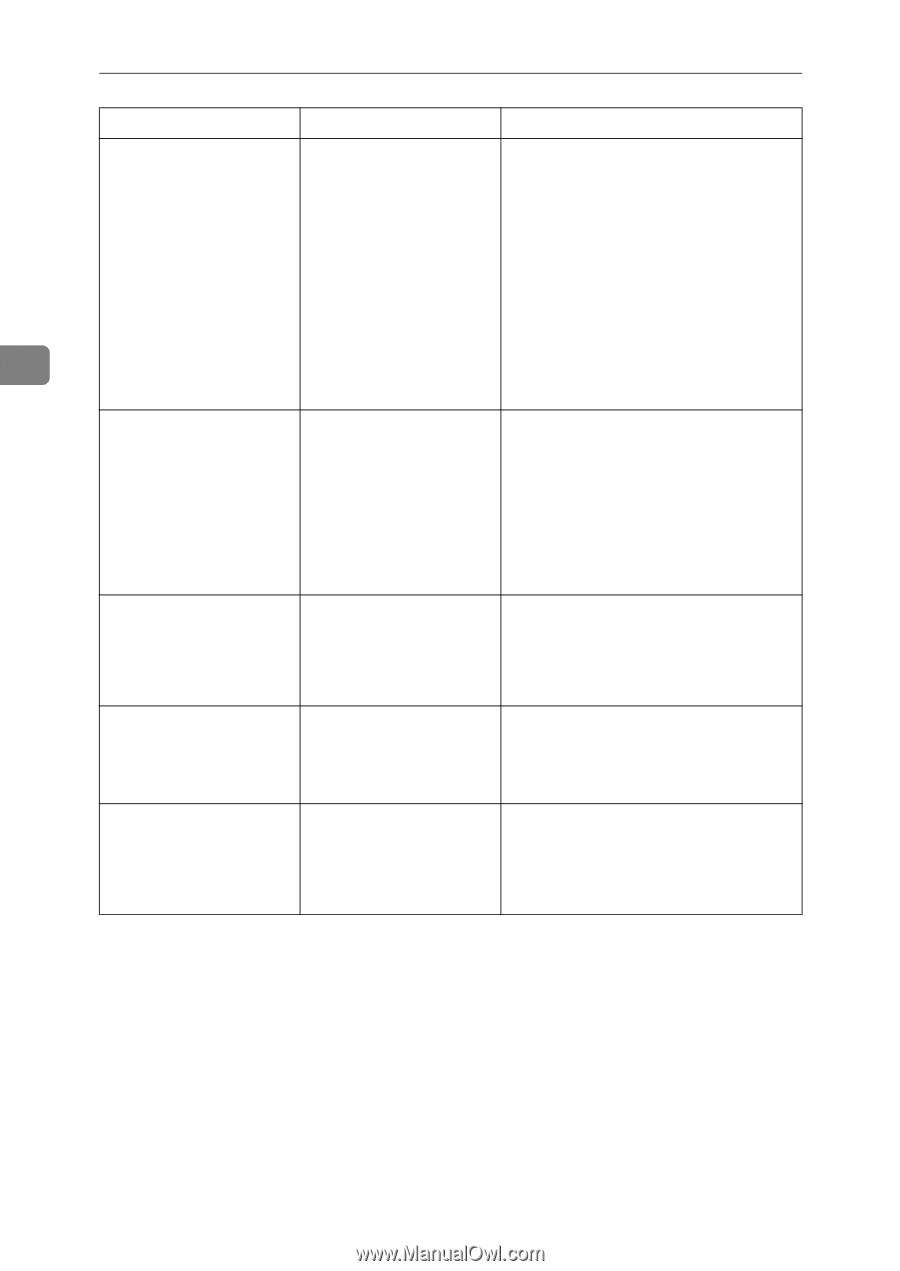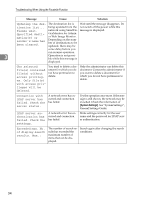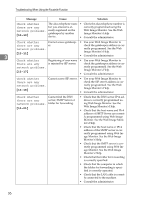Ricoh Aficio MP C3500 Troubleshooting - Page 42
Exceeded max. No., System Settings - admin password
 |
View all Ricoh Aficio MP C3500 manuals
Add to My Manuals
Save this manual to your list of manuals |
Page 42 highlights
Troubleshooting When Using the Facsimile Function Message Cause Solution Updating the des- The destination list is Wait until the message disappears. Do tination list... being updated from the not switch off the power while this Please wait. Specified destination(s) or sender's name has been cleared. network using SmartDe- message is displayed. viceMonitor for Admin or Web Image Monitor. Depending on the number of destinations to be updated, there may be some delay before you can resume operation. 3 Operation is not possible while this message is displayed. The selected file(s) contained file(s) without access privileges. Only file(s) with access privileges will be deleted. You tried to delete a document for which you do not have permission to delete. Only the administrator can delete this document. Contact the administrator if you want to delete a document for which you do not have permission to delete. Connection with LDAP server has failed. Check the server status. A network error has occurred and connection has failed. Try the operation once more. If the message is still shown, the network may be crowded. Check the information of [System Settings]. See "System Settings", General Settings Guide. LDAP server authentication has failed. Check the settings. A network error has occurred and connection has failed. Make settings correctly for the user name and the password for LDAP server authentication. Exceeded max. No. of display search results. Max.: The number of search results has exceeded the maximum number of items that can be displayed. Search again after changing the search conditions. 34