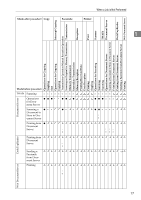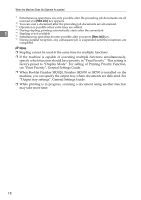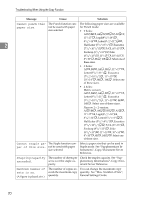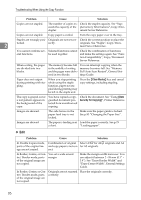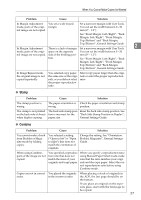Ricoh Aficio MP C3500 Troubleshooting - Page 30
p.9 When You Have Problems Operating the Machine, Reference
 |
View all Ricoh Aficio MP C3500 manuals
Add to My Manuals
Save this manual to your list of manuals |
Page 30 highlights
Troubleshooting When Using the Copy Function Message Please wait. 2 Cause Solution The destination list is be- Wait until the message disappears. Do ing updated from the not switch off the power while this network using SmartDe- message is displayed. viceMonitor for Admin. Depending on the number of destinations to be updated, there may be some delay before you can resume operation. Operations are not possible while this message is displayed. Reference p.9 "When You Have Problems Operating the Machine" 22
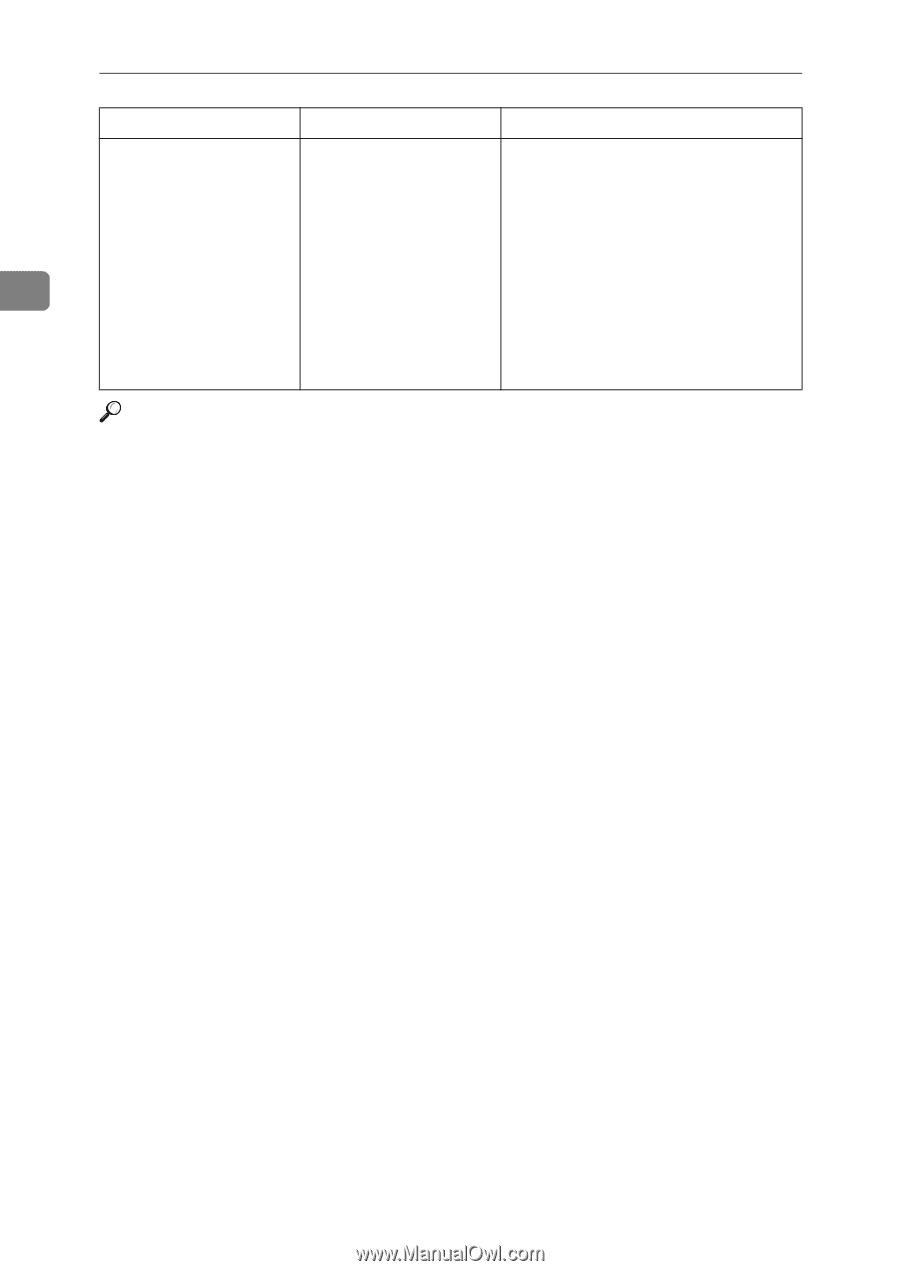
Troubleshooting When Using the Copy Function
22
2
Reference
p.9 “When You Have Problems Operating the Machine”
Please wait.
The destination list is be-
ing updated from the
network using SmartDe-
viceMonitor for Admin.
Depending on the num-
ber of destinations to be
updated, there may be
some delay before you
can resume operation.
Operations are not possi-
ble while this message is
displayed.
Wait until the message disappears. Do
not switch off the power while this
message is displayed.
Message
Cause
Solution