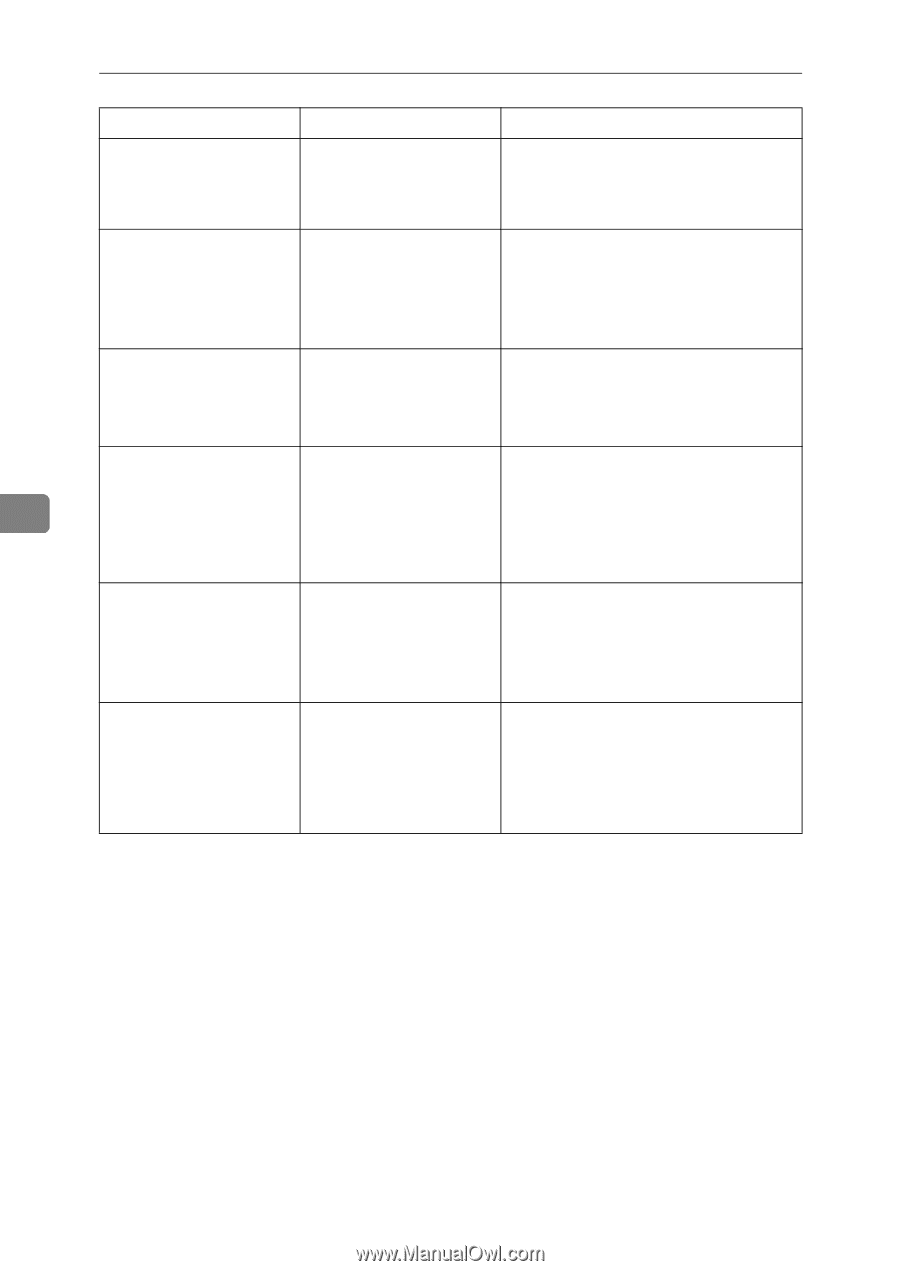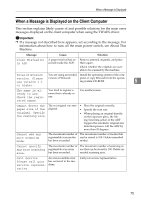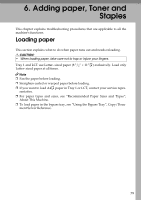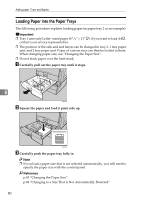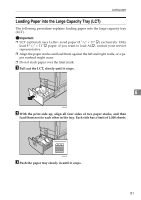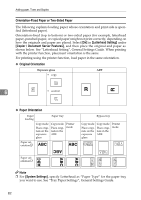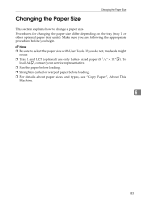Ricoh Aficio MP C3500 Troubleshooting - Page 86
No User Code is, Any of Login User
 |
View all Ricoh Aficio MP C3500 manuals
Add to My Manuals
Save this manual to your list of manuals |
Page 86 highlights
Troubleshooting When Using the Scanner Function Message Cause Solution Scanner is in use for other function. Please wait. A function of the machine other than the scanner function is being used such as the copier function. Wait for a while and reconnect. Insufficient mem- Memory is insufficient. ory. Close all other applications, then restart scanning. • Close all the unnecessary applications running on the client computer. • Uninstall the TWAIN driver, and then reinstall it after restarting the computer. No User Code is registered. Consult your system administrator. Access is restricted with user codes. Contact the administrator of the machine. Any of Login User The entered login user • Check the login user name, login Name, Login Pass- name, password, or driv- password, and driver encryption 5 word or Driver er encryption key was in- key. Encryption Key is valid. • Permission to use this function has incorrect. not been granted. Contact the ad- ministrator. Cannot register the user because the scanner's address book is full. Failed to authenticate the user at the authentication server because the address book is full. Contact the administrator of the machine. The user has been already registered in the scanner's address book. Failed to authenticate the user at the authentication server because same user name has been already registered in the address book. Contact the administrator of the machine. 78