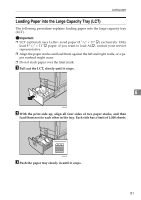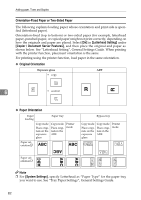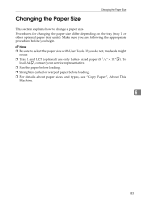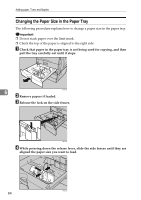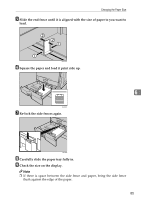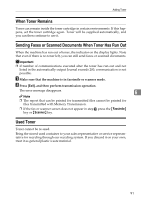Ricoh Aficio MP C3500 Troubleshooting - Page 94
Changing to a Size That is Not Automatically Detected, Press the, Press
 |
View all Ricoh Aficio MP C3500 manuals
Add to My Manuals
Save this manual to your list of manuals |
Page 94 highlights
Adding paper, Toner and Staples Changing to a Size That is Not Automatically Detected If you load a paper size that is not selected automatically, you need to specify the paper size with the control panel. Important ❒ Following paper sizes that are not selected automatically. • Tray 2, Optional paper feed unit (Tray 3, 4): A3L, B4L, A4KL, 71/4" × 101/2"KL, 8" × 13"L, 81/2" × 13"L, 81/4" × 13"L, 11" × 15"L, 10" × 14"L, 8" × 10"L • Bypass Tray: A3L, B4L, A4KL, B5KL, A5KL, B6L, A6L, 12" × 18"L, 81/2" × 14"L, 81/2" × 11"K, 71/4" × 101/2"KL, 8" × 13"L, 81/2" × 13"L, 81/4" × 13"L, 11" × 15"L, 10" × 14"L, 8" × 10"L A Press the {User Tools / Counter} key. 6 AQE025S B Press [System Settings]. 86
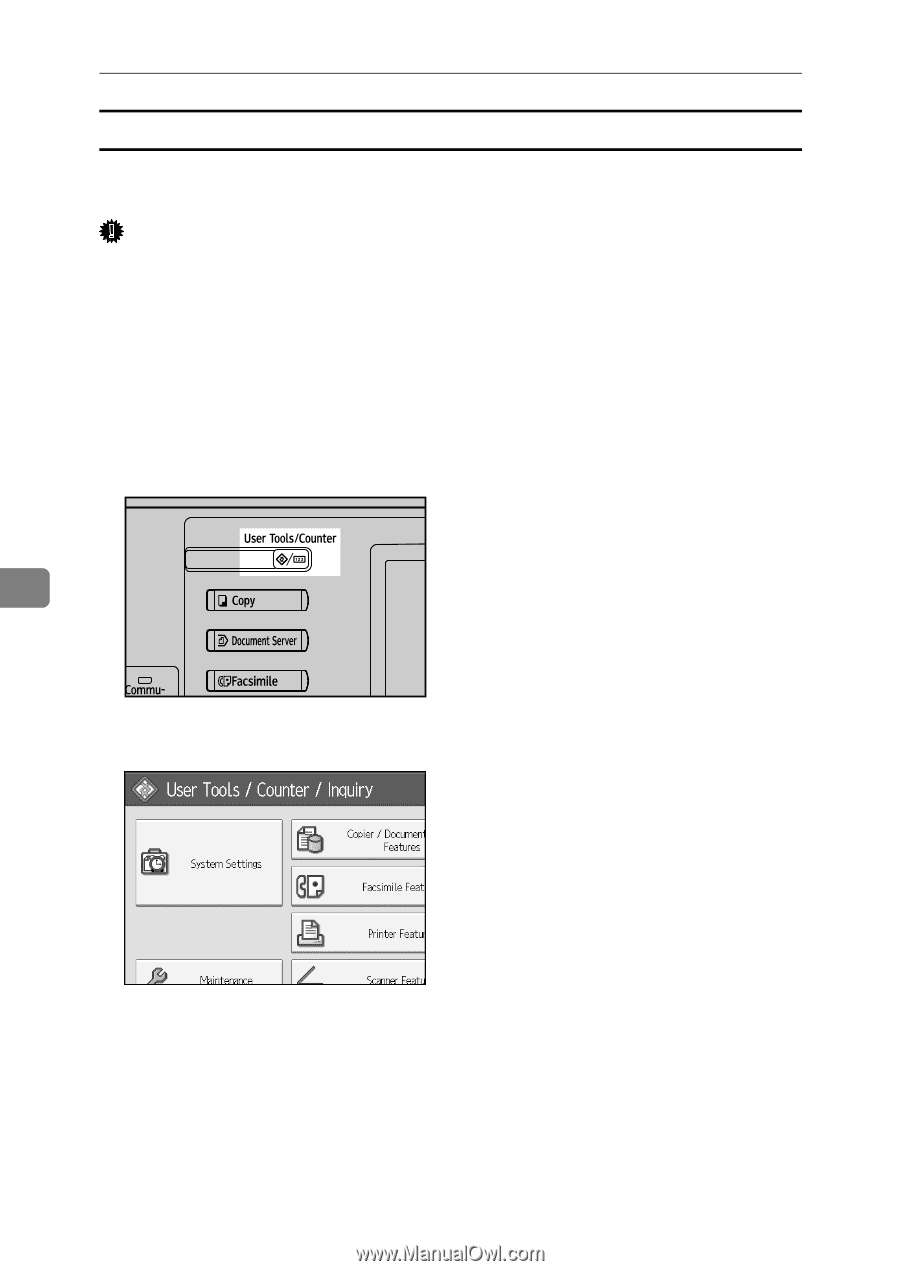
Adding paper, Toner and Staples
86
6
Changing to a Size That is Not Automatically Detected
If you load a paper size that is not selected automatically, you need to specify the
paper size with the control panel.
Important
❒
Following paper sizes that are not selected automatically.
•
Tray 2, Optional paper feed unit (Tray 3, 4):
A3
L
, B4
L
, A4
KL
, 7
1
/
4
”
×
10
1
/
2
”
KL
, 8”
×
13”
L
, 8
1
/
2
”
×
13”
L
, 8
1
/
4
”
×
13”
L
, 11”
×
15”
L
, 10”
×
14”
L
, 8”
×
10”
L
•
Bypass Tray:
A3
L
, B4
L
, A4
KL
, B5
KL
, A5
KL
, B6
L
, A6
L
, 12”
×
18”
L
, 8
1
/
2
”
×
14”
L
, 8
1
/
2
”
×
11”
K
, 7
1
/
4
”
×
10
1
/
2
”
KL
, 8”
×
13”
L
, 8
1
/
2
”
×
13”
L
, 8
1
/
4
”
×
13”
L
, 11”
×
15”
L
, 10”
×
14”
L
, 8”
×
10”
L
A
Press the
{
User Tools / Counter
}
key.
B
Press
[
System Settings
]
.
AQE025S