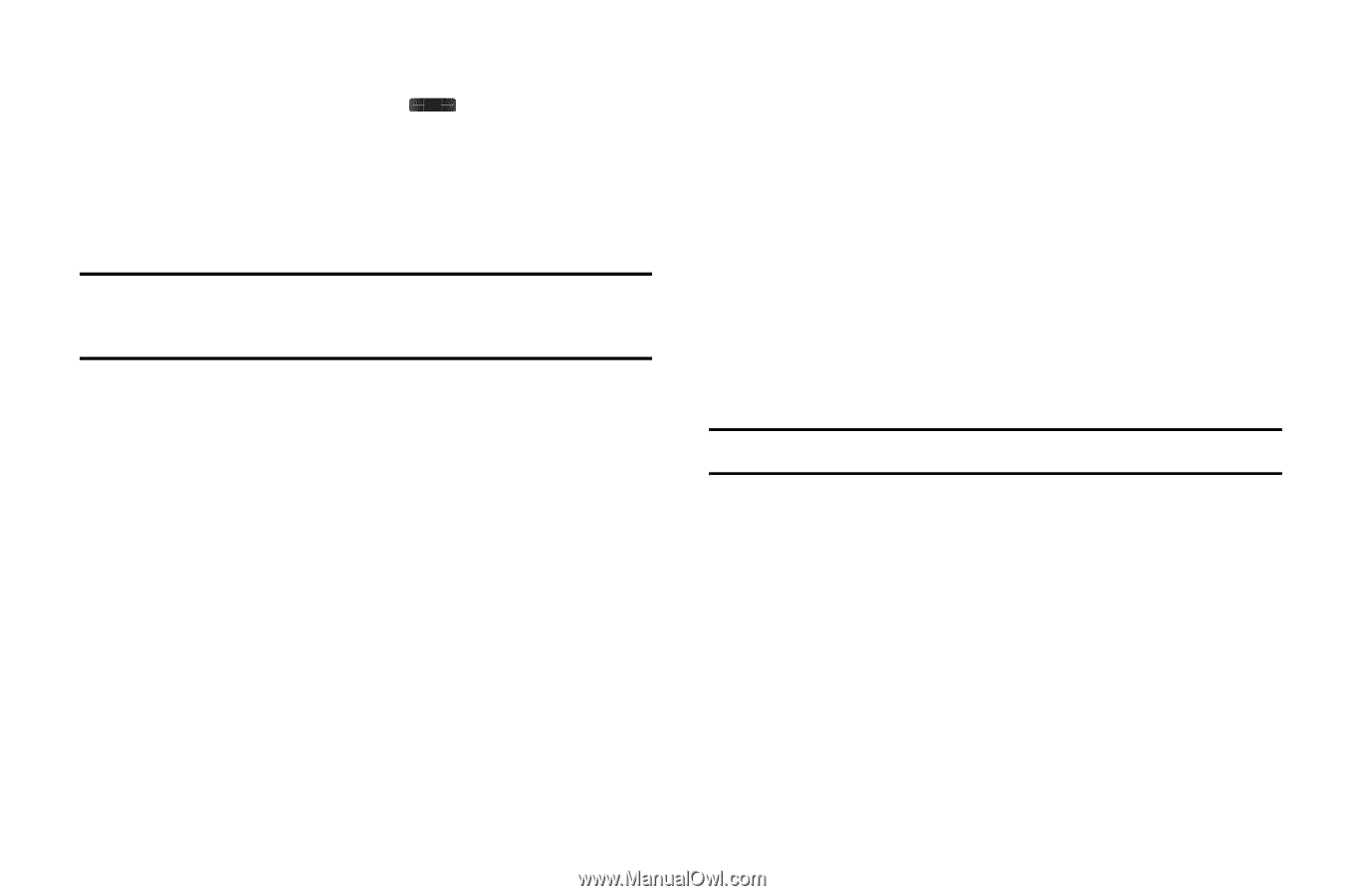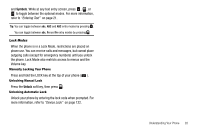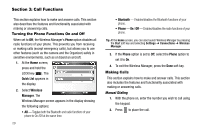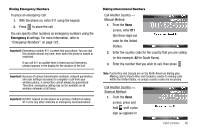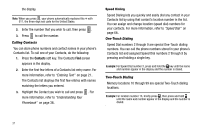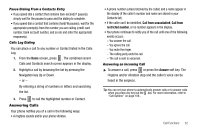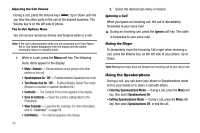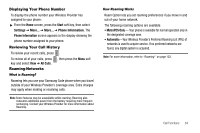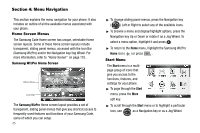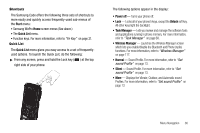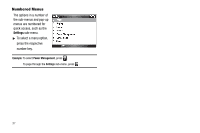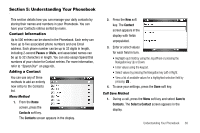Samsung SCH-I220 User Manual (user Manual) (ver.f7) (English) - Page 36
Adjusting the Call Volume, The In-Use Options Menu, Ignoring a Call, Muting the Ringer
 |
View all Samsung SCH-I220 manuals
Add to My Manuals
Save this manual to your list of manuals |
Page 36 highlights
Adjusting the Call Volume During a call, press the Volume key ( ) Up or Down until the you hear the other party to the call at the desired loudness. The Volume key is on the left side of phone. The In-Use Options Menu You can access numerous menus and features while in a call. Note: If the call is disconnected while you are accessing an In-Use Option, the In-Use Option disappears from the display and the phone eventually returns to standby mode. 1. While in a call, press the Menu soft key. The following menu items appear in the display: • Mute / Unmute - Blocks/restores sound going to the other parties on this call. • Speakerphone On / Off - Enables/disables Speakerphone mode. • Turn Hands-free On / Off - Enables/disables Hands-Free mode. (Requires a headset or optional Handsfree Kit.) • Contacts - The Contacts Find screen appears in the display. • Save to Contacts - Saves the number calling/called to the Phonebook. • View Calendar - Launches the Calendar. For more information, refer to "Calendar" on page 59.. • Call History - The calls list appears in the display. 33 2. Select the desired sub-menu or feature. Ignoring a Call When you ignore an incoming call, the call is immediately forwarded to your voice mail. ᮣ During an incoming call, press the Ignore soft key. The caller is forwarded to your voice mail. Muting the Ringer To temporarily mute the Incoming Call ringer when receiving a call, press the Volume key, on the left side of your phone, Up or Down. Note: Muting the ringer does not forward an incoming call to your voice mail. Using the Speakerphone During a call, you can place your phone in Speakerphone mode to free your hands or to share a call with others. • Entering Speakerphone Mode - During a call, press the Menu soft key, then select Speakerphone On. • Exiting Speakerphone Mode - During a call, press the Menu soft key, then select Speakerphone Off, or end the call.