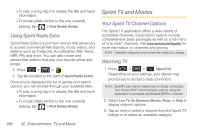Samsung SPH-D600 User Manual (user Manual) (ver.f7) (English) - Page 199
Sprint Music, Music Player and Downloads, Purchasing and Downloading Music from Amazon, Amazon - price sprint
 |
View all Samsung SPH-D600 manuals
Add to My Manuals
Save this manual to your list of manuals |
Page 199 highlights
TV and Music Sprint Music The new Sprint Music Plus gives you exactly that with a full-featured music and tone manager allowing you to easily manage your music content all in one convenient place. Sprint Music Plus lets you rock out while you create music and ringtone playlists, assign ringback tones to play for different callers, and get song recommendations based on your music tastes. 1. Press > > (Sprint Music). 2. Follow the onscreen instructions. Music Player and Downloads The Amazon MP3 store lets you purchase and download digital music files to play on your device or computer. (You must have an amazon.com account to purchase and download music from Amazon MP3.) Purchasing and Downloading Music from Amazon 1. Press and tap > (Market). 2. Select Apps > Music & Audio. 3. Follow the onscreen instructions to locate the desired track or album. 4. Tap the song title to listen to an audio preview. Tap the song title again to stop playback. Ⅲ Preview allows you to play an audio clip of the selected song. 5. Once you have located a desired song title or album, tap [price] > Buy. Ⅲ Pressing BUY allows you to purchase the song and download it to your device's microSD card. ● When you select Buy, you will need to log into your Amazon account. (If there is no microSD card installed or if there is not enough free memory space on the card, you will see an alert.) ● Once the song has been downloaded to your microSD card, you can use the Music application to playback the file. Accessing the Music Player 1. Press and tap > (Music Player). 3C. Entertainment: TV and Music 185