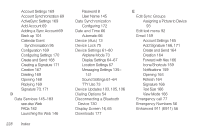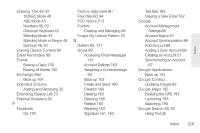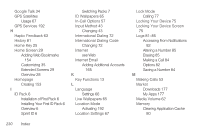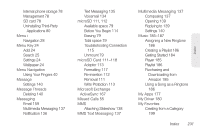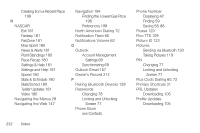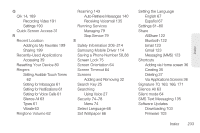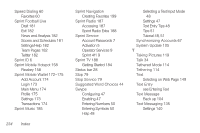Samsung SPH-D600 User Manual (user Manual) (ver.f7) (English) - Page 243
Selecting Mode in Swype, Assigning a Contacts Image
 |
View all Samsung SPH-D600 manuals
Add to My Manuals
Save this manual to your list of manuals |
Page 243 highlights
Entering Text 42-51 123ABC Mode 49 ABC Mode 45 Numbers 46, 50 Onscreen Keyboard 42 Selecting Mode 44 Selecting Mode in Swype 48 Symbols 46, 50 Erasing Device Content 80 Event Reminders 99 Events Erasing a Day's 100 Erasing All Events 100 Exchange Mail Back up 104 Extended Screens Adding and Removing 32 Extending Battery Life 23 External Speakers 63 F Facebook Qik 190 Factory data reset 80 Favorites 60, 94 FCC Notice 213 Folders Creating and Managing 38 Forgot My Unlock Pattern 76 G Gallery 65, 121 Gmail 89 Accessing Email Messages 161 Account Settings 163 Assigning a Contacts Image 93 Back up 103 Create and Send 160 Creation 160 Deleting 163 Opening 160 Refresh 160 Replying 163 Signature 161, 163 Text Size 163 Viewing a New Email 162 Google Account Management Settings 68 Account Sign in 51 Account Synchronization 68 Add Account 68 Adding a Sync Account 68 Creating an Account 51 Synchronizing an Account 67 Google Applications Back up 104 Google Contact Updating Images 93 Google Maps 192 Enabling the GPS 193 Launching 193 Searching 193 Google Search 25, 30 Using Text 26 Index 229 Index