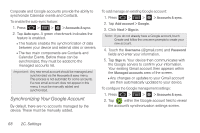Samsung SPH-D600 User Manual (user Manual) (ver.f7) (English) - Page 84
Settings menu. See Configuring Email, indicates the feature is enabled.
 |
View all Samsung SPH-D600 manuals
Add to My Manuals
Save this manual to your list of manuals |
Page 84 highlights
● Empty server trash deletes the contents of your deleted e-mail folder. ● Sync schedule manages the method and time period that synchronization occurs. ● Email size specifies the maximum size of emails allowed to download from the server onto your device. Choose from: Headers only, Half KB, 1 KB, 2 KB, 5 KB, 10 KB, 20 KB, 50 KB, 100 KB, or All. ● Security policy list provides options for allowing and disallowing specific device functions while accessing the corporate account. ● Email notifications enables the device to display a status bar icon when new emails have been received. A checkmark indicates the feature is enabled. ● Select ringtone assigns an audible ringtone when a new or upcoming event is pending. ● Vibrate assigns a vibration when a new or upcoming event is pending. 70 2C. Settings ● Exchange server settings opens the Account Settings menu. (See "Configuring Email Settings" on page 165.) ● Sync Contacts synchronizes the contacts between your device and the remote exchange server. A checkmark indicates the feature is enabled. ● Sync Calendar synchronizes your exchange calendar entries between your device and the remote exchange server. A checkmark indicates the feature is enabled. ● Period to sync Calendar to assign the sync range for your calendar events. Choose how many days worth of events the device should synchronize. Choose from: 2 weeks, 1 month, 3 months, 6 months, or All calendar. ● Add signature includes your personal signature on outgoing emails. A checkmark indicates the feature is enabled. ● Signature allows you to create an outgoing email signature attached to new emails sent from your device.