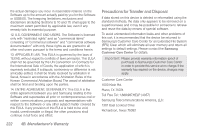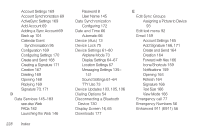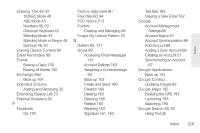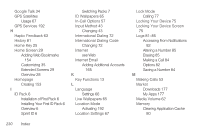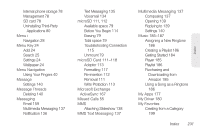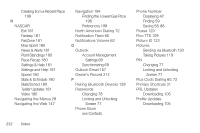Samsung SPH-D600 User Manual (user Manual) (ver.f7) (English) - Page 241
Adding Entries to Your, Calling in Lock Mode
 |
View all Samsung SPH-D600 manuals
Add to My Manuals
Save this manual to your list of manuals |
Page 241 highlights
Speaker 57 Swap 57 Three-way call 57 Call Forwarding 143 Call Waiting 141 Caller ID 141 Calling in Lock Mode 77 Camcorder Bluetooth 126 Delete 126 Email 126 Flash Mode 125 Gmail 126 Messaging 126 Settings 125 Share 126 Video Quality 125 White Balance 125 YouTube 126 Camera 119-126 see also Pictures Gallery 121 Image Settings 122 Settings 120 Share 122 Store location in pictures 121 Taking Pictures 119 Cannot install this Hardware 115 Car Home 201 Exiting 203 Settings 202 Clear Data 80 Clear Default 80 Clear Location Access 152 Clock 101 Connection Troubleshooting 115 Contact Icon 123 Contacts 86-94 Adding a Number 91 Adding an Entry 86 Adding Entries to Your Favorites 94 Assigning a Picture 93 Assigning a Picture from Device 93 Assigning a Picture from online Gmail 93 Contact Menu Options 90 Deleting Entries 93 Dialing From 59 Editing 91 Editing a Number 92 Entry Options 90 Qik 190 Saving a Phone Number 88 Sending via Bluetooth 92, 130 Sending via Email 92 Sending via Gmail 93 Sending via Messaging 93 Context Menus 41 Corporate Email 167 Account Management Settings 69 Index 227 Index