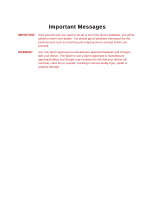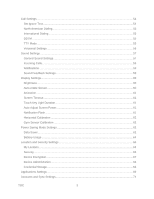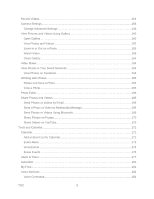TOC
5
Add Your Facebook Friends to Your Contacts
....................................................................
92
Create Groups
.........................................................................................................................
93
Share a Contact
......................................................................................................................
95
Accounts and Messaging
............................................................................................................
96
Gmail / Google
........................................................................................................................
96
Create a Google Account
....................................................................................................
96
Sign In to Your Google Account
..........................................................................................
97
Access Gmail
.......................................................................................................................
97
Send a Gmail Message
.......................................................................................................
98
Read and Reply to Gmail Messages
...................................................................................
98
Email
.......................................................................................................................................
99
Add an Email Account
.........................................................................................................
99
Add a Corporate Email Account
........................................................................................
100
Setting Up a Corporate Email
............................................................................................
100
Compose and Send Email
.................................................................................................
101
View and Reply to Email
....................................................................................................
102
Manage Your Email Inbox
.................................................................................................
102
Corporate Email Features
..................................................................................................
103
Edit Email Account Settings
...............................................................................................
103
Delete an Email Account
...................................................................................................
105
Add the Mail Widget
...........................................................................................................
106
Text Messaging and MMS
.....................................................................................................
106
Compose Text Messages
..................................................................................................
106
Send a Multimedia Message (MMS)
..................................................................................
107
Save and Resume a Draft Message
..................................................................................
109
New Messages Notification
...............................................................................................
109
Managing Message Conversations
...................................................................................
110
Text and MMS Options
......................................................................................................
112
Social Networking Accounts
..................................................................................................
113
Facebook
...........................................................................................................................
113
Twitter
................................................................................................................................
114
YouTube
............................................................................................................................
114
Google Talk
.......................................................................................................................
115