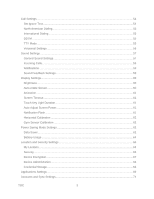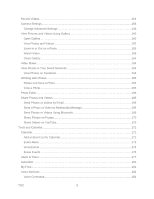TOC
6
Social Hub
.........................................................................................................................
116
Applications and Entertainment
................................................................................................
118
DivX
.......................................................................................................................................
118
Locating Your VOD Registration Number
..........................................................................
119
Register your DivX Device for VOD Playback of Purchased Movies
.................................
119
Android Market
......................................................................................................................
120
Find and Install an Application
...........................................................................................
120
Create a Google Checkout Account
..................................................................................
121
Request a Refund for a Paid Application
...........................................................................
122
Open an Installed Application
............................................................................................
122
Uninstall an Application
.....................................................................................................
122
Get Help with Android Market
............................................................................................
123
Navigation
.............................................................................................................................
123
Google Maps
.....................................................................................................................
123
Telenav
TM
GPS Navigation
................................................................................................
124
Registering TeleNav GPS Navigator
.................................................................................
124
Google Navigation
.............................................................................................................
129
Latitude
..............................................................................................................................
129
Music
.....................................................................................................................................
129
Music Player
......................................................................................................................
129
Sprint Music Plus
...............................................................................................................
132
FM Radio
...........................................................................................................................
133
Sprint TV & Movies
................................................................................................................
133
Media Hub
.............................................................................................................................
134
Using Media Hub
...............................................................................................................
134
NASCAR Sprint Cup Mobile
..................................................................................................
135
Sprint Football Live
................................................................................................................
137
Web and Data
...........................................................................................................................
139
Wi-Fi
......................................................................................................................................
139
Turn Wi-Fi On and Connect to a Wireless Network
...........................................................
139
Check the Wireless Network Status
..................................................................................
140
Connect to a Different Wi-Fi Network
................................................................................
141
Data Services (Sprint 3G)
.....................................................................................................
141