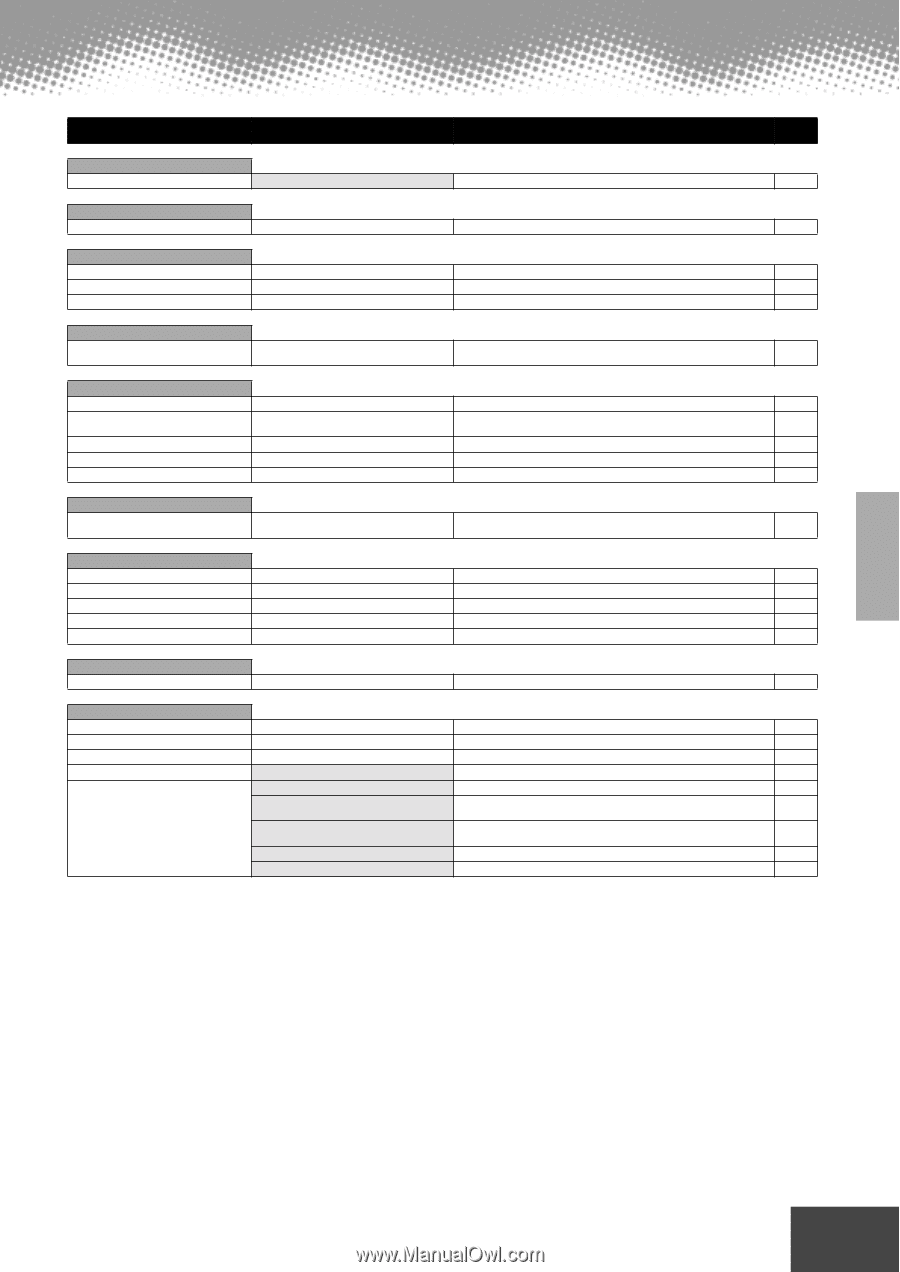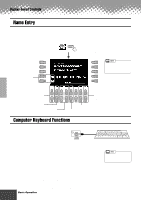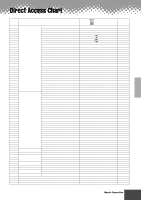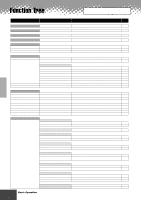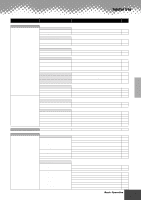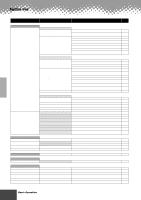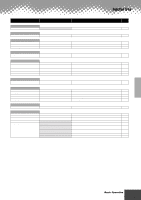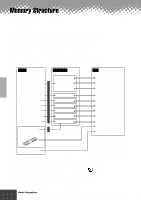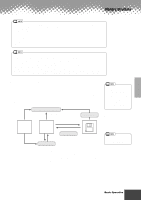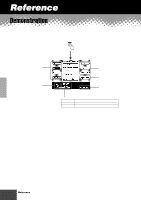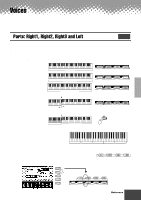Yamaha PSR-9000 Owner's Manual - Page 49
Selecting/Editing the Organ Flutes, Selecting a Registration Bank
 |
View all Yamaha PSR-9000 manuals
Add to My Manuals
Save this manual to your list of manuals |
Page 49 highlights
Button/Controller LCD title 15 MUSIC DATABASE [MUSIC DATABASE] 16 ONE TOUCH SETTING [1], [2], [3], [4] 17 REGISTRATION MEMORY [1] ... [8] [FREEZE] [REGIST BANK 1~64] 18 MEMORY [MEMORY] MUSIC DATABASE - - - - - 19 VOICE [PIANO] ... [SYNTHESIZER] [PERCUSSION] [XG] [ORGAN FLUTES] [CUSTOM VOICE] 20 PART SELECT [LEFT], [RIGHT 1], [RIGHT 2], [RIGHT 3] 21 PART ON/OFF [LEFT HOLD] [LEFT] [RIGHT 1] [RIGHT 2] [RIGHT 3] 22 UPPER OCTAVE [-], [+] 23 VOCAL HARMONY [TALK] [DSP(8)] [V.H.(9)] [SELECT] [MIC SETUP] - - - - - - - - - - - - - - - VOCAL HARMONY SELECT 3 BAND EQ NOISE GATE COMPRESSOR VOCAL HARMONY MIC Function Tree Function See pages Selecting/searching/creating a Music Database 26, 64 Recalling various panel settings that match the selected style 24, 61 Recalling various panel settings 28 Turning the Freeze function on or off 28 Selecting a Registration Bank 28 Memorizing various panel settings to Registration Memory/One 28, 61 Touch Setting Selecting the PSR-9000 original preset voices 16 Selecting the PSR-9000 original preset percussive voices and Drum 54 Kits Selecting the preset XG voices 54 Selecting/Editing the Organ Flutes 56 Selecting the Custom voices 80 Selecting a part for voice assignments 53 Turning Left Hold function on or off 55 Turning LEFT part on or off 53 Turning RIGHT 1 part on or off 53 Turning RIGHT 2 part on or off 53 Turning RIGHT 3 part on or off 53 Transposing Upper parts (RIGHT1~3) up or down by one octave 18 Calling up the Talk Settings related to the microphone sound 68 Turning the DSP(8) effect for the microphone sound on or off 68 Turning Vocal Harmony on or off 68 Selecting/producing the Vocal Harmony effect 69 Adjusting the gain of each band for the microphone sound 70 Gating the input when the input signal from the microphone falls be- 70 low a specified level Holding down the output when the input signal from the microphone 70 exceeds a specified level Determining how the Vocal Harmony is controlled 70 Determining how the microphone sound is controlled 71 q q q q q q q q q q q q q q q q q q q q q q q q q q q q q q q q q q q q q q q q Basic Operation 49 47