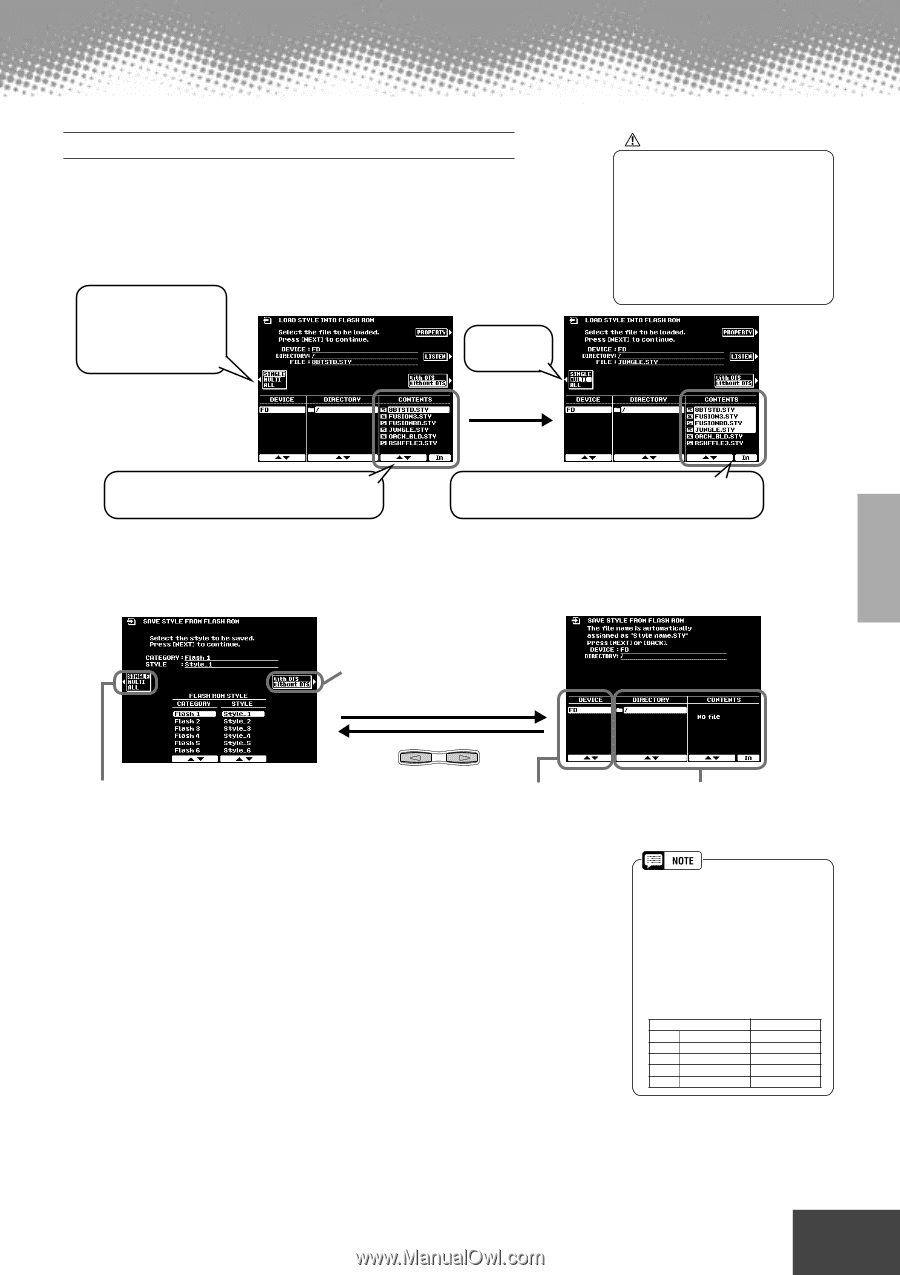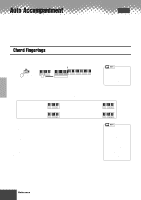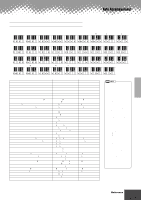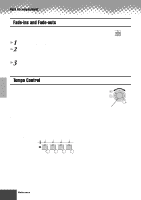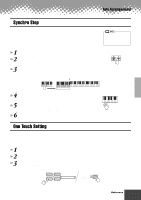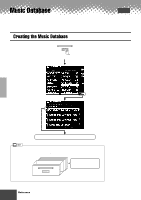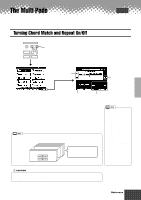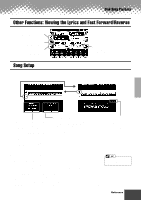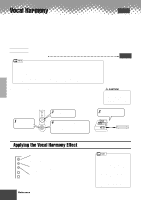Yamaha PSR-9000 Owner's Manual - Page 63
About Selecting Files from Disk or Flash ROM, Save Style from Flash ROM, Copy Style in Flash ROM
 |
View all Yamaha PSR-9000 manuals
Add to My Manuals
Save this manual to your list of manuals |
Page 63 highlights
Auto Accompaniment About Selecting Files from Disk or Flash ROM The PSR-9000 provides three ways to select files: SINGLE, MULTI, and ALL. • When set to SINGLE, you can select only one style. • When set to ALL, you can select all styles. • When set to MULTI, you can select styles listed consecutively. For more information about MULTI, see below. 1 Select "SINGLE." (Before using "MULTI," you'll have to specify the first file using "SINGLE.") 3 Select "MULTI." CAUTION • When loading multiple files from disk to Flash ROM, only the selected files will be loaded to the destination location in the Flash ROM (see page 62). Keep in mind that the files are loaded to consecutive locations starting from the specified destination. Make sure that the consecutive locations contain no important data, otherwise you may inadvertently overwrite files you wish to keep. 2 Select a file. (For "MULTI," this will be the first file in the group of files to be selected.)" 4 Select the last file in the group. (All files between this and the file selected in step #2 will be selected.) To cancel "Multi" file selection, select "SINGLE" by pressing the [C] button twice. s Save Style from Flash ROM This allows you to save style data from Flash ROM to disk. When set to "with OTS," you can save the selected style file with its One Touch Setting setups. PAGE CONTROL BACK NEXT See above. If an optional SCSI device is connected or the optional internal hard disk is installed, select the appropriate device. See page 127 for details. See page 66 for details on directory/file selection. s Copy Style in Flash ROM This allows you to copy style data to a different category/number in Flash ROM. Follow the on-screen instructions. s Delete Style in Flash ROM This allows you to delete style data in Flash ROM. Follow the on-screen instructions. s Swap Style in Flash ROM This allows you to exchange the data between files in different categories/numbers. Follow the on-screen instructions. s Rename Style in Flash ROM This allows you to rename the style file name. Follow the on-screen instructions. Name entry is described on page 44. s Defragment Flash ROM • The PSR-9000 can load files containing Registration Memory data created on the PSR-8000, without having to convert them. However, please note that the five Flash styles listed in the left column below should not be deleted or replaced with different styles, since they are used to substitute for the corresponding PSR-8000 styles listed in the right column. PSR-9000 Flash style PSR-8000 style II-4 Analog Ballad Analog Pop III-1 6/8 Trance Synth Boogie IV-1 Bebop Bebop X-5 Lovely Shuffle Pop Shuffle 1, 2 XIII-6 Musette Musette If you've used the Style Manager for a while, and/or have loaded and manipulated a number of styles, the Flash ROM may have become "fragmented" (meaning that normally contiguous files have been broken up into several fragments). Defragmenting the Flash ROM increases the contigu- ous empty space on the disk, allowing you to more effectively use the remaining memory capacity. To defragment the Flash ROM, follow the on-screen instructions. q q q q q q q q q q q q q q q q q q q q q q q q q q q q q q q q q q q q q q q q q q q Reference 63 6 1